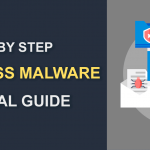How to Tell If a Website is Safe?- Is This Website Safe?
September 07, 2022 | By Admin

Check Website Safety
Is A Website Safe - From shopping online to managing our finances, or just connecting on social, we are completely dependent on websites. Rather, we also traded our "trust" for those conveniences. Let me explain "how to identify a safe website" We would never buy merchandise in a shady street from the back of a truck. Yet that's exactly what we're doing when we don't check the security of a website. We are getting fooled by fake websites that are designed to take our private information and our
hard-earned money.
So, Everything you should know about how to check if a website is safe.
We are getting fooled by fake websites that are designed to take our private information and our
hard-earned money.
So, Everything you should know about how to check if a website is safe.
How to Check if a website is safe? and How to Protect yourself:
Let's start at the top of your browser as it holds some clues! The address bar is where you can see the web address. Secure websites have an address that has an "S" at the end of HTTP. The "S" stands for "Secure". They also have a padlock icon on the browser. So, if you see HTTPS and padlock, the connection is encrypted and secure.
How to Check if a Website is Secure?
But what about the company behind the website? How do you know it's not a criminal with a secure connection? Well, a new system makes this easy, modern web browsers display color and company names in the address bar to help you recognize that the site is trustworthy. It works like this, organizations that depend on security can have their websites reviewed and validated by licensed unbiased companies called Certificate Authorities. This ensures the organization and website are trustworthy and use a secure connection.
If the site passes the tests, the Certificate Authority issues an EV SSL certificate, and only sites with these certificates display color in the address bar including the company name along with the address. Just like traffic signals, colors like red and green denote stop and go, respectively. If green, it means the site is safe. If red, then you should not access that site. This review process means criminals can't obtain the certificates that are required to display the colorful information on the address bar.
So, when you see a site with green info in the address bar, you can be sure that it's legit. From the above points, you got an answer for a query "how to tell if a website is safe"
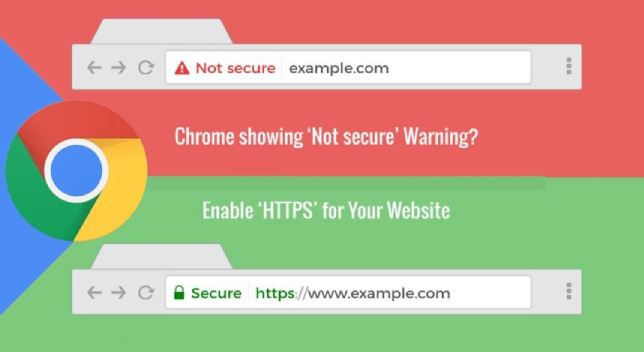
Check If Site is Safe
Now, if you are reading the news or checking the weather, security doesn't matter much. So, don't be concerned if there is no HTTPS, padlock, or green bar. Security matters most when you send sensitive information such as credit card info or passwords. For additional security, you can also use Comodo's SiteInspector. It's a free tool that scans malware and monitors blacklisting for websites. For website owners, you can use cWatch Website security to scan and remove malware from your site for free.
For website owners, you can use cWatch Website security to scan and remove malware from your site for free.

Is A Website Safe
Use Safe browsers and their tools which is the most important thing to check a secure site. Here is how to review your browser's settings- Chrome: Settings > Advanced > Privacy and security
- Edge: Settings > Advanced settings
- Firefox: Options > Privacy & Security
- Safari: Preferences > Privacy
 Related Resources :
Related Resources :


 (48 votes, average: 3.46 out of 5)
(48 votes, average: 3.46 out of 5)