DNS History Checker — The World's Largest Historical DNS Server Data
DNS History - The Domain Name Systems (DNS) is considered to be the phonebook of the Internet. DNS helps in converting IP addresses’ numbers into human-readable domain names, allowing us to browse the internet or send emails without knowing what is behind the scenes. Domain names can easily be used on any online service, and they work well for almost all kinds of web-based products.
All devices connected to the Internet contain a unique IP address used by other machines to find the device. With DNS servers, we need not memorize IP addresses like 192.168.1.1 (in IPv4), or more complicated newer alphanumeric IP addresses such as 2400:cb00:2048:1::c629:d7a2 (in IPv6).
Working of the DNS
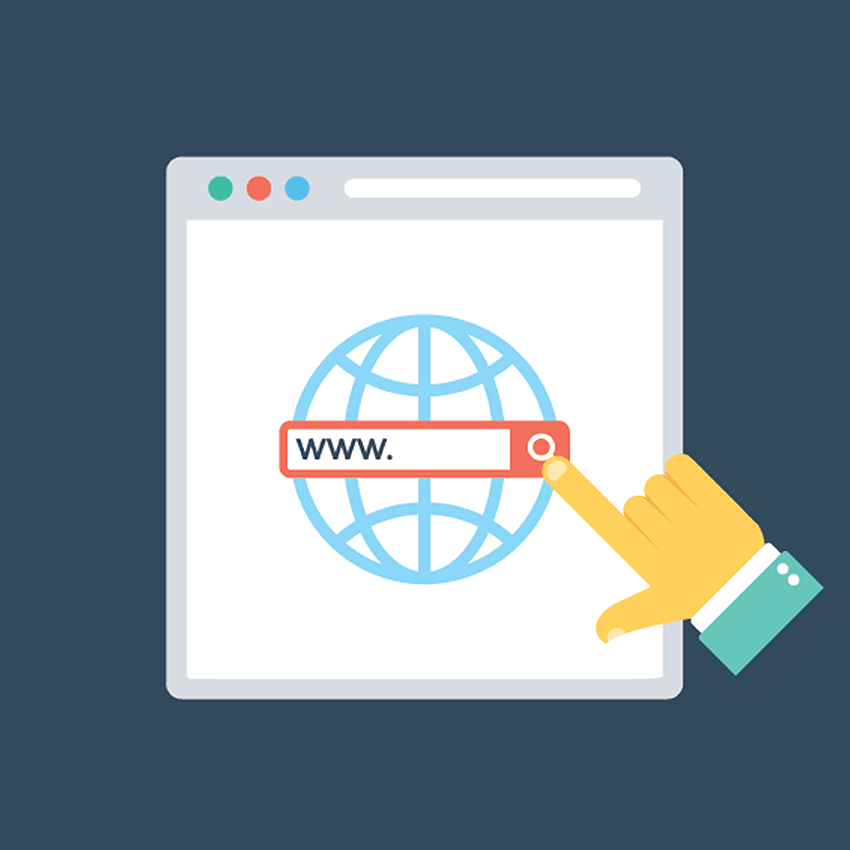
When a DNS server receives a request from outside the domain for information about an address or name inside the domain, it provides the authoritative answer. When a server receives a request from inside its own domain for information about an address or name outside that domain, it then passes the request out to another server, which is mostly the one managed by its internet service provider. If that server fails to know the answer or the authoritative source for the answer, it will then go to the DNS servers for the top-level domain. This is followed by passing the request to the authoritative server for the particular domain. The answer then flows back along the same path.
Types of DNS Queries
Three types of queries can occur in a typical DNS history lookup:
- Iterative query
The DNS client allows a DNS server to return the best answer possible. If the queried DNS server fails to have a match for the query name, it will then return a referral to a DNS server authoritative for a lower level of the domain namespace. A query will then be made by the DNS client to the referral address. This process continues with extra DNS servers down the query chain until either a timeout or error occurs. - Non-recursive query
This takes place when a DNS resolver client requests a DNS server for a record that it has access to either because it is authoritative for the record or the record exists within its cache. A DNS server will generally cache DNS records to prevent extra bandwidth consumption and load on upstream servers. - Recursive query
In this query, a DNS client will need a DNS server to respond to the client with either the requested resource record or an error message if the resolver cannot find the record.
When you have a very good DNS history of working with the same clients for many years, there is always that likely that someone will change a DNS record on a website, and then this individual may also want to change it back. Sometimes people just forget to document things, and you may be placed in a situation where you are trying to find out what IPs your custom nameservers were set to, or what the old nameservers were.
DNS history and domain names are used for legal activities, whereas there are also those who focus on the dark side of the Internet, developing DDoS botnets, setting up phishing domains, sending SPAM, spreading viruses and malware, or just launching any other illegal digital services.
To trace these corrupted individuals, security experts from private and public agencies work together in order to analyze different internet services and collect details that could help track their steps. Following are some of the key areas to explore when performing a domain name and DNS audit:
- Perform a record enumeration
- Discover all associated subdomains
- Analyze DNS records like MX, NS, A records, etc.
- Explore the PTR records response
- Check for the history of DNS records
- Find related domains by IP neighbors
- Discover current and past web hosting providers
- Detect past and current DNS servers
- Find related domains behind an email address
How DNS Enhances Web Performance?
To increase efficiency, servers can cache the answers they receive for a specific time period. This permits them to respond in a more rapid manner the next time a request for the same lookup comes in. For instance, if everyone in an office desires to access the same training video on a specific website on the same day, the local DNS server will just have to resolve the name once, and then it will be able to serve all the other requests out of its cache. The length of time the record is held is configurable; longer values lower the load on servers and shorter values guarantee the most accurate responses.
Comodo cWatch Delivers: DNS History Checker
Comodo cWatch Web is considered to be the only solution available that offers a complete web security stack that incorporates more than just a managed CDN and DNS History. This web security tool is available with the following key web security features:
- Secure Content Delivery Network (CDN)
cWatch has a global system of distributed servers that help enhance the performance of web applications and websites. - Web Application Firewall (WAF)
As powerful, real-time edge protection for websites and web applications, the cWatch WAF provides advanced security, filtering, and intrusion protection. - Security Information and Event Management (SIEM)
The SIEM is available with enhanced intelligence that can leverage existing events and data from 85M+ endpoints and 100M+ domains. - PCI Scanning
This scanning enables service providers and merchants to continue to be in compliance with the Payment Card Industry Data Security Standard (PCI DSS). - Malware Monitoring and Remediation
Besides detecting malware, this feature also provides the methods and tools to remove it, and prevents future malware attacks. - Cyber Security Operations Center (CSOC)
The CSOC comprises a team of always-on certified cybersecurity professionals responsible for providing round-the-clock surveillance and remediation services.
Related Resources





