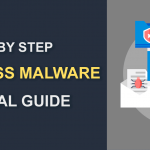Scan URL for Malware – Website Malware Scanner
November 18, 2022 | By Admin

Malicious URL Scanner - Check Website for Malware and you want to know about
Scan URL for Malware - As cybercrime evolves and grows, malware remains the primary weapon for hackers. The malware was mainly created to cause harm to a computer or website. Malware inserted on websites is used to take control of the site, hold websites for ransom, or to steal confidential customer information. In most cases, sufferers of malware attacks don't even realize that they have been attacked.
Millions of new malware applications are released daily, so website owners must implement effective security measures to protect their sites from such threats. There are two different ways to perform this; firstly, you must know how to manually identify the signs of malware. Second, protect your website against malware using a site scanner that automatically locates the malicious data and automatically removes it.
In this article, you will know about the steps to scan URLs for malware by identifying the common signs of malware.
Symptoms of URL with Malware Threats
The symptoms of malware are not visible to you or your visitors. Several website owners assume that their site's visual appearance can tell them that their website is infected with malware. The reason why malware is effective is its ability and elusiveness to hide from the site's owner.
If there is no defacement, still there might be malware if:
- You have experienced a rapid increase or drop in web traffic.
- You have experienced a noticeable change to your search engine rankings, like harmful content warnings or blacklisting
- Your website crashes or freezes.
- Your website files were deleted or modified without your knowledge.
- Your account login credentials were changed without your permission.l
If any of these symptoms appear, you must follow the next steps to confirm the attack.
How to Scan URL for Malware?
If you find that your website is infected with malware, you must scan URL for malware. Many websites scan the URLs for free and see whether your site is infected with malware or not.
If your website contains malware and you want to know about the source of infection, you must look at your site's code.
Monitor for Changes
It would be best if the website owners create a backup of their website. You can use a tool for creating your site's backup. It provides many advantages, like having a fresh copy of the website's data to restore the site after a cyber attack. Also, if you are familiar with website coding, you can easily identify the signs of malware. But what will happen if you did not create a backup and your website gets attacked? If you know about the CMS (content management system) and the website's code, you can check your database, look for suspicious content, and source code for malware symptoms.
How to check for database malware
To locate malware in your database, you will need to gain access to the database administration tool provided by your web hosting service provider.
Once you have gained access to the tool, look for the symptoms of malware by matching the common syntax used by most cyber criminals.
How to locate malware in your source code
There are two different types of attributes you must check when looking for malware in the source code: iframe attributes and script attributes. Always check for suspicious URLs or files that are inserted without your knowledge. If you spot any URL out of space, then it might be a sign of a malware attack.
How to scan for malware in your website's files
There are several ways to look for malware in your site's files manually, with changing degrees of effectiveness and difficulty. For several website owners, it is recommended that you must search for malicious content on your website using a host-provided file manager or FTP.
Once you are trained to examine your files, source code, and database for particular changes, you should perform this check regularly in order to monitor for malware properly. It is the easiest way to identify a malware attack.
Automatic Website Scanning and Malware Removal
According to research, cyber criminals have increased their hacking attempts by 16 percent. With this sudden increase, you will need an effective security measure, like a Scan URL for malware, which can scan your entire website for malicious content and remove it automatically.
Website scanning will save time, but it will also help you to fight the malware and reduce its impact on your website and users. Website malware scanners are specially designed to scan for the common and well-known malware kinds automatically. If the scanner locates the malware, it will alert the owner immediately and permanently remove it from your website.
Conclusion - Check the Website’s URL for Malware and Viruses
If you are not familiar with that, your website is infected with malware, and you can read the article to know how to locate different signs of malware and remove them from your website.
 Related Resource
Related Resource

 (24 votes, average: 4.17 out of 5, rated)
(24 votes, average: 4.17 out of 5, rated)