Data Link Scanner
In principle, we all know that we should think before we click. In practice, we are often bombarded with messages from all kinds of sources to the point where it’s effectively impossible for any normal person to monitor their messages (and links) effectively. That’s where a data link scanner can help if you use it properly. Here is what you need to know about the link (URL) scanner.
URL Scanner - The Changing Face of Cyber Threats
Ever since the beginning of the internet, cyberattackers, and cybersecurity companies had waging war on each other. Sometimes this warfare is obvious (there’s probably nothing more blatant than an infrastructure-level DDoS attack). Increasingly, however, cyberattackers are using sneak tactics or, as they’re more technically known, “social-engineering exploits”. These exploit human weaknesses rather than technical flaws and as such can be much harder to combat.
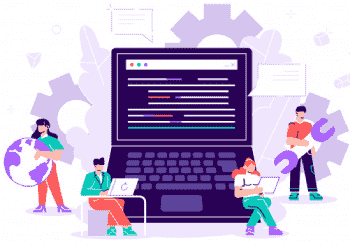
How a Link Scanner Can Help Your Website Security?
The basic idea behind any form of security is to make yourself more hassle than you’re worth to attack. Generally, what this means in practice is that you make it as easy as possible for people to follow good security practices and as hard as possible for them to do anything you consider to be unsafe. If at all possible, you want to automate good security practices, so that humans are obliged to follow them. This is where a link scanner can come in helpful.
A link scanner will automate the process of checking links and identifying potentially malicious ones. Humans can, and should, double-check the work of the link scanner. Link scanners are not infallible (nor is any other security tool) but they are extremely accurate and make life a lot easier for businesses (and individuals).
How to Double-Check Links?
There are two very good reasons for teaching people how to double-check links that have already been checked by a link scanner. The first one is the obvious one. Two checks are better than one. Link scanners can produce false positives. They may also fail to pick up on malicious links. For completeness, false positives are far more likely than missed threats. The second is that it helps foster an awareness of cybersecurity and of the role they play in it.
When undertaking cybersecurity training for non-IT staff, the key to success is to keep it simple and relevant (and also to reinforce it regularly). With regard to checking links, there are five basic points you need to cover.
5 Key Points to Scan URL/Link for Malware
1. Check the sender
The name shown in the sender field is exactly what the sender puts down as the display name. Basically, it’s a description set by the sender. You need to check the actual email address and you need to check it carefully. It’s quite common for scammers to buy domains that look like legitimate, recognizable brands, but which are actually subtly different. For example, they might use PayPal or paypa1 to impersonate PayPal. These are generally easy to spot if you look at them all closely, but can deceive someone who only gives them a casual glance.
2. Check the quality of the message
Legitimate companies make sure that their messages have impeccable grammar, spelling, and punctuation. Any failings here are a red flag (even from international companies).
3. Check whether the link has special characters
Any link with special characters should generally be regarded as suspicious at the very least. In fact, the safest approach is to delete any message containing them unless you have a really compelling reason to trust it. The reason for this is that very few legitimate domains use special characters (basically anything other than standard letters and numbers). Special characters are almost always a sign that the link is encoded (in other words, disguised).
4. Check embedded links
There are legitimate reasons for using embedded links. Basically, they can make email messages look a lot tidier and hence more readable. They are, however, also a way to disguise suspicious links. This means that you have to check them before you decide whether or not to click on them.
5. Check short links
Essentially the same comments apply to short links. There are legitimate uses for them, but you cannot just take them at face value.
Links are links wherever you find them
The email has long been notorious as a way to spread malicious links. Sadly, this is still very much the case. Email, however, is now losing ground to all different kinds of messaging systems, including instant messengers (at work and in private), social-media messages, and text messages. All of these links have to be treated in the same way.
Please click here now to have your website scanned, for free, by cWatch from Comodo.





