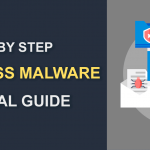How to Fix Hacked WordPress Website Instantly?
November 30, 2022 | By Admin

Fix Hacked WordPress Website
WordPress is an open-source, content management system that is free to use and is the easiest and most popular way to create your blog or website. Around 35% of the sites are run by WordPress. It helps to make people build a website even if they are not trained developers.
However, if you are running a website, it may get hacked sometime. It is very stressful and can have a considerable effect on the content of your website, safety, and, finally, your business. However, you can fix a hacked website, and in the following, we will show you how to fix hacked WordPress websites.
6 Ways to Fix Hacked Websites Instantly
1. Try to find out the hack
First and foremost, you need to stay calm and try to identify the problems and the hack. Certain things will let you identify the problem. Try to log in to the WordPress admin panel. Check if your site is redirecting to another website. Search for any illegitimate links on your site. Also, check if Google has indexed your site in its Blacklist.
Notice all the faults so that you know what's wrong when attempting to fix the issue. It is also important to change passwords before you start the fix and after you end it.
2. Consult your hosting company
The best hosting providers have experience in dealing with these kinds of issues on a regular. They will guide you in the best way as they know the hosting environment. Consult your web hosting service and ask them for assistance regarding the hacked website.
If the hosting is a shared one, the hack may have affected even more websites. The hosting company will give you information about the origin and start of the hack and where the backdoor may be hiding. This will help you a lot in fighting the hack, and in some lucky cases, the host may also fix the hack on your website.
3. Check website accessibility and permissions
Make sure you open the user's section of your WordPress site and check that only you and your trusted partners have access to the website's administrator. If you found any suspicious users that may cause harm to your website and its data, remove them as soon as possible from there.
It is vital to do so because usually hackers will hide the backdoor on your website and access your website while staying hidden. Try to keep your site secure so that no one can breach your website and hack it. It is not easy, but you have to stay alert and use the best website security measures to keep your website safe.
4. Regularly change your WordPress secret keys
Ever since the WordPress 3.1 version, it generates website security keys to encrypt your passwords. When a hacker steals your password and logs in to your website, he stays logged in because the cookies are still valid for him. He may steal or corrupt your data during this time.
You will have to disable the cookies by creating new secret keys. Generate a new security key and then add it to the wp-config.php file. This will also log out the hacker and disable the existing cookies.
5. Restore your website from backup
Keep proper backups of your WordPress website. In this way, when your site gets hacked, you can restore it from the point when it was clean and working correctly. It is an easy way to fix the problem, but it will affect your site as you may lose the latest content, comments, and blog posts.
If there is no backup available or the hack has been there for a long time, then you have no choice but to manually remove the hack or take professional help to fix your hacked website.
6. Make use of malware scanners and remove malware
Most of the time, hackers hide the backdoor in inactive WordPress plug-ins and themes. Hackers set up the backdoor to access your website without being detected, so it is vital to fight the backdoor. Make use of trusted and secure malware scanners to scan your website for malware content and hacks.
Free tools like Theme Authenticity Checker and Sucuri Auditing will scan your site entirely and tell you about the core files. It will notify you about potential malware and tell you where the hack is present. All the installed plug-ins and themes will be checked, too, and any harmful codes will be found. You need to remove the particular code or replace it with the real, original one.
Ramp up the security measures on your WordPress website
Use the following measures to protect your site better:
- Make use of Managed Hosting
- Set up a Monitoring System and Website Firewall
- Limit the login attempts on your website
- Make use of strong passwords
- PHP Execution should be disabled in some directories
Conclusion
Cybercrime is rising rapidly in today's world, and no one is safe on the internet. Hackers are coming up with new ways, and it is vital to keep your websites secure from them. If you run a WordPress website, there is every chance your site may get hacked.
The above guide tells about how to fix hacked WordPress websites. There is no need to panic, and by taking the right measures, you can fix your website. Make use of proper security measures so that you are safe in the cyber world.


 (21 votes, average: 4.62 out of 5, rated)
(21 votes, average: 4.62 out of 5, rated)