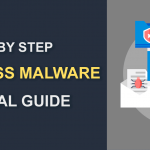How to Secure a Website? – Best Ways to Protect your Website
September 30, 2022 | By Admin

How to Secure a Website from Cyber Attacks?
A cyber attack refers to the deliberate exploitation of technology-dependent enterprises, computer systems, and networks. In simple terms, it is an attack launched from one computer or more computers against another computer, multiple computers or networks. Cyber attacks are known to use malicious code to modify computer code, logic or data, resulting in troublesome consequences that can compromise data and lead to cybercrimes like identity and information theft.
How to Keep my Website Secure?
Hackers are always on the lookout for new ways to grab your most sensitive data through cyber attacks. Hence, you need to study and implement different ways that will help protect your website from cyber attacks. Website security is thus extremely important to protect all your online activities, sensitive data, and business from cyber attacks.
Discussed below are a few tips that will help protect yourself from cyber attacks:
Ways to Protect your Online Website against Cyber Attacks:
1. Activate your firewall
One good website security measure is to activate a firewall that is responsible for monitoring all the outgoing and incoming traffic toward your computer. If your antivirus does not include a firewall, at least make sure to keep your windows firewall ‘Activated'.
2. Use passphrases
Use different passphrases that can contain user ID/password combinations for different accounts and never write them down. You can also create more complicated passwords by combining numbers, letters and special characters, and make sure to change them regularly. Instead of just using passwords, you can also use passphrases made up of sentences that are very hard to crack.
3. Encrypt your data
Make sure to use encryption for your most sensitive files such as financial records or tax returns. Also, make regular backups of all your vital data, and store it in another location.
4. Do not store credit card details on websites
Some websites insist that you store your credit card details so that your transactions can be quickly processed next time. Never do such things and also try searching for the last 6 or 8 digits of your credit card numbers in google with double quotes to make sure that your credit card details are not available on the internet.
5. Learn to recognize suspicious activities
It is not easy to instantly recognize all cyber attacks. Some hackers may be satisfied to use your accounts or devices as part of a botnet. Hackers could also steal your identity to defraud others. All of these activities, despite being subtle, leave a trail of doubtful messages or unauthorized connections that can often be identified and acted upon to secure your account.
6. Using antivirus software
Besides just installing antivirus software, ensure to keep your antivirus software updated as it plays a major role in preventing viruses from infecting your computer. To ensure maximum cybersecurity, most antivirus software programs protect from viruses, malware, and rootkits.
7. Crosscheck your social media security settings
Make sure your social networking profiles are set to private. Check your security settings and refrain from posting sensitive information about you online.
8. Update everything
By staying constantly up-to-date on the latest software, you are preventing different hacker attacks and several other virus and malware attacks, thus increasing website security.
9. Install a good website security tool
A website security tool is capable of scanning websites at periodic intervals to identify if there is any suspicious activity. When suspicious activity is traced, the website security tool instantly brings it to the notice of security experts. The main persons in the organization will also receive an alert. Website security tools thus help in identifying and removing malware that is trying to affect your website, or which has gone unnoticed on the business website.
Best way to Secure Website
A website security tool that is capable of providing all the necessary website security features is cWatch Web, a web security tool developed by Comodo. Comodo cWatch Web is a Managed Security Service for websites and applications that is available with a Web Application Firewall (WAF) provisioned over a Secure Content Delivery Network (CDN). It is a wholly managed solution provided by a 24x7x365 staffed Cyber Security Operation Center (CSOC) made up of certified security analysts. It is also powered by a Security Information and Event Management (SIEM) that can leverage data from more than 85 million endpoints in order to detect and mitigate threats even before they occur.
Using cWatch Website Security is the best way to keep a website secure
Comodo cWatch Web is a website tool that also offers services like malware detection scanning, preventive methods and removal services to allow organizations to adopt a proactive approach in order to protect their business and brand reputation from infections and attacks. This tool also provides vulnerability scanning to provide businesses, online merchants and several other service providers handling credit cards online with an automated and simple way to stay compliant with the Payment Card Industry Data Security Standard (PCI DSS).
The Cyber Security Operations Center (CSOC) from cWatch plays a crucial role in helping you to stay ahead of threats. The CSOC offers a comprehensive Security-as-a-Service (SaaS) solution with certified security analysts and modern technology that will help to manage and take control of your website, applications, and systems.
The CSOC provides the following features that play a vital role in protecting you from cyber attacks and thus providing overall protection for your website:
- Blacklist repair
- Fully managed WAF
- Real-time event monitoring
- Threat investigations and analysis
- Risk assessment reports
- PCI compliance and vulnerability scans
- Incident management and response
- Expert tuning and configuration management
- Continuous policy and prevention updates
- Reverse malware and suspect application engineering
- 24x7x365 surveillance by a team of certified security analysts
Related Resource
How to Check if Your Site is Blacklisted

 (27 votes, average: 4.48 out of 5)
(27 votes, average: 4.48 out of 5)