Website Security Test
Website Security Test - Anxiety can fill your head every time you put your website live. It's the start where your website becomes vulnerable to all anonymous people on the Internet, especially when some of them will be notorious website hackers.
You might be feeling safe by just using a lock icon on your website (a.k.a. SSL certificates). Though, you must be very keen on choosing SSL certificates because they vary. There are better than others. Cookies, on the other hand, store sensitive information from websites. When you've successfully secured cookies, you can effectively prevent fake imitations of your website. Moreover, there are a lot of settings and plugins you can use to secure your website. Your website's safety is still in your control.
7 Common Website Security Test Tips:
We trust your expertise on your website security, but you might want some reminders on how to test website security using the following steps:
1. Use Strong Passwords
Brute force attacks are rampant online. This is how a hacker will use special software and will try to guess your website password. Believe it or not – a lot of website owners are using the word “password.” You have to be a little bit more creative in creating a password. You need to try using a combination of letters, numbers, and symbols. You can also opt to use a longer character count in your password.

2. Regularly Try Out Your New Configurations
You can never be so sure of your security unless you try it for yourself. You have to check every single vulnerability on your website if possible. You can also opt to hire white hat hackers for website security tests. Furthermore, regular configuration testing sends data centers towards standardizing their processes and streamlining workflows-- strong visualizations and historical trend data allow better and quicker decisions when it comes to making new changes.
3. Mitigation of Denial of Service Attacks
There would come a time when a rise in website users will excite you, but beware of Denial of Service (DDOS) attacks. They flood servers with connections and/or packets. If that happens, the website will be overloaded and won't be able to respond to legitimate users anymore. You can definitely use the cWatch by Comodo website security test on these cases. Just remember that prevention is the best cure. Install website vulnerability protection tools before these nasty attacks happen to you.
4. Always Use Sitewide SSL Certificates
Secure Sockets Layers (SSL) certificates show a small lock icon in the browser address bar. It visually tells a user that your website is protected and secured. But to take full advantage of SSL and verify encrypted connections, SSL should be site-wide and enforced, not a page-to-page choice that hands the client back and forth between encrypted and unencrypted connections. Every page should only be available on SSL. Information transmitted outside of SSL connections passes in plain text and can easily be intercepted by anyone willing to put the work in.
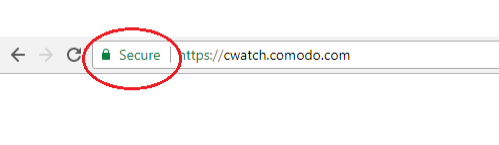
5. Make sure to Verify SSL Certificate
Do you know when your SSL certificate will expire? Do you also know if the SSL certificate you're using is acknowledged by mainstream search engines like Google? If you know the answers to these questions, this will make sure the effort you put into implementing SSL isn’t wasted by an overlooked certificate expiration. You can even prevent problems for customers because they get pop-up warnings about your site. Most major certificate providers are automatically trusted in all common browsers, but it’s always worth verifying the company where you're purchasing your certificates. It's always nice to have smooth SSL usage instead of experiencing problems after you bought them.
6. Protection Against SQL Injection
When you utilize well-implemented stored procedures rather than open queries to perform database functions, you'll be able to protect yourself from SQL injection attacks. If you're fond of using the default prefix, it makes your site database vulnerable to SQL injection attacks. That type of attack can be prevented by changing wp- to some other term. This is a very structural safety measure, this should be a good part of your practice during the development and updating of the website backend.
7. Your Website Version Must Be Hidden
This is very simple information that can absolutely bring you catastrophic nightmares. By allowing the public to see your website version number, the hackers can formulate a type of attack to do on your website.
Cwatch Helps To Ease These Steps
We know that following many security measures can throw you off. With that, cWatch website security test is totally available to assist you in securing your website. Get the initial website vulnerability scan for free! No need for credit cards. We created a plan that suits any interested online entrepreneurs to increase their website security as a service. The Comodo cWatch Web contains unique sophisticated web security as a service features that are not available in other web security as a service tools.
Vulnerability Assessment Tools





