Protect against Browser Hijacker
A browser hijacker isn’t necessarily malicious, at least not deliberately. It can, however, have unwelcome consequences for the person using the browser. Here is what you need to know about browser hijackers.
What is a browser hijacker?
At a basic level, a browser hijacker is any unwanted piece of software that alters the behavior of the browser. They are frequently used for aggressive sales and marketing tactics. These might not, technically, be malicious, but it’s often hard to view them as ethical. Some browser hijackers are straightforward malware. They are generally used to spy on people using the internet and sometimes for overt data theft.
As with most forms of malware (and its close relatives), it’s much easier to avoid picking up a browser hijacker in the first place than it is to deal with it once it’s there. Here are some tips on how to steer clear of them.
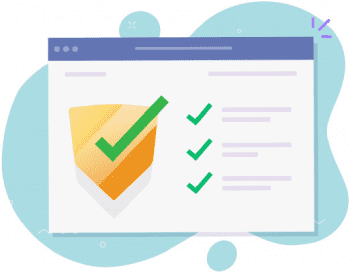
5 Tips on How to Remove Browser Hijacker:
#1. Be very suspicious of “bargain-priced” computers
Computer vendors need to turn a profit just like everyone else. If they’re selling computers at bargain prices, then they are making their profit in some other way. They may be doing so by installing browser hijackers on your computer before it even gets to you. Those browser hijackers will continually display adverts for partner companies and/or try to force you to visit these other companies’ websites.
Remember that if something looks too good to be true, the chances are that it probably is. If the price is really good, you might be prepared to take the time to clean up the computer. Just remember, you may find that the vendor might have taken steps to make this harder, including installing their own security software and setting it to block downloads of alternative software.
#2. Install robust anti-malware protection
At this point, anything which connects to the internet needs protection against malicious users. Anything literally means anything, including smart home devices. As a minimum, check what settings you can adjust to maximize security (and always make sure that you’re using a strong and unique password). When it comes to servers, regular local computers, and mobile devices, it is vital to have a robust anti-malware solution with an integrated firewall.
Similarly, if you’re running your own website, then sign up for a website vulnerability scanner. Different services will have different functionality but any decent website vulnerability scanner should have an anti-malware scanner. It is really important to have this protection, not just to protect your site from malware but to protect your site from being used as a channel through which to spread malware.
#3. Be very careful about free software
There is some great free software available, but there is also a lot of malware disguised as free software. There is also a lot of badly-written software, which might not be malicious in its intent, but it can still cause a whole lot of trouble.
Avoiding free software completely is both impractical and undesirable for most people. In some cases, it may be effectively impossible. For example, the main content management systems used for websites are all open source and hence free. Just do your research thoroughly before you even visit a website, let alone hit the download button.
#4. Think before you click
No ethical cybersecurity company will ever claim that its products are 100% effective 100% of the time. There are new forms of malware being created all the time (and existing forms are updated). This means that there is always a slight gap between a new form of malware being created and the cybersecurity companies being able to respond. If you are using a reputable cybersecurity vendor, this delay will be minimized, especially if you’re using a cloud-based product, but it will be there.
This means you absolutely must think before you click, even if you’re clicking on a message from someone you know you can absolutely trust. Remember they may have been mistaken. Never click on a link that contains special characters (anything other than letters or numbers). It’s probably been encoded to disguise its true nature. Always check embedded links and short links before you decide whether or not to click on them.
#5. Keep backups of anything you value
This doesn’t exactly protect you from browser hijacking, but it can protect you from its consequences. In a worst-case scenario, you may find yourself essentially having to reinstall everything from scratch. Everything means everything right down to your operating system. This can be a painful experience and you want to avoid making it any worse by losing your valuable files in the process.
Please click here now to have your website scanned, for free, by cWatch from Comodo.





