The Ultimate Guide to Know How to Unhack Your Website and Restore It Back
“I'm sorry, but your website has been hacked” This is one of the unthinkable or worse calls you can receive on your website. After seeing this pop-up on your website, you might be thinking Where to start? How to restore it? How to unhack your website?
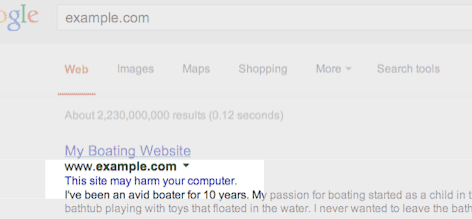
According to a report, hundreds of sites are facing the same situation every day, and many have returned to their original glory. But hacks are often invisible to users but are harmful to anyone viewing the page or website.
Fortunately, there are some practices for eliminating attacks, and this post will help you bounce back on your website. Let's see how to make your website safe again with free malware removal.
Contact your hosting company to unhack your website
If you can log into your website, write down all the details of the hack. What do you see on your website? What is happening on the page? Then contact your host service and follow their instructions.
Besides, you can also do your research and search for trustworthy online communities or other resources that could help you. You can also seek the assistance of security experts if necessary. Ask around and look for references who all are already having services from a repudiate company in your area.
If, in case, you are not satisfied with the response or the help you received from your original host, try to find a hacked website repair specialist. You can also try it yourself at your commercial place as it is always best to seek help from those who trust the matter.
Quarantine your site to unhack your website
Deactivate (offline) your site and quarantine it until the problem is resolved. In this way the site will not be able to serve content to your users, and you can perform administrative tasks without any interference. Plus, it will prevent your users from receiving viruses, malicious code, or spam files.
But, report hacked website to google and let your host know that you will need to switch your site for testing before taking it offline.
Use your last known good Backup to unhack your website
A backup is a duplicate of your data like media, files, databases, and content. If you have a backup from not too long ago and you are sure that it is not compromised, you can unhack your website yourself.
You have to start by deleting everything from your site, that is, all files, database tables, and directories. Then restore your backup.
However, backup plays an essential role in the worst scenarios. Creating backups of your website ensures that if something happens, you will always have the latest version of your website to re-launch.
Scanning and removing backdoors to unhack your website
Hackers always leave a way to get back to your website. More often than not, there are several backdoors of different types in hacked sites, which generally include the following PHP functions: base64, str_rot13, gzuncompress, eval, ass system assert, stripslashes, preg_replace, move_uploaded_file and many more.
These functions can also be used legitimately by themes or plugins, so be sure to test any changes as you could break your site by deleting benign features.

Most of the malicious code uses some form of encryption to prevent detection. You can use malware removal software from a cWatch to scan, identify, and repair hacks your website. This software is useful for locating infected areas, and once the problem is found, it will show you a notification.
Therefore, all backdoors must be closed to successfully unhack your website; otherwise, your website will be re-infected quickly.
Changing user permissions to unhack your website
For each website, only a few users can log in and make changes. However, if a hacker had access to your website, it is likely to be visible in the user list. In the consumer division (user section) of your website, check if any unknown users have been added; if so, remove them as soon as possible.
Also, change your encryption security keys password as if the hacker has your passwords, deleting it will not be useful, because their cookies will still be valid. If you want to remove it permanently from your website, you must reset the security keys.
Reset passwords to unhack your website
Once you are done with the necessary cleaning, take a detailed look at your user accounts on your site as many hackers will create a new account, and if so, write down these account names, and delete them. Plus, change all the passwords again of accounts related to the site and ask all of your other users to reset their passwords. If, in any case, you use the same password elsewhere, even change it. Lastly, make sure the new passwords you are using are not small variations of what you had before.
The Bottom Line
Hacking your website is unfortunate. Although there are simple steps for “how to unhack your website,” make sure to install preventive measures for the security and recovery of your site in the future.
cWatch is always there to help you! It specializes in restoring hacked websites, and its experts can remove all malware, viruses, code injections, or SEO Spam from your site in 30 minutes.
More FAQs
Can I stop my website from ever getting hacked?
You can stop your website from being hacked if you take security seriously and make it a priority to educate yourself and your staff on website security. Your website’s security is only as strong as its weakest link. Ensure that all your employees and contractors have only the access they need to the site, and make sure to properly configure a website security tool that will help keep you protected.
What is hacking?
Hacking is a general term that has different meanings. It often has a negative connotation, synonymous with cybercriminal, but in general, “hacker” is a neutral term. A hacker is simply someone who uses a computer to build systems that pushes the limits. There are good hackers and bad hackers. And “hacking” should not be thought of as a negative necessarily.
Is my website at risk of hacking?
All websites are at risk of hacking, but you can greatly reduce your risk by getting a website security plan and following website security best practices.





