How to Detect DDoS Attacks?
Even though the internet keeps getting stronger and faster, DDoS attacks are still one of its major irritations. This means that if you are running a business website, you must know how to identify a DDoS attack so you can remedy it as quickly as possible.
Identifying DDoS Attack - How to tell if you have been DDoSed
There is no single way to identify a DDoS attack. There are, however, four, potentially five, indicators that you may be experiencing a DDoS attack. These are as follows. There is a huge spike in your traffic. Your server responds with a 503 due to service outages. Your ping requests time out. You receive multiple requests from the same IP address (or range of IP addresses). Employees complain of slow connectivity.
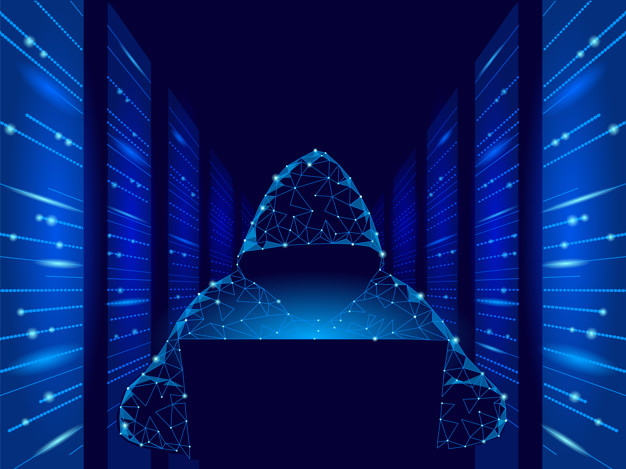
5 Signs Your Website is Being DDoSed
There is a huge spike in your traffic.
This is one of the classic signs of a DDoS attack, however, as is generally the case in cybersecurity, this has to be put into context. For example, if you advertise a flash promotion, then you are probably hoping to see a huge spike in traffic.
This means that your management team has to work closely with your IT team to keep them apprised of anything which could increase traffic to your website. Otherwise, your IT team may get inundated with false alarms to the point that they cannot detect a genuine issue until it is far advanced and causing serious problems.
Your server responds with a 503 due to service outages.
Again, this is not unique to DDoS attacks, but these events do need to be investigated. It’s therefore advisable to set up an event to email an administrator if a server ever responds with a 503 outage.
Your ping requests time out.
If you’re running a business website, then really, you should be doing much more than just sending ping requests every so often to check that all is well. The less frequently you ping test, the more you have to rely on getting lucky to catch a DDoS attack (or any other network issue) before it reaches the critical stage.
Instead, you should be using a ping-testing service to test your website continually so that you are alerted at the first signs of a problem. What’s more, many of these services allow you to fine-tune your ping testing to reflect different conditions. For example, you might want to ping your site from different regions. This can be particularly useful if you’re cloud hosting as you might have an issue in one region but not the others.
You receive multiple requests from the same IP address in a short period
This is possibly the most classic sign of a DDoS attack, but even this is not unique to DDoS. For example, search engines use bots to crawl sites both very quickly and very frequently. This means that if you just blanket-block IPs which make an unexpectedly high number of access requests in a short period, you risk decimating your organic search results.
It’s therefore advisable to use a combination of whitelisting and astute blacklisting at a granular level. First of all, you need to whitelist the bots you do want to access your site, such as the search engine bots. Then, you need to monitor your traffic and see what insights you can gather to inform your blacklisting policy. Remember that it may take some fine-tuning to work out how to block troublesome IPs without disrupting legitimate traffic.
In principle, if you experience a DDoS attack, you can temporarily set up the router to send attacking traffic to NULL routes, basically sending them into the digital wilderness. In practice, this approach often amounts to using a sledgehammer to crack a nut. It’s very easy to catch legitimate IPs while missing attacking ones as these are usually spoofed. This means that your server never completes the connection with the source of the attack.
Employees complain of slow connectivity.
This one only applies if your employees are using the same network connection as your website.
DDoS Attack Prevention
Knowing how to identify DDoS attacks is all very well, but it’s arguably even more helpful to know how to prevent them from happening in the first place. There are several steps you can take to reduce the likelihood that you will fall victim to a DDoS attack.
At the infrastructure level, buy as much bandwidth as you can afford and use tools such as smart DNS servers and load balancers to avoid anyone server being overburdened. You might even want to consider signing up for a content distribution service.
At the applications level, you absolutely must have a robust web applications firewall.
Please click here now to have your website scanned, for free, by cWatch from Comodo.
Learn how endpoint detection and response (EDR) provides continuous endpoint monitoring and analytics to quickly evaluate and respond to cyber threats.
How to protect website from malware
© 2026 Comodo Security Solutions, Inc





