If you’re running a business website then the question “How do I secure my website?” should never be far from your mind. The good news is that it’s possible to keep your website secure without spending a fortune on security tools. Here is what you need to know.
How to Secure a Website
When looking at the question “How do I secure my website?” there are five key areas you need to address. These are as follows. Choose a host with security in mind. Think carefully about your choice of hosting plan. Invest in a robust website vulnerability scanner. Protect your local computers and mobile devices. Manage your software mindfully.
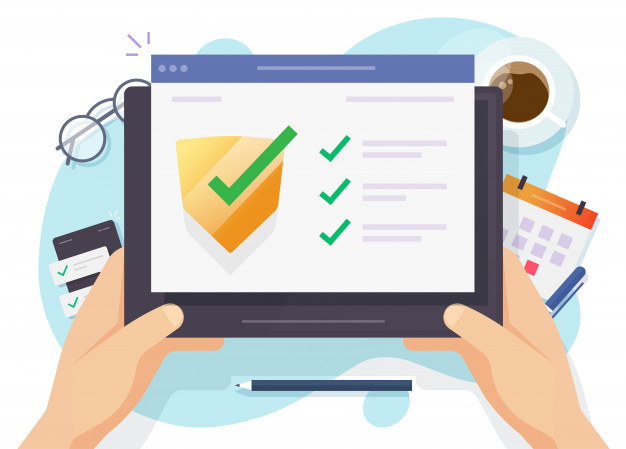
1.Choose a host with security in mind
When you choose a property for yourself or your business, you keep security in mind. You don’t necessarily need the highest possible level of security, but you do need a level of security that is appropriate for your business. The same principle applies when you choose a host for your website. Your priorities should be security, uptime, page-load time, customer service, and technical support. Only then should price come into play.
2.Think carefully about your choice of hosting plan
Once you’ve chosen your host, you need to think carefully about which of their plans best matches your needs. Ultimately your choice comes down to a dedicated server or some form of hosting arrangement.
Dedicated servers are more expensive, however, they do have two advantages over shared arrangements. Firstly, they eliminate any possibility that your website will be contaminated by malware which has spread from another site hosted on the same server. Secondly, if you opt for a dedicated server, you can generally get your host to do a lot of the management for you (as an add-on service).
Shared servers can, however, be a very reasonable option, provided that you are clear about what they mean in terms of security. The main point to remember about shared servers is that your site can be infected by malware leaked from another site, but that you can take steps to guard against this. In particular, you can nail down your file and directory permissions and make sure that you have robust security software that will alert you to the first sign of trouble.
3.Invest in a robust website vulnerability scanner
These days it’s essential that any business website (ideally any website at all) has the protection of a website vulnerability scanner. Different vendors have different products with different functions, but any decent website vulnerability scanner will have an anti-malware scanner and a web applications firewall. These are fundamental to website security. The good news is, that there are some great options available at prices even SMBs can afford.
4.Protect your local computers and mobile devices
One of the ways hackers can compromise your website is by attacking the computers and mobile devices you use to connect to it. This means that you need to protect them by investing in a robust anti-malware product with an integrated firewall.
If you have remote and/or mobile workers, you might also want to look at investing in a virtual private network. This is particularly important if you have mobile workers who might find themselves forced by circumstances to use questionable internet connections such as public WiFi hotspots.
5.Manage your software mindfully
In terms of security, it doesn’t really matter which content management system you use (assuming you stick with one of the mainstream options). They can all offer a high level of security provided that you learn how to use them effectively.
Firstly, you need to educate yourself on how to get the most out of your CMS in terms of security as well as in terms of functionality. In particular, you need to look at any default settings and change them if at all possible (especially the admin login URL). You also want to look at any permissions, such as file and directory permissions.
Secondly, you need to think very carefully about what, if any, third-party extensions you use. These can add a new level of functionality to your website, but they can also bring all kinds of security issues. Do your research thoroughly before you decide whether or not to use them and ideally test them out thoroughly before deploying them in production.
Thirdly, make sure to keep all software promptly updated. This means both your CMS and any third-party add-ons you use. Remember, when software is open-source, it’s very easy for malware creators and hackers to inform themselves about the flaws in old versions of it.
Please click here now to have your website scanned, for free, by cWatch from Comodo.
© 2026 Comodo Security Solutions, Inc





