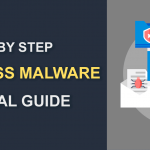Understanding and Resolving HTTP 503 Errors: A Guide for Website Security
February 21, 2024 | By Admin

- Server Overload: When a server's resources are maxed out, it might display a 503 error. This can happen due to unexpected traffic surges or DDoS attacks.
- Server Maintenance: Regular server maintenance can temporarily shut down a server, causing this error message.
- Coding Issues: Errors in the .htaccess file can lead to HTTP errors, including 503 errors.
- DNS Configuration Problems: Persistent 503 errors might be due to DNS issues, preventing the website address from converting to the correct IP address.
- Database Connectivity Issues: Problems in connecting web server files to database server files can result in 503 errors.
Troubleshooting and Resolving 503 Errors
When faced with a 503 error, here are steps to identify and resolve the issue:- Verify Server Maintenance Status: First, check if the error is due to ongoing server maintenance.
- Terminate Overwhelming Processes: Stopping processes can relieve an overwhelmed server.
- Review Server and Application Logs: These logs can provide insights into the cause of the error.
- Inspect Code and File Modifications: Look for recent changes in server files that might have introduced errors.
- Investigate Database Issues: Use tools to scan for server-side errors in the database.
- Reboot Server and Networking Equipment: Sometimes, a simple reboot can resolve the issue.
- Examine DNS Configuration: Address any DNS configuration issues that might be causing the error.
Preventing HTTP 503 Errors
Prevention is key to minimizing 503 errors:- Monitor Server Performance: Regular monitoring can alert you to potential issues early.
- Conduct Routine Maintenance: Regular maintenance can prevent prolonged downtime.
- Implement a Web Application Firewall (WAF): A WAF can protect against cyberattacks that might lead to server overloads.
- Regular Malware Scans: Daily malware scans can prevent infections that cause traffic spikes.
- Upgrade Server Capacity: Enhancing server capacity can help manage unexpected traffic surges.
- Deploy a Content Delivery Network (CDN): CDNs can reduce server load by distributing content geographically.
- Utilize Load Balancing: Distributing network traffic across multiple servers can prevent overloads and subsequent 503 errors.


 (3 votes, average: 3.67 out of 5, rated)
(3 votes, average: 3.67 out of 5, rated)