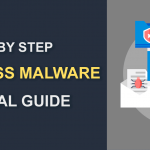Top 10 Paid and Free Vulnerability Testing Tools
March 20, 2024 | By Admin

Vulnerability Scanner Tools
Vulnerability scanner tools enable recognizing, categorizing, and characterizing the security holes, known as vulnerabilities, among computers, network infrastructure, software, and hardware systems. If vulnerabilities are detected as part of any vulnerability assessment, then this points out the need for vulnerability disclosure. Such disclosures are usually executed by individual teams like the organization which has discovered the vulnerability or Computer Emergency Readiness Team (CERT). These vulnerabilities become the key source for malicious activities like cracking websites, systems, LANs, etc.6 Easy Steps for Assessing the Vulnerability Assessment Tools of Any Network
- Identify and realize the approach of your company or industry like how it is structured and managed.
- Trace the data, systems, and applications that are exercised throughout the practice of the business
- Examine the unobserved data sources capable of allowing simple entry to the protected information
- Classify both the virtual and physical servers that run the essential business applications
- Track all the existing website security measures which are already implemented
- Inspect the network for any vulnerability
What is a Website Vulnerability Scanner?
Vulnerability scanners automate security auditing and can play a vital part in your IT security by scanning your network and websites for different security risks. These vulnerability scanners are also capable of generating a prioritized list of those you should patch, and they also describe the vulnerabilities and provide steps on how to remediate them. It is also possible for some to even automate the patching process.Top 10 Paid and Free Vulnerability Testing Tools
- Comodo cWatch Vulnerability Scanner
- OpenVAS
- Nexpose Community
- Nikto
- Tripwire IP360
- Wireshark
- Aircrack
- Nessus Professional
- Retina CS Community
- Microsoft Baseline Security Analyzer (MBSA)
- Reduce cart abandonment
- Daily vulnerability scanning
- PCI scanning tools included
- Drive-by attack prevention
- Build valuable trust with visitors
- Convert more visitors into buyers
-
- Besides the above-mentioned benefits, cWatch also provides the visual indicator needed by your customers to feel safe transacting with you. It helps decrease shopping cart abandonment, enhance conversion rates, and drive your overall revenue up. Finally, it includes patent-pending scanning technology,
- , which is capable of eliminating drive-by attacks, thus providing a new level of security for all those who proudly display the cWatch logo.
- OpenVAS supports different operating systems
- The scan engine of OpenVAS is constantly updated with the Network Vulnerability Tests
- OpenVAS scanner is a complete vulnerability assessment tool identifying issues related to security in the servers and other devices of the network
- OpenVAS services are free of cost and are usually licensed under GNU General Public License (GPL)
- Nexpose can be incorporated into a Metaspoilt framework
- It takes into account the age of the vulnerability like which malware kit is employed in it, what advantages are used by it etc., and fixes the issue based on its priority
- It is capable of automatically detecting and scanning new devices and evaluating the vulnerabilities when they access the network
- It monitors the exposure of vulnerabilities in real-time, familiarizing itself with the latest hazards with new data
- Most vulnerability scanners usually categorize the risks by employing a medium or high or low scale
- It is also used for verifying whether the server versions are outdated, and also checks for any particular problem that affects the functioning of the server
- Nikto is used to perform a variety of tests on web servers to scan different items like a few hazardous files or programs
- It is not considered a quiet tool and is used to test a web server in the least possible time
- It is used for scanning different protocols like HTTPS, HTTPd, HTTP, etc. This tool allows the scanning of multiple ports of a specific server.
- It uses a wide-ranging view of networks to spot all the vulnerabilities, configurations, applications, network hosts, etc.
- It uses open standards to help in the integration of risk management and vulnerability into multiple processes of the business
- Wireshark is used across different streams like government agencies, enterprises, educational institutions, etc.. to look into the networks at a microscopic level
- It captures the issues online and executes the analysis offline
- It runs on different platforms like Linux, macOS, Windows, Solaris, etc.
- Aircrack tools are also used in network auditing
- It supports multiple OS like Linux, OS X, Solaris, NetBSD, Windows, etc.
- It focuses on different areas of WiFi Security like monitoring the packets and data, testing the drivers and cards, replaying attacks, cracking, etc.
- With Aircrack, it is possible to retrieve the lost keys by capturing the data packets
- It prevents the networks from penetrations made by hackers by assessing the vulnerabilities at the earliest
- It can scan the vulnerabilities which permit remote hacking of sensitive data from a system
- It supports an extensive range of OS, Dbs, applications, and several other devices among cloud infrastructure, virtual and physical networks
- It has been installed and used by millions of users all over the world for vulnerability assessment, configuration issues, etc.
- With its feasible features like compliance reporting, patching and configuration compliance, Retina CS provides an assessment of cross-platform vulnerability
- Retina CS help save time, cost, and effort in managing the network security
- It is included with automated vulnerability assessment for DBs, web applications, workstations, and servers
- Being an open-source application, Retina CS presents complete support for virtual environments like vCenter integration, virtual app scanning, etc.
- MBSA allows enhancing their security process by examining a group of computers for any misconfiguration, missing updates, any security patches, etc.
- It can only scan for security updates, service packs and update rollups putting aside the Critical and Optional updates
- It is used by medium-sized and small-sized organizations for managing the security of their networks
- After scanning a system, MBSA will present a few solutions or suggestions related to fixing the vulnerabilities


 (108 votes, average: 4.37 out of 5, rated)
(108 votes, average: 4.37 out of 5, rated)