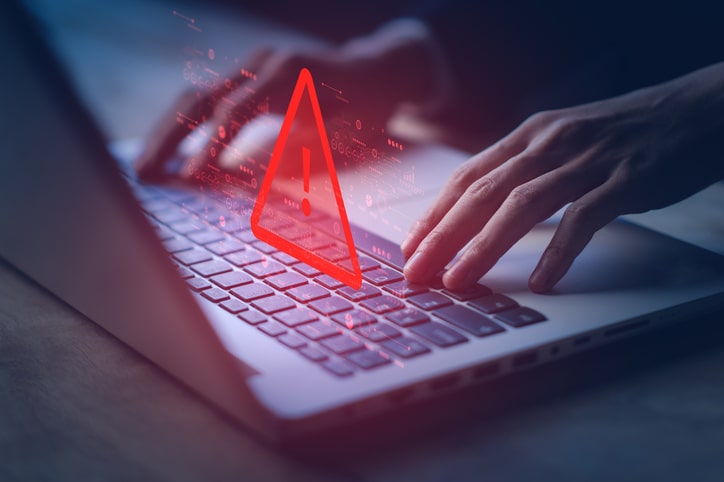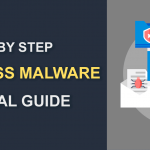In the ever-evolving digital security landscape, staying ahead of threats is critical. Our comprehensive guide on the Top 10 Common Malware Threats to Websites in 202' offers a deep dive into today's most pressing cybersecurity challenges. We uncover the tactics and trends defining this year's digital battleground, from sophisticated ransomware attacks to stealthy spyware. Equip yourself with the knowledge and tools cWatch provides to defend your online domain against these pervasive threats effectively. Stay vigilant, stay informed, and ensure your website's safety in the face of advancing cyber dangers.
1. Ransomware
Ransomware, a formidable and increasingly prevalent malware, poses a significant threat to websites and online services. Encrypting the data on a website essentially holds the website hostage, demanding a ransom for data restoration. This type of attack disrupts website functionality and can compromise sensitive user information, leading to loss of trust and potential legal repercussions.
The sophistication of ransomware attacks has escalated. Notable incidents have involved complex algorithms that encrypt data and exfiltrate it, threatening to release sensitive information if the ransom isn’t paid. An example of such an attack occurred against a primary retail website earlier this year, where attackers demanded a substantial cryptocurrency payment. The attack caused downtime and resulted in the leak of thousands of customer records.
To prevent ransomware attacks, website owners must adopt a multi-layered security approach. Regularly updating and patching web systems is crucial to avoid known vulnerabilities that ransomware often exploits. Implementing robust firewalls and intrusion detection systems can help identify and mitigate attacks before they take hold. Additionally, maintaining regular backups of website data in a secure, separate location ensures that the website can be restored with minimal loss during an attack.
In the unfortunate event of a ransomware attack, the recommended response is to avoid paying the ransom. Paying does not guarantee data recovery and encourages further criminal activity. Instead, affected parties should immediately seek assistance from cybersecurity professionals. They can assist in safely removing the malware, restoring data from backups, and securing the website against future attacks. Reporting the incident to relevant authorities can also contribute to broader efforts in combating these cyber threats.
2. Phishing Attacks
Phishing attacks, a deceptive method cybercriminals use to trick individuals into revealing sensitive information, have become a significant threat to website security. These attacks typically involve using fraudulent emails or websites that mimic legitimate ones, persuading users to input personal data such as login credentials, credit card numbers, or other confidential information. For websites, falling prey to a phishing scheme can lead to unauthorized access, data breaches, and loss of user trust.
Phishing techniques have become more sophisticated and challenging to detect. One emerging trend is AI-generated emails and messages that closely mimic the style and tone of legitimate communications, making them more convincing. Another technique is the use of 'deepfake' technology to create realistic video or audio messages, purportedly from trusted individuals or organizations, to deceive users into compromising their website's security.
Best practices for identifying and avoiding phishing attacks include:
- Educating Users and Staff: Regular training on recognizing phishing attempts is essential. This includes identifying suspicious email addresses, checking for misspellings or grammatical errors in communications, and being wary of unsolicited requests for sensitive information.
- Implementing Advanced Email Filtering: Utilize email security systems that detect and filter out phishing emails before they reach the inbox.
- Verifying Contact Authenticity: Encourage users and staff to verify the authenticity of questionable communications directly through official channels.
- Using Multi-Factor Authentication (MFA): Implementing MFA adds a layer of security, ensuring that even if login credentials are compromised, unauthorized access can still be prevented.
- Regularly Updating Security Protocols: Keeping software and security protocols up to date can help defend against the latest phishing techniques.
- Creating a Reporting Culture: Encourage users and staff to report suspicious emails or messages. This not only helps in taking prompt action but also aids in updating security measures against new phishing tactics.
By staying vigilant and employing these best practices, websites can significantly reduce their risk of falling victim to sophisticated phishing attacks. The key lies in ongoing vigilance and proactive security measures to counter these ever-evolving threats.
3. SQL Injection
SQL Injection is a critical web security vulnerability that allows attackers to interfere with an application's database queries. It typically involves inserting or "injecting" malicious SQL code into a query, enabling attackers to view, modify, and delete data in the database. This can lead to data breaches, unauthorized data manipulation, and, in severe cases, complete website compromise.
Recent SQL injection incidents have shown a trend towards more automated and sophisticated attacks, targeting vulnerable websites indiscriminately. High-profile breaches have included attacks on financial institutions and e-commerce sites, leading to substantial financial and reputational damage.
Preventing SQL Injection requires rigorous security measures, including:
- Input Validation: Ensure all user-supplied data is validated, sanitized, or parameterized before processing.
- Using Prepared Statements and Parameterized Queries: These techniques ensure that SQL queries are securely constructed, effectively neutralizing the malicious code.
- Regular Security Audits and Code Reviews: Regularly reviewing and testing the code for vulnerabilities can help in early detection and rectification of potential injection points.
- Updating and Patching: Keeping all systems and software up-to-date with the latest security patches is crucial in guarding against known vulnerabilities that could be exploited through SQL injection.
4. Cross-Site Scripting (XSS)
Cross-site scripting (XSS) is a prevalent web security vulnerability that allows attackers to inject malicious scripts into web pages viewed by other users. This attack compromises the user's interaction with a vulnerable website, potentially leading to unauthorized access to sensitive information, session hijacking, or defacing the website.
Notable XSS attacks targeting social media platforms and online forums have been exploiting weaknesses in input validation. These incidents have led to the theft of user credentials and personal data, significantly impacting user privacy and trust.
To safeguard against XSS, the following strategies are essential:
- Input Sanitization: Ensuring that all user-supplied data is appropriately sanitized before being rendered in web pages prevents the execution of malicious scripts.
- Content Security Policy (CSP): Implementing CSP can significantly reduce the risk of XSS by specifying which dynamic resources are allowed to load, thereby preventing the execution of unauthorized scripts.
- Regular Security Audits: Conduct thorough audits and penetration tests to identify and rectify XSS vulnerabilities.
- Educating Developers: Ensuring that web developers are aware of XSS risks and follow best practices in coding to prevent such vulnerabilities from being introduced.
5. DDoS Attacks
Distributed Denial of Service (DDoS) attacks are malicious attempts to disrupt normal traffic of a targeted server, service, or network by overwhelming the target or its surrounding infrastructure with a flood of Internet traffic. DDoS attacks can cripple websites, making them inaccessible to users, and can cause significant downtime and financial losses.
DDoS attacks have escalated in scale and sophistication, with several high-profile attacks targeting government websites and major online service providers. These attacks have caused service disruptions and highlighted vulnerabilities in existing security infrastructures.
To mitigate and protect against DDoS attacks, the following strategies are recommended:
- Implementing Network Redundancy: Having multiple networks or data centers can help absorb a DDoS attack's impact.
- Utilizing DDoS Protection Services: Employing specialized services can help identify and mitigate attacks in real-time.
- Capacity Planning: Ensuring that the website infrastructure can handle unexpected surges in traffic.
- Creating a Response Plan: A well-defined incident response plan can minimize the damage and restore services more quickly in an attack.
6. Malware through Ad Networks
Malware distribution through ad networks, or "malvertising," involves embedding malicious code within digital advertisements. These ads can then be unwittingly displayed on legitimate websites through ad networks, infecting users who click on them or, in some cases, merely view them. This method is particularly insidious as it can bypass traditional web security measures.
Several instances of malvertising were reported, targeting popular websites and online platforms. These attacks stealthily redirected users to malicious sites or silently downloaded malware onto users' devices.
To combat this threat, website owners should:
- Vet Ad Networks Rigorously: Carefully select and continuously monitor ad networks for any signs of suspicious activity.
- Implement Ad-Blocking Tools: Use tools that detect and block malicious ads from being displayed on the site.
- Regular Security Audits: Conduct regular website security checks to identify and remove malicious ads or scripts.
- Educate Users: Inform visitors about the risks of malvertising and advise on protective measures, such as keeping their software updated and using reliable antivirus solutions.
7. Drive-By Downloads
Drive-by download attacks occur when a user unknowingly downloads malicious software (malware) to their device simply by visiting a compromised website. These attacks do not require any action from the user, like clicking on a link, making them particularly stealthy and dangerous. The downloaded malware can lead to data theft, system compromise, and further spread of the malware.
There has been a notable increase in drive-by download attacks, exploiting vulnerabilities in browsers, plugins, and third-party software. Websites with outdated content management systems or unpatched plugins have been common targets.
To prevent these attacks, the following measures are recommended:
- Regularly Update Software: Keeping web browsers, plugins, and content management systems updated to patch vulnerabilities is essential.
- Use Security Software: Employing comprehensive security software, including web filtering and malware scanning, can help detect and block malicious downloads.
- Educate Users: Informing users about the risks of unknown websites and the importance of keeping their software updated.
- Implement Web Application Firewalls (WAFs): WAFs can help detect and prevent malicious website traffic and activities, offering an additional layer of security against drive-by downloads.
8. Credential Stuffing
Credential stuffing is a cyberattack method where attackers use stolen account credentials to gain unauthorized access to user accounts through large-scale automated login requests. This attack leverages the common practice of users reusing the same passwords across multiple sites. Once accessed, these accounts can be used for fraud, data theft, or secondary attacks.
Credential stuffing has evolved, with attackers leveraging more sophisticated automation tools and exploiting the increased online activities due to the ongoing digital transformation trends. Large databases of user credentials obtained from various data breaches have been circulating in the dark web, fueling these attacks.
To combat credential stuffing, implementing the following security practices is crucial:
- Enforce Strong Password Policies: Encourage using unique, complex passwords for each account.
- Implement Multi-Factor Authentication (MFA): MFA adds an extra layer of security, making it more difficult for attackers to gain access even with the correct credentials.
- Monitor for Unusual Activity: Use security solutions to detect and alert suspicious login patterns or multiple failed login attempts.
- Educate Users: Raise awareness among users about the importance of password security and the risks associated with password reuse.
- Regularly Update Security Protocols: Keep systems updated and conduct regular security audits to identify and address vulnerabilities.
9. Cryptojacking
Cryptojacking is a malicious activity where cybercriminals hijack a victim's computing resources to mine cryptocurrency without their consent. In website-related cryptojacking, attackers embed a mining script into a website or an ad displayed on the website. When users visit these sites, the script automatically executes, using the visitors’ computer resources to mine cryptocurrency, leading to performance degradation and increased energy consumption.
Cryptojacking incidents have resurged, mainly targeting websites with high user traffic to maximize the mining potential. Notable instances included popular news and streaming sites, where attackers discreetly embedded mining scripts.
To detect and prevent cryptojacking, the following methods are recommended:
- Monitoring Website Performance: Regularly check for unusual spikes in CPU or GPU usage, which can indicate cryptojacking activity.
- Implementing Web Protection Tools: Utilize tools that can identify and block crypto mining scripts on websites.
- Maintaining Up-to-date Security: Keep all website and server software updated to patch any vulnerabilities that could be exploited to inject mining scripts.
- Educating Users and Staff: Raise awareness about the signs of cryptojacking and the importance of promptly reporting potential issues.
10. Zero-Day Exploits
Zero-day exploits refer to cyberattacks that occur the same day a vulnerability is discovered in software before the developer can create a patch to fix it. These exploits are critical as they exploit a security hole unknown to the vendor or the public, leaving systems defenseless against an attack.
There were several significant zero-day incidents. One notable example was an exploit in a widely-used web browser, which allowed attackers to execute arbitrary code on the user's device, leading to data breaches and system compromise.
To protect against zero-day vulnerabilities, it's essential to implement best practices such as:
- Regular Software Updates: Promptly apply all available updates and patches for software and operating systems.
- Use of Security Software: Employ advanced security solutions that use behavior-based detection to identify and block unusual activity, which could indicate a zero-day exploit.
- Network Segmentation: Limit the spread of an attack within a network by dividing it into smaller, controlled segments.
- Frequent Backups: Regularly back up data to minimize the impact in case of a compromise.
- Security Training: Educate staff about the latest cybersecurity threats and encourage a culture of security awareness.
Conclusion
The landscape of cyber threats, particularly malware, constantly evolves and adapts, posing significant risks to website security and integrity. As demonstrated by the diverse range of threats discussed, from ransomware and phishing attacks to sophisticated zero-day exploits, the importance of understanding and actively combating these threats cannot be overstated. Each type of attack presents unique challenges, but the common thread is the necessity for ongoing vigilance and proactive security measures.
In today's digital age, more than merely reacting to security incidents is required. Regular updates of security practices, continuous monitoring for new threats, and implementing advanced defense strategies are essential in staying ahead of attackers. This includes not just technological solutions but also fostering a culture of security awareness among users and staff.
As website owners, developers, or administrators, taking proactive steps to secure online assets is critical. This involves regular software updates, employing robust security solutions, training personnel, and staying informed about the latest cyber threats and trends. By doing so, you not only protect your digital properties but also maintain the trust and confidence of your users, which is invaluable in our increasingly interconnected world.