Website Malware Scanner
If you run a business website, then keeping your site safe from cyberattackers should always be your top priority. This means more than just remembering to scan your site for malwares. It means considering security every time you make a decision about your website. Here is some guidance on what that could mean in practice.
Lock down your domain
Domains are sometimes called internet addresses. It can be helpful to think of them in these terms because it highlights the fact that you should take protecting them as seriously as you take protecting your physical address.
Ideally, you should have direct control over your domain. In other words, you hold it in an account with a domain registrar instead of having your host act as an intermediary. This may cost slightly more, but usually, only a very little, and the reward is that you are protected against anything untoward happening to your host.
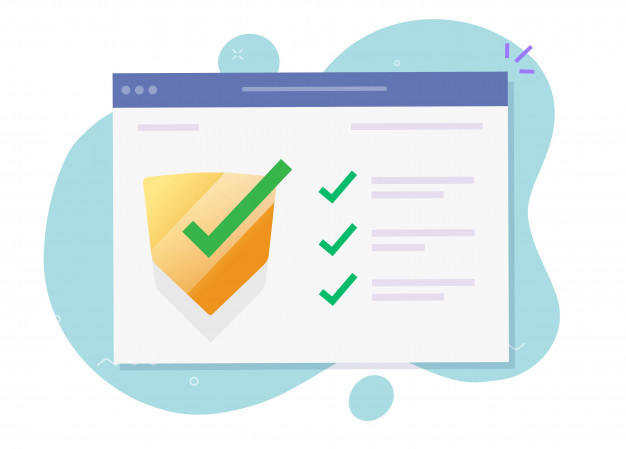
Regardless of how you hold your domain, you need to use a genuinely strong and unique password and activate two-factor authentication if it is available. These days it generally is, although you may need to dig around the settings to find it. You also need to put a lock on your domain to ensure that important actions, such as transfers, require extra verification.
Choose your host carefully
When you choose a host for your site, your top priority should be security. This should be followed by uptime, page-load time, technical support, and customer service. After this, you should look at what specific hosting packages are available.
At a very basic level, your options are either a dedicated server or some form of shared-hosting arrangement. There is, however, a lot of room to maneuver within these areas. For example, some hosts may be able to act, essentially, as IT managed services providers and take care of your website infrastructure for you. Obviously, they will charge for this, but it could be a very good option both in terms of value and in terms of convenience.
Regularly scan site for malwares
The bad news is that there is a huge range of malware out there. The good news is that a reliable anti-malware scanner will do a capable job of detecting (and blocking) them. The even better news is that you can get a robust anti-malware scanner at a price even the average SMB can afford.
Generally, the most pragmatic approach to getting the security tools you need at a reasonable price is to sign up for a website vulnerability scanning service. Each vendor will have their own idea of what this means but any decent service will have an anti-malware scanner plus a web applications firewall.
These two services form the twin pillars of your website’s defense against cyberattackers. You may wish to supplement them with a DDoS mitigation service. This is similar to a firewall but it’s optimized for DDoS and only activates when a DDoS attack is detected.
You also need protection for any servers you run internally, your local computers, and any mobile devices you use. Furthermore, if you have remote and/or mobile users, then you also need a VPN.
Choose and manage your software carefully
Most of the software used to build websites is open-source. The benefits of open-source software are that it’s free to use and you can develop and customize it however you like. The drawbacks of open-source software are that there is no vendor oversight of the product or anything connected to it and that it’s very easy for cyberattackers to inform themselves of its capabilities and, more importantly, its shortcomings.
This means that choosing and using open-source software effectively works on the basis of “let the buyer beware”. You have to do your research on any product you are considering and if you decide to use it, you have to take full responsibility for keeping it safe. There will be no vendor to prompt you to install updates or change settings. That said, mainstream open-source software generally has a very active user community and it’s often very useful to integrate with them so you can benefit from the exchange of information and ideas.
Choose and manage your users carefully
Admittedly you can’t really choose your external users, but you can certainly choose your internal users, particularly your admin users and you should do so with great care. Admin logins are a massive potential vulnerability so you want to keep them to a minimum and rigorously vet the people to whom you plan to assign them. All administrators should have their own logins and should be advised to use genuinely strong and unique passwords and two-factor authentication.
Please click here now to have your website scanned, for free, by cWatch from Comodo.





