How to stop your website being put on a list of spam websites
You really don’t want your business website landing up on a list of spam websites, not even temporarily. The short-term loss of (potential) custom is bad enough. The real damage, however, may be to the long-term perception of your brand, both by humans and by the search engines. Fortunately, it’s easy to save your website from this fate. Here is what you need to know.
Website Spam Check
When legitimate websites end up being put on a list of spam websites, it means that there’s been some sort of security breach. This means that the way to stop your website from being lumped in with spam websites is to make sure your security is up to a high standard. Here are some tips to help.
Make sure you keep control of your domain
Although many hosts offer free domains as part of your hosting plan, it’s arguably more secure to buy your domain directly from a domain registrar. That way, you always have total, direct, control over it. At least, you do if you take the right precautions. In particular, use a genuinely strong, unique password for your account, add two-factor authentication if possible (it usually is), and put a lock on your domain so that important actions (like transfers) require additional verification.
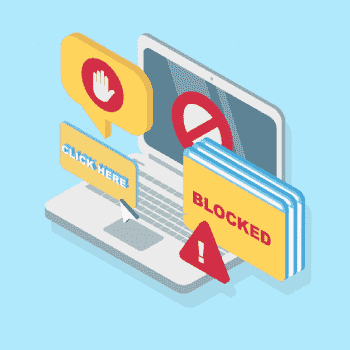
As a final point, make sure you keep a note of when your domain is due to expire. Your domain registrar will almost certainly remind you but these reminders can easily end up in junk mail. If you miss the deadline to take action, someone else might buy your domain and there will basically be nothing you can do about it except hope that they will sell it back to you.
For completeness, it’s also a good idea to make a point of pinging an unused IP address every now and again. You’re hoping it comes back unresolved. If it is resolved, your domain has been hijacked using DNS and you need to look for malware on your router. Since the attack is diverting traffic from your site, it shouldn’t get your site listed as a spam website, but it won’t do you any good either so you need to put a stop to it as quickly as possible.
Choose a host which prioritizes security
In principle, you can self-host your own website. In practice, that is probably going to create too many technical, and security, challenges for the average SMB. It’s generally far more practical to use a third-party hosting vendor. You just need to choose them with care. Your priorities should be security, uptime, page-load time, technical support, and customer service. Only then should you start looking at the price.
Even though, realistically, price is likely to be a factor in any decision, you also have to understand what is on offer at each price point and what it means in practice. For example, a dedicated server may come at a higher price, but it also offers an in-built insurance policy against having your website impacted by issues caused by someone else’s lack of security. It also gives you the complete freedom to do what you want without having to ask. Similarly, buying as much bandwidth as you can afford not only provides a level of protection against DDoS attacks but also makes your website pleasanter to use in general.
Invest in a website vulnerability scanner
There is a wide range of website vulnerability scanners on the market and each vendor will have its own take on the concept. That said, any decent product will include an anti-malware scanner and a web applications firewall. This is because these tools are the two pillars of an effective website defense.
You might also want to consider signing up for a DDoS mitigation service. Basically these services activate when a DDoS attack is detected, whereupon they assist your regular firewall. DDoS attacks shouldn’t get your website put on a list of spam websites, but they won’t do it any good either.
For completeness, your local computers and mobile devices also need security protection. Even if you don’t store credentials on them, if you use them to log in, they can still be used to steal important login details. In addition to a robust anti-malware solution with an integrated firewall, you also need a VPN for remote and mobile users.
Keep all your software up-to-date
Security software works on the assumption that you are keeping your software up-to-date. It’s vital that you do so because out of date software is a massive security vulnerability.
Please click here now to have your website scanned, for free, by cWatch from Comodo.





