Google Blacklist – How to Check If Your Domain Is Blacklisted by Google?
Google Blacklist Check - Google does its best to uphold its reputation as the world’s no.1 search engine and takes adequate measures to provide a safe and secure experience for its users. The Google blacklist check is designed to identify and blacklist any malicious or unsafe website so that users do not visit them.
If you notice a sudden decrease in your website traffic, you should check if your site has been blacklisted. Although it could be due to other reasons, still checking for the blacklist will not do any harm. If you are on the list, you will need to conduct changes to your website or its data.
Reasons for failing Google blacklist check
Learn more about how to check if a domain is blacklisted by google.
There are multiple reasons for which Google can put your website on the blacklist. Some common problems are these:
Malware: If Google suspects that your website is being used to spread malware or harmful data. It may be possible that your website is hacked and starts downloading malware when a user visits it. A warning is displayed by the browser to keep people away from your site.
A warning screen related to the term malware comes, and it may say the site is hacked or the site may harm your computer. No user will use your website as a result, and you have to work on your Google blacklist removal process soon.
Phishing: Your website may be optimized to send user data to other servers. It may be possible that hackers control these servers, and they may ask for personal information from users. A user may fall into the trap and share confidential info with the hackers.
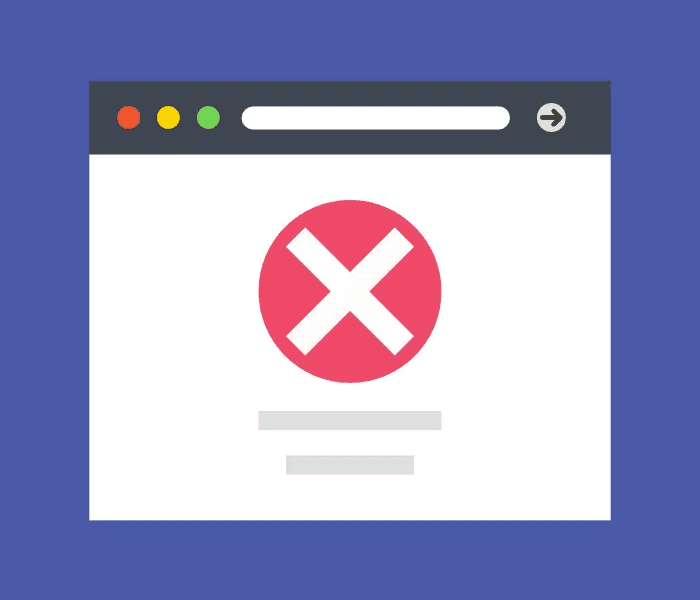
This is an example of phishing, and Google may put your website on the blacklist for this while labeling it fake and deceptive.
Bad SEO techniques: If Google finds that a website is using faulty and immoral SEO techniques, it will take strict action. Do not use unnatural linking or buy links from anywhere. Google always promotes the use of original and unique content for websites.
Make sure that your website content or images do not break any copyright regulations. Also, your website should not be linked to spam or malware pages. If you use any of these bad techniques, you will surely be placed in Google’s blacklisted websites list.
How to Find and Remove Your Blacklist Website from Google?
If your website is on the Google blacklist, you will lose almost 80% of your website traffic almost immediately. Start the blacklist removal as soon as you know about it. Follow these steps:
Check the cause of infection: A lot of issues can happen regarding website security. First of all, you need to look at the Google Search Console and find out the cause of the infection. It will tell you the reason for which you are blacklisted.
For beginners, it can be challenging to remove the issues, and you can also contact an expert to help you out with this problem. For your safety, enable Google safe browsing to protect from further damage.
Take necessary steps to remove faults: Check for any unfamiliar content on your website and remove it manually. Delete the infected parts of your website and use your backup to build your site again. Remove all admins, reset all passwords once, and remove all plugins.
Check if there are any unidentified users on your website and remove them immediately. The infected data on your website should be appropriately removed, and no loopholes should be allowed to exist. After checking all these things, try to open your site and see if it’s better now.
Remove your website IP from spam lists: Hackers may have used your website massively to spread spam. Many websites on the internet make lists about all the spam websites, and your site may have possibly landed on such lists.
You can search if you are on spam lists and request them to remove you once you have made your website safe to use. There are some tools available that can help you in finding out the spam lists that contain your website. You can even see the Google blacklist search results to find out.
Conclusion
Thousands of websites are found faulty by Google every day and put upon its blacklist. Google does this to protect users from malware and give them a safe browsing experience.





