Six Small But Important Things to Observe in How Do I Find Out If a Website Is Safe
There are countless active websites available on the internet, but every website is not safe and able to keep your data encrypted and secure. Generally, Google continuously scans websites and flags up malicious and fraud sites to protect users from cyber-attacks. But as they say, prevention is better than cure; you must be wise enough to avoid yourself from any jeopardy.
In this post, we will know about how do I find out if a website is safe or not. We have included six basic but important things that can be helpful enough to prevent you from any jeopardy.
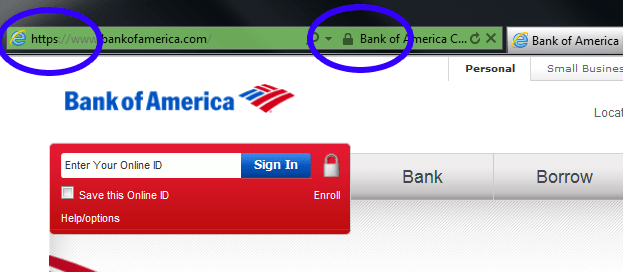
1. Check out the Website’s Connection Type
Websites using https designation is more secure and trustworthy rather than the sites using HTTP tag. This is because of ‘s’ in ‘https’ stands for secure. If a website does not have an https tag, at least make sure that the payment page of the site is equipped with it if you are buying something or doing a transaction.
A website can still be unreliable if it is having an https designation, you should check all the boxes to ensure secure surfing.
2. Inspect the Website’s URL
Sometimes, cybercriminals create a domain that lookalike famous companies and shopping websites. It is a technique to trap in by deceiving you on the name of reputable companies. For Example, Amazon can be written like Amaz0n, Paypal can be placed in the domain instead of Paypal, etc.
Whenever you visit a site, look for multiple dashes and symbols in the domain name. Take note, the sites which include domain extensions like .info and .biz do not fall under the category of trusted and credible websites. With this, do not put your information on a random site with .com or .net extensions as these domains are the easiest to obtain and can steal all the information.
3. Check for Poor English and Grammar
Before you buy something from the internet, you should check if the website is safe or not. You check the website reputation by examining its English. Professionals always use excellent English on their websites to draw in the customers, but sites with poor content and bad language can be a fake website where you should not enter your card details, email, etc.
4. Watch out for Invasive Ads
If you are getting so many advertisements on a website that is playing automatically audio or video, beware it can be harmful to surf anymore on that site. You can verify website authenticity by checking out if it is reflecting,
- An Ad of a Whole page
- Ads that ask you to complete a survey to continue.
- Ads that redirect you to another page
- Explicit and Irrelevant ads
If these types of ads are visible on a website, this site can not be credible, and you need to look for another site for surfing.
5. Check for Contact Page
Trusted and Credible sites always provide their contact info so that customers can send them email, suggestions, and comments. Whenever you visit a website, do not forget to scroll down the homepage to check whether it has contact details or not.
If a website is lacking with the contact detail, it is an immediate red flag. You should avoid visiting such sites as they are only made for stealing your banking details and other information which can be sold to third parties.
6. Use ‘WhoIs’ search to detect a Website
All domains are required to present contact info for the company or person who has registered the domain. You can take WhoIs information from most domain registrars. You can lookout the following information to ensure the credibility of a website-
A Suspicious Contact Information- Check out if there is something suspicious about the website contact details. For example, the owner's name is Jon Bolton, and his email address is ramsaysnow123@gmail.com; it is the real sign that the owner is trying to hide something.
Private Registration- It is easy to register a domain privately, where a ‘private registration’ provider acts as domain contact rather than the actual owner. Consider these types of domains as malicious links and fraud sites.
Conclusion
Innovation in technology also brings new loopholes and ways for cybercriminals to attack a surfer. These attackers can use your details like credit or debit card number to withdraw all the money from your account and can sell it to third parties. You must be very careful while you are entering your details on a website.
© 2026 Comodo Security Solutions, Inc





