What is Website Defacement Prevention?
Website defacement happens when hackers access a website and leave pictures or messages across the site, thus defacing it. Simply put, the hacktivists replace the content on your site with the content of their choice.
The content may contain political or religious messages or other unseemly content that would be embarrassing to the site owners. Hacktivists may also leave a notice to the effect that they are now in control of the website.
Why Are Websites Defaced?
There are a variety of reasons why hacktivists deface a website. Some of these reasons include the following:
1. Political Ideologies
The hacktivists want to protest against certain political views or governments that a website may be associated with. They deface the site by replacing the content with images or messages that communicate their ideas.
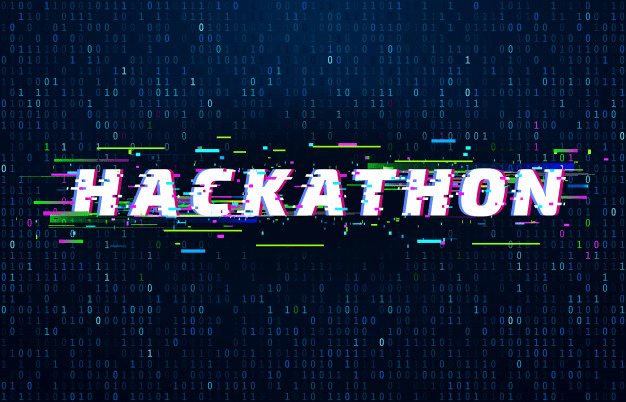
2. For Fun
Some may hack your website for the sheer fun of it or just because they can. They search for vulnerabilities that they then use to mock the site owners. They may leave a message or image on the site to deride the owners. Website owners experience some damage in either case. There is considerable damage to the reputation of the website. Users may be reluctant to visit again as they feel your website is vulnerable.
Many websites and web applications keep their data in configuration files. These affect the content presented on the website or indicate where content and templates can be found. Abrupt changes to these files may signal an attack by hackers.
Causes of Website Defacement Attacks
These include the following:
- DNS hacking
- SQL injection
- Unauthorized access
- Infection by malware
- Cross-site scripting (XSS)
Damage to a website can be long-lasting as the buzz caused does not die down with the removal of the injurious content.
Website Defacement Prevention
There are some measures you can put in place to protect your website from hacktivists. These measures would help to reduce the chances of virtual graffiti on your website. Here are some of the measures.
1. The Principle of Least Privilege (POLP)
POLP helps you to reduce the number of people that have access to your website. This helps to reduce the chances of some nefarious internal users from compromising your website. Do not allow everyone, even on your staff, to have access to your site.
Only allow access to those that need it. Allow certain individuals only the privileges that they need to perform their tasks. Once they have completed the tasks, revoke their privileges.
2. Reduce use of Add-ons and Plugins
Unchecked use of add-ons and plugins increases your site’s vulnerabilities. Upgrades are not always immediate and this compromises the security of your site.
3. Limit Error Messages on the Site
Do not show detailed error messages on your website. They expose weaknesses to a hacker which can help them attack your site.
4. Reduce File Uploads
Reduce file uploads to prevent cybercriminals from gaining access to your internal systems. Run virus scans on any files uploaded by your users and limit executable permissions for the same.
5. Enable SSL/TLS
Enable SSL/TLS on all website pages to ensure that all interaction with users is encrypted.
Advanced Website Defacement Prevention Measures
Prevention is better than cure. Nevertheless, even the best measures may still fail to completely secure your website. Experts can help you secure your site further with the following advanced solutions:
1. Regular Scans for Vulnerabilities
Run regular scans on your site and make the necessary adjustments immediately. While it takes time and interferes with site functionality, it is the best way to boost security. It significantly reduces the chances of defacement.
2. Prevent SQL injection
Prevent regular expressions by sanitizing your inputs. This also helps to prevent characters that hackers may use to inject code into your internal systems.
3. Defend against Cross-Site Scripting (XSS)
XSS allows a hacker to embed scripts on your web page. These execute when a visitor loads the page resulting in possible defacement. You can prevent XSS by:
- Sanitizing input
- Using a WAF (Web Application Firewall) to block communication with unknown external domains
4. Bot Management
Many defacement attacks are caused by bots used by hackers to scan multiple websites for vulnerabilities. Once they discover a vulnerability, they compromise and deface the site immediately.
Bot management technology utilizes approaches such as the following to diminish bad bots:
- Challenge-based detection
- Asking bots to process JavaScript
- Static inspection of traffic headers
- Asking bots to interact with a CAPTCHA
- Using behavior-based inspection of site visitors to reveal bot traffic
With these approaches, it is possible to detect bad bots and diminish their access to your site.
Conclusion - Website Defacement Prevention
You must ensure your website’s security. Limit access to your site by ensuring that only those who need access have it. Also, engage experts such a cWatch, the website defacement monitoring tool to enhance your website’s security.
© 2026 Comodo Security Solutions, Inc





