What is Web Performance Test?
Many web users expect a site to load in the shortest time possible. If a site takes too much time to load, users will leave it and try another. Also, they are not likely to try a slow site again and that is a loss for the affected website.
Hence, web performance is crucial to the success of an online business. Users will not only shun your site if it is slow but also tell their friends about it. They will also direct them to the faster site.
How important is website speed? Picture this: a one-second delay may cause a decline of up to 7% in conversion rates. This means that you are losing money as well as the chance to build your customer base. You do not want potential customers to give your site the side-eye.
Does Connection Speed Affect Website Performance?
In short, yes it does. The type of internet connection you have affects your site’s loading speed. Slow connections such as dial-up can reduce your website’s loading speed. A fiber-optic connection is the fastest.
1. Hosting Company and Server
A server without enough resources impacts on speed negatively. Visitors to your website may find it frustrating and opt to try a faster one.
Also, consider the type of hosting you want for your website. Shared hosting is great for small websites as it is pocket-friendly. However, it may not the best option for larger websites. These may require a VPS (Virtual Private Server.
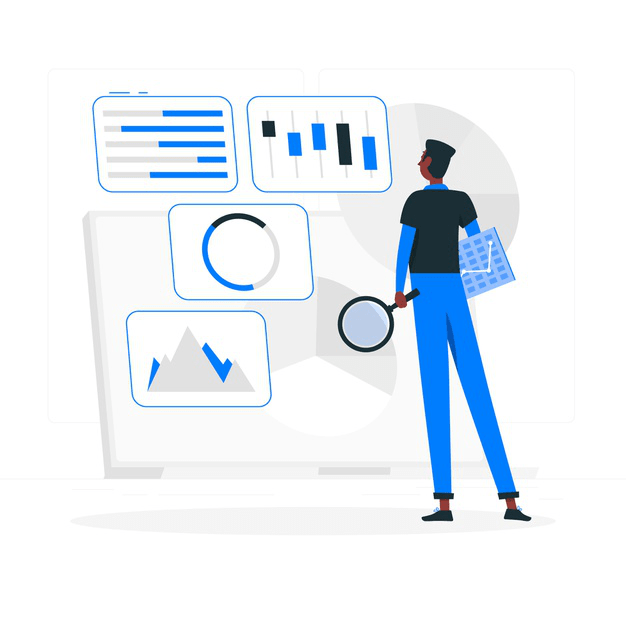
2. Plugins
Too many plugins will inhibit your website’s speed. Plugins help to boost functionality to your website. However, having too many or plugins that are not optimized affects the loading speed of your site.
Every plugin has its functions and features. Those that require lots of assets to load, slow your website down. Also, those that flood the server with HTTP requests give users a negative experience.
While there is no rule on the number of plugins you should have on your site, you should strive to limit them. Your website may dictate the amount and type of plugins you use. A nicely loaded plugin will help to limit the number of files they load.
3. Types and Sizes of Files
Large files take more time to load in the browser. The same goes for a large number of files. Even with enhancements in connection speed, you should ensure that your files are optimized. There is a couple of ways you can do this:
- Diminish your code
- Optimize image formats as well as sizes to keep your files small
4. Browser
Your browser can impact your website’s loading speed. Older browsers make be sluggish when loading particular codes and assets with which they are not compatible. The best option is to use the latest version of your go-to browser.
Set your browser to update automatically. Alternatively, you can check it regularly to ensure the version you are running is the latest.
5. Traffic Volume
Ensure that your host can accommodate your traffic volume. This is especially necessary if your site has a high traffic volume. If your host is not able to contain a high traffic volume, then your website speed may be slow.
Also, you risk a complete shutdown if your site’s speed does not improve. If you run a business online, high traffic to your site is an indication that business is booming. To keep it that way, monitor your bandwidth and adjust accordingly to avoid lethargic performance.
A VPS offers economical and efficient shared hosting. For websites the size of Facebook and more, dedicated hosting is preferable. They are the only sites on the server and can control the resources. Also, a website as big as Facebook requires multiple servers due to the volume of traffic they attract.
What to Look for in a Website Hosting Company
The uptime rating is extremely important. It must be at least 99.5%. A lot of hosting companies claim to have a rating of 99.9%. A slow server remains slow despite the improvements you make to your website.
Depending on the amount of traffic your site receives, a CDN may be your best option. A Content Delivery Network (CDN) is a network of servers. It directs the content on your site to the server that is closest to your visitor. This helps to reduce load time as the data doesn’t have far to go.
Conclusion
Website performance impacts heavily on the success of your site. As such, you should ensure that it is always at its best. Check all the factors that could affect loading speed and adjust accordingly.
© 2026 Comodo Security Solutions, Inc





