How To Make Your Website Secure?
If you're running a website, then you need to know how to make your webpage secure. The exact steps to make this happen will vary depending on your set-up. For the most part, however, the general principles remain the same.
How to Secure a Webpage?
If you’re looking at how to make your webpage secure, there are five key steps you need to take. Bake security into the structure of your website. Manage your users. Control how users access your website. Actively manage your software. Use security monitoring tools.
1. Bake security into the structure of your website
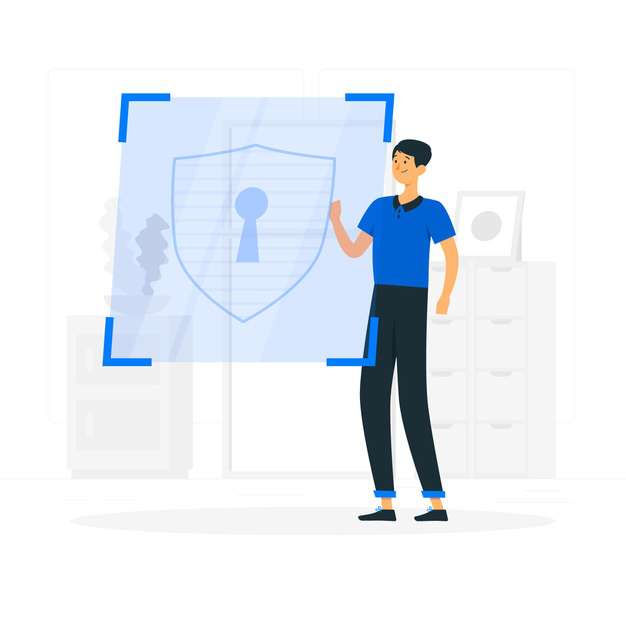
You should be thinking about how to make your webpage secure right from the very start of the design process. In the real world, the best way to make sure that this actually happens is to agree on a list of business priorities and implement them in order, starting with the most important.
Commit to making sure that each process is both secure and user-friendly (and on-brand) before moving onto the next. Using this approach gives you the option to launch your website on your desired date, knowing that it’s totally secure even if it’s only partly complete. You can then continue to update the functionality, keeping security in mind.
If you already have a website and you did not think about how to make your webpage secure when it was created, perhaps it’s an old one, then it’s very advisable to bring in a security expert and have your website properly audited. This should uncover any structural issues which could be detrimental to your security. Once you have taken care of these, you can focus on maintaining this level of security with routine measures.
2. Manage your users
The fewer people have access to your website back-end, the fewer people can take actions that could compromise your security. Remember, this may be through ignorance as well as malice. Again, look at your processes and figure out the minimum number of people required to perform them. Then look at how you can divide the tasks so that the minimum number of people have admin-level access to your website.
Each person who accesses your website’s back-end should have their own user-name and password. These should never be shared. If someone needs temporary access to the back-end then they need their own user-name and password and these details should be revoked as soon as they are finished. Similarly, you need to give a regular user temporary admin privileges, these should also be revoked as soon as possible.
Never use the username “Admin” for any of your administrator accounts. It’s basically an open invitation to hackers to try using brute force to crack the password.
3. Control how users access your website
If at all possible, implement two-factor authentication. Remember, however, that this can be compromised, especially if you implement it via text message rather than via token. This is one of the reasons why you still need to maintain robust controls over password strength. Your users genuinely do need to use strong and unique passwords for your website.
It’s also advisable to block accounts that have repeatedly entered the wrong password. This will help to foil attempts to crack a password by brute force. Ideally, you will also log out users who have been idle for an extended period. This is not such a huge security issue since it often means that users have just moved onto other tasks at their computers or locked their computers instead of logging out of their various applications. It can, however, help to guard against unauthorized use of logins, especially admin ones.
4. Actively manage your software
If you’re using an all-in-one website-building solution, then your vendor will generally take care of all software. If, however, you’re using a stand-alone CMS, such as WordPress, then it’s up to you to keep it updated. It’s also up to you to do your own research on third-party add-ons such as templates, themes, applications, plugins, and scripts.
First of all, you need to make sure that they are actually safe. Then you need to see how useful they are. Last but not least, you need to check that they are kept updated by their developer. If they are, then you need to make sure that the updates are applied promptly. If they are not, then you need to decide if they’re worth the effort of making your own arrangements to have them updated.
5. Use security monitoring tools
There are two security monitoring tools that are key to ensuring the security of your web pages. The first is a website vulnerability scanner. Different offerings will have different capabilities but all of them should have an anti-malware scanner and a firewall for your website apps. The second is a robust anti-malware solution to protect any device used to connect to your website’s back-end.
© 2026 Comodo Security Solutions, Inc





