How Does a Regular Site Scan Help Protect Your Website? - Website Scanner
In the early days of the internet, a business website was essentially a novelty. These days, however, it often plays an essential role in a company’s ability to function. If your website is vital to your business, then you need to give it the care and attention it needs. Having a regular site scan will be a key part of this. Here’s a quick guide to what you need to know.
Site Scan Helps Protect Your Website
When people use the term “site scan” what they generally mean is “website vulnerability scanning service”. These are offered by a wide range of vendors and each vendor will have their own take on the concept. Any decent website vulnerability scanning service will, however, have an anti-malware scanner and a web applications firewall. These are the core of your website’s defenses against cyberattackers.
It is, however, important to remember that security software is meant to be used in combination with security best practices, not as a replacement for them. With that in mind, here is some guidance on other steps you should be taking to keep your website safe.
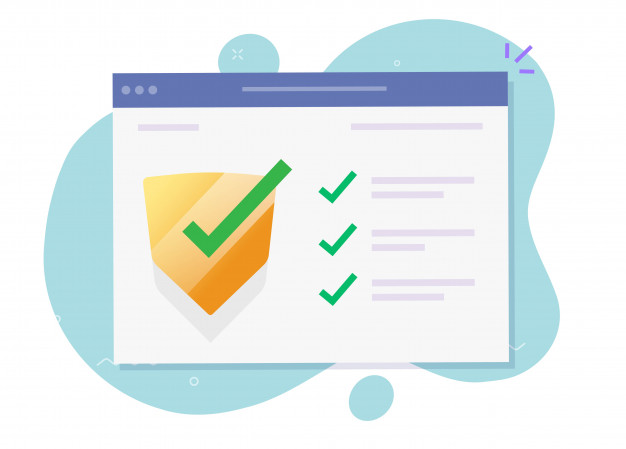
You Must Protect Your Servers
If you’re self-hosting, then you need to be extremely rigorous about protecting your servers, especially your database server(s) and your mail server(s). Up until relatively recently, it was fairly unusual for cyberattackers to go directly for servers. This was partly because they tended to use niche operating systems (like Apache Linux) and partly because they were so well protected that attacking them was often seen as more hassle than it was worth.
Now, however, the data which is kept on servers makes them a hugely valuable target for cyberattackers. Many of those cyberattackers will stick with “old-school” approaches such as going through the website or local devices or using social engineering. It is, however, becoming increasingly common for cyberattackers to try attacking web servers directly. You, therefore, need to take their protection very seriously.
If you’re using a third-party hosting service, then you need to choose a vendor with an excellent track record on security. You also need to think about the security implications of the various hosting packages on offer. Using a dedicated server may carry a higher upfront cost, but it means that you have total control over the environment.
By contrast, using a shared server may be more affordable, but it means that your neighbors’ security issues could put your site at risk, especially if you don’t know how to manage your file and directory permissions appropriately.
Local Computers And Mobile Devices Need Protection Too
There are many good reasons for protecting local computers and mobile devices. One of them is that they are used to log into your website (and your hosting account and your domain account). This means that they provide a channel through which cyberattackers can steal your login details even if they are not stored on the devices (which they shouldn’t be).
This means that computers and mobile devices also need the protection of a robust anti-malware solution with an integrated firewall. Additionally, if you have remote or mobile workers, then you also need a VPN. In fact, even if you don’t have remote or mobile workers, it’s a good idea to look into VPNs in case you have to activate home-working unexpectedly.
It’s Vital to Manage your Software
The internet was largely built on open-source technologies. There are a lot of advantages to this. For example, it keeps the internet vendor-neutral and makes it possible for even the smallest of stakeholders to play a meaningful role in its development. At the same time, however, it does make life easier for cyberattackers to take advantage of the unwary (and those who know what they should do but never have the time to do it).
From a security perspective, all of the main content management systems are of a similar standard. They are all capable of delivering a very high level of security. It is, however, down to each user to make the most of that potential. There are basically two parts to making this happen. The first is to learn how your CRM works from a security perspective. In particular, learn what it’s settings actually mean and how to use them to harden your system. The second is to commit to keeping your CRM updated.
cWatch Website Scanner
If you’re unable to do either or both then you need to find the budget to hire a third-party vendor to do it for you. You may be able to add this to an existing contract. For example, if you have a managed IT security company manage your other updates, then you could ask them to manage updates for your website as well.
Please click here now to have your website scanned, for free, by cWatch from Comodo.





