Check Malware Online Website Virus and Malware Scanner
New computers are usually glowing and operate at the highest speed possible. However, as you continue using it, it begins to slow down. That could be a result of the interaction taking place between the various programs installed. However, other times the slowing down of your Personal Computer (PC) could be a sign of an underlying strange happening, such as a malware infestation. Therefore, this necessitates the need to check malware online. This is regardless of whether you have installed antimalware on your PC or not.
Malware tends to corrupt data and may result in complete loss or damage of data. Hence, knowing how to spot the presence of malware attacks on your PC is key to remaining secure at all times. The following consist of a list of some factors that are enough to raise suspicion as to the safety of your computer,
Check Malware Online Signs of Malware Attack - How to Detect Malware?
1. Popup Ads Start Popping Up Everywhere
Adware programs are known to attack their targets using adware. The adware may sometimes genuine adverts that the adware perpetrator utilizes to gather affiliate commissions. However, most times the adware popups comprise links that direct you to the malicious website once you click on it. The malicious websites will deposit more malware into your personal computer once you have click on it.
Hence, to stay safe, you need to be aware of the sudden popup ads. Always have antimalware software installed on your PC and use it to check for malware while online.
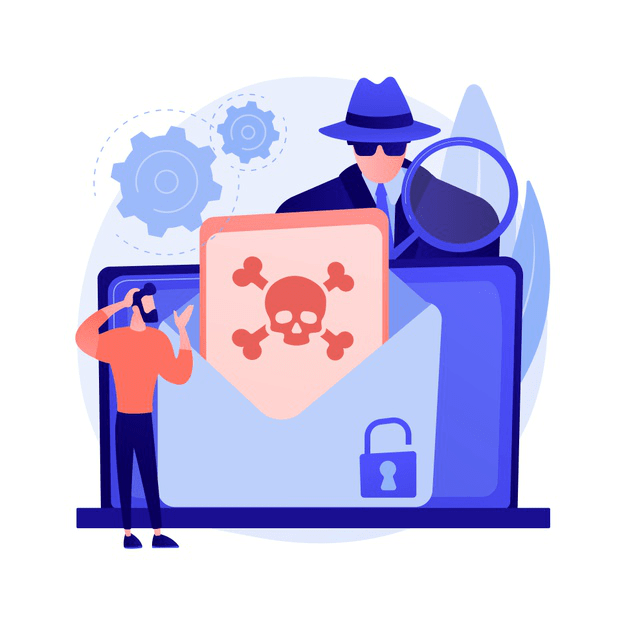
2. Regular Redirection of Your Browser
This happens mostly where a malware attacker wants to get your login information to a given site so as to steal your data and use them to personify you. The redirection happens when you try to find a given site but are directed to a fraudulent site that looks exactly like the one you are searching for.
You can check the URL in the address bar to confirm the site before you proceed to take any action on the fraudulent site. The browser redirection is often reliant on browser additions. If you are suspicious of the activities happening in your PC while online, you should go to your browser settings, where you then disable or erase any extensions you might have installed unknowingly.
3. Unfamiliar Applications Start Sending Daunting Warnings
This is where bogus antivirus programs that are commonly referred to as scareware are utilized. The attackers generate and distribute such fake antivirus into victims’ computers using the drive-by-downloads. Once the fake antivirus is on your PC, they start displaying scary warnings about unreal threats. If you fall for such, you end up revealing your payment information to them, as they insist on registration of payment prior to ‘fixing’ the problem by the fraudulent tool.
4. The Appearance of Inexplicable Posts On Your Social Media Pages
Malware that targets Facebook plus additional social media sites spreads through the generation of fake posts. The fake posts are inflammatory and individuals that clicking on the fake social media posts becomes the next fatality to malware.
5. You Receive or Obtain Ransom Demands
Other malware can be designed to hold your personal data plus your personal computer at ransom. Once the malware has gained access into your PC, they can encrypt your files including documents, pictures, and any other vital data, and then demand ransom from you before they can release them back to you.
Also, they may lock you out of your PC such that you cannot use it. You must realize that it is never a guarantee that they will give back your data or allow you access to your PC once you have paid the ransom. Hence, be wise in dealing with the attackers, and know when it is worth paying the ransom and when it is not.
6. Disabling of System Tools
In the event that you suspect a malware execution in your PC, you might want to check to be sure of what is happening. You may decide to utilize the task manager to check for any malware presence. If you happen to receive notifications of the system tools being disabled by the administrator, then you definitely have malware on your PC.
Conclusion
Malware attacks happen every second. Online users should check malware online to avoid falling prey to malware attacks. The above signs of malware attacks are easy to recognize. The best way to avoid any malware attacks is through the installation of antivirus or antimalware on your PC. Antimalware is effective in detecting and protecting you from any malware attack.
Related Articles





