How to Remove Malware and Viruses From Your Mobile Device?
Most individuals do not know about malware attacks, nor their existence. This has made it possible for cybercriminals to launch attacks through mobile devices such as android phones. The attacks have affected many people. However, even as the attacks rise, many IT experts have had to devise how to remove malware, to minimize the impacts of malware attacks.
Malware is of various types including computer worms, ransomware, spyware, Trojans, plus other viruses. Cybercriminals utilize malware to gain access to your personal information. Personal data is very sensitive and includes information that is private and confidential.
The personal data includes bank account numbers, passwords and PINs to accounts, identification card numbers and credit card numbers. Cybercriminals take advantage of the personal data to steal and commit fraud.
Cybercriminals employ various methods to launch malware into your computer devices. They do so without your knowledge. You only come to know of malware’s existence in your computer or phone devices after their successful launch by the criminals. That way, a cybercriminal can easily keep track or monitor your online actions without your knowledge.
Therefore, you have to stay knowledgeable of the ways for malware spread, and the methods for detecting malware and virus attacks. Here the focus is mainly on malware in android phones.
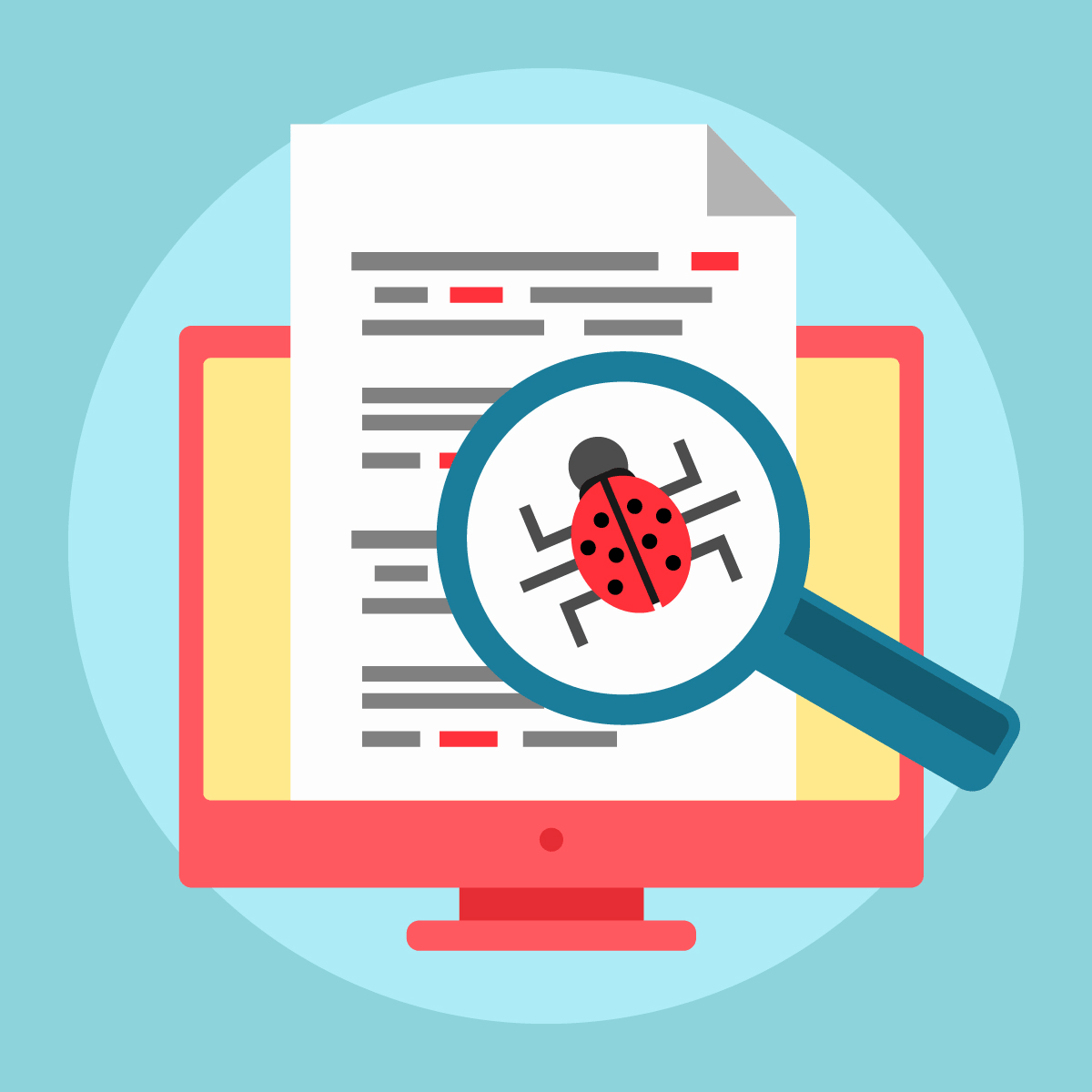
Effects of Malware on Android Phones
Cybercriminals utilize malware to make money. Once they have access to your phone, they take your personal data without your permission and use them to steal from you or sell them to interested individuals. Also, the malware can cause your mobile device to send messages.
Moreover, malware already executed in your Android phone can install adware in your device. The adware then forcefully causes you to view webpages, plus download applications into your device. That way, they are able to generate revenue when you watch and download the ads.
Moreover, ransomware, which is a type of malware, can block you from accessing and using your Android phone. They can also encrypt your data so that you cannot use them. They hold your device and data at ransom. Unless you pay them the ransom money, you may end up losing your data and phone completely.
Signs for Malware Attack on Android Phones
Malware damages your android device from the inside. The common signs you out to look out for when suspecting a malware attack comprise the following.
- Your phone begins to operate very slowly, compared to the other times it has been fast.
- The applications on your phone take a longer time to load.
- There are numerous adverts popping up time and again on your phone.
- The rate of data consumption in your phone is too fast, and even if you find your phone not having data yet you do not remember using it.
- You may discover some applications you have no recollection of downloading in your android device.
- Also, you may find that your battery is draining power faster than before.
All these are clear signs that you could be having malware in your phone, which calls for urgent and appropriate action to be undertaken.
Checking for Malware on Your Android Phone
If you have discovered clear indications for the presence of malware in your android device, what can you do to check for its presence? Checking for malware can be pretty simple.
The commonest and surest method for checking for malware is through an antivirus scan. There are various types of antivirus software you can install on your phone. There are free and paid antivirus solutions. However, you must opt for the most comprehensive antivirus software to use to scan for malware in your phone.
Also, do a thorough scan of your phone and not leave out anything that could render your phone susceptible to malware attacks.
How to remove viruses and other malware from your Android device?
After running an antivirus scan on your phone and discovering malware inside, the next step would be to remove it. This will help in protecting your phone from additional damages.
There are various techniques on how to remove malware from an android phone. They are as follows.
- You can switch off your phone and restart it in safe mode. To do this, first power it off by pressing the power button. Upon pressing on the power button, the power-off options will pop up. A majority of android phones contain the restart in a safe mode option.
- You can remove the malware by uninstalling and deleting the suspicious application from your phone. You can do this by first locating the application in the phone’s settings, then uninstalling it or closing it forcefully.
- The removal of the application removes the malware to a given extent, and in the process stops further spread of the malware to additional devices within your network. Also, it contributes to preventing further damage to your phone.
- You can rescan to identify the applications that have been compromised and completely delete them from your phone.
- You need to find the most effective and efficient phone security application and install it on your android phone. This will provide you with ultimate protection from malware attacks.
Conclusion
Android phones are prone to malware attacks. Hence, it would help if you learned the various techniques for identifying any malware attack, and how to remove malware in the event of an attack. Also, ensure that you have a strong antivirus in your phone to help in detecting and barring malware from infecting and damaging your phone.





