Is WordPress Secure?
WordPress is a hugely popular content management system. It does, however, have its critics who will be quick to tell you why WordPress is not secure. If, however, you look closely at the criticisms of WordPress, you’ll find that the majority of them relate to issues that are actually within the user’s control - provided that they take the time to learn about the platform. Here is a quick guide to what you need to know.
Why WordPress is not secure
It’s a bit unfair to say that WordPress is not secure. It’s a lot more accurate to say that WordPress is not secure by default. In other words, users have to take action to make (and keep) it secure.
Basically, if you just want a “set-and-forget” website (at least in terms of design and security), then your best option is likely to be one of the all-in-one, website-building solutions. They have limited customizability, but the payback for this is that the vendor basically takes care of anything and everything technical.
If, by contrast, you want all the customizability and exciting options of WordPress, then you need to be prepared to learn how to keep it secure. Here are the key points you need to address.
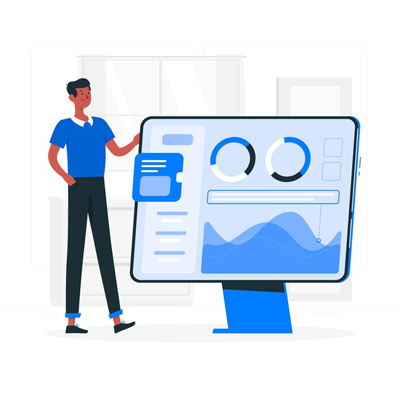
User management
If you look at the all-in-one website-building solutions, you’ll generally find that the number of users you are allowed to have for each website depends on your plan. On the one hand, it’s probably fair to say that part of the reason for this is to encourage people to upgrade to more premium plans. On the other hand, it has to be acknowledged that a lot of security issues with websites boil down to issues with users rather than the ingenuity of cyberattackers.
This means that the more users you have, the more exposed you are to both genuine user error, compromised accounts, and, bluntly, malicious actors. If the cost of your website is linked to the number of user accounts you have, you're encouraged (forced) to think about how to keep this number to a minimum. If it’s not, however, as with WordPress, then you need to manage your own self-disciple.
Have a process for establishing what tasks need to be performed on your website and what level of access they require. Then work out the minimum number of people required to perform these tasks (making an allowance for staff absences). That’s the number of users you need.
Each user gets their own login and responsibility for creating a strong, unique password. Implement two-factor authentication whenever you can. Ban the sharing of account details and make sure that there is a process for getting someone a login quickly if they really need it.
Software updates
Another huge issue with WordPress security is people failing to update their software promptly. To be fair, however, this is hardly unique to WordPress. It is, however, vital to address this to keep a WordPress site secure.
If you’re managing a WordPress site then you not only have to be sure to keep WordPress itself updated but you also need to ensure that any third-party extensions (such as custom themes, plugins, and scripts) are all updated as necessary.
You may be lucky and receive push-notifications when this is required, but you cannot count on this. Usually, updating software of any sort is as easy as finding and pressing a button marked “Update”. You just need to remember to do it. Rather than relying on your memory, put an alert in your calendar.
It’s also worth noting that you’ll find your life much easier and safer if you limit the number of third-party add-ons you use, stick to mainstream ones and, even then, research them thoroughly.
Remember that software is only as good, and more importantly as safe, as its update schedule. If developers end support for updates, then you really need either to move on or to arrange for updates to be made yourself (assuming you can legally do so). Professional developers will generally give users plenty of notice before sunsetting applications. Amateur developers, by contrast, may simply drop them without warning.
Regular security monitoring
The good news is that you don’t have to sit back passively and hope you avoid being attacked. You can take the fight to the cybercriminals by using regular security monitoring. Each service will have its own options but the foundation of any decent website vulnerability scanning service will be a firewall and an anti-malware product. These alone can deal with a lot of the security issues which are often associated with WordPress.
Please click here now to have your website scanned, for free, by cWatch from Comodo.





