5 Ways You Can Tell If a Website Is Secure
Every website owner must take responsibility for ensuring the safety of the visitors and users, but unfortunately, some websites are not safe. An unsecured site can easily spread malware, steal valuable information, send spam content, and much more.
To secure yourself and your personal data, you must take your website’s security seriously. But how can you tell?
In this article, we will discuss “5 ways you can tell if a website is secure,” to ensure that your website is protected in every aspect.
1. Look for the ‘S’ in the HTTPS
All of you must know what “HTTPS” is. Most of the URLs start with “https,” rather than “HTTP” to specify that they are fully encrypted. It is a type of security provided by an SSL certificate that protects your sensitive information uploaded on the website because it travels from the site to a server.
If you don’t have an SSL certificate, your information can be easily exposed and accessible by the cybercriminals. So, it is essential to know that HTTPS is the only thing that can protect your visitors, and also it is an excellent sign to ensure overall safety.
Whether you are entering your email address, making a payment, or logging in to your account, always check that the URL begins with “HTTPS.”
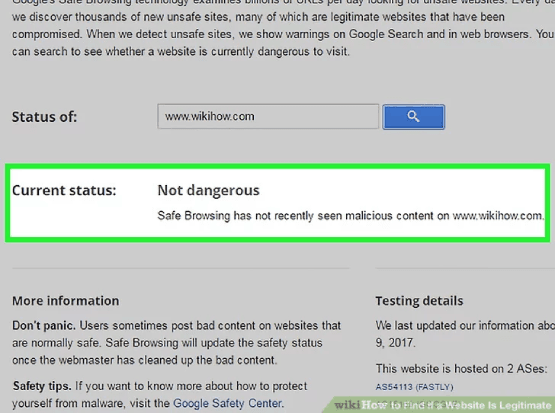
2. Check for the website’s privacy policy
A website’s privacy policy can easily tell how your data is protected, used, and collected by the website. Mostly all the sites have one privacy policy because it is compulsory by data privacy laws in countries like Canada and Australia.
A privacy policy showcases how the website owner is complying with these laws, making sure the website is safe. Always make sure to look for one, and read it thoroughly, before entering your information on the site.
3. Find the contact information
By finding the website’s contact information, you might seem the site more trustworthy to you. A survey found out that 44 percent of the respondents leave their site without a phone number or any other contact information.
Ideally, a secure website will always display the social media accounts, return policy if applicable, a physical address if they have one, a phone number, and an email address. These things don’t need protection, but it is helpful information if anyone tries to reach out to you for assistance.
4. Verify the trust seal
If you are able to see an icon with the words “Verified” or “Secure,” then it is a trust seal. A trust seal signifies that your website is working with a security partner. These seals often indicate that the site has HTTPS security, but it also showcases some other security features, like the last malware scan.
Around 79 percent of the online shoppers like to see a trust seal, but only the presence of the trust seal is not enough. It is essential to verify that the seal is legitimate. To do this, simply click on the badge icon and see if it redirects you to a security page.
This procedure confirms that the website is working with a reliable security firm. It will not hurt if you do your own research about the company that is providing this badge.
5. Locate the signs of website malware
If a website has a trust badge, contact information, privacy policy, and an SSL certificate, still it might not be secure if it is infected with some kind of malware. But how could you know that your website is infected with some malware?
Here the common signs of the malware attack:
Defacements:
This kind of attack is discovered easily. The hackers replace the website’s content with their own logo, name, and ideological images.
Suspicious Pop-ups
Be careful of the pop-ups that force you to click and accidentally download malware on your device.
Malvertising
It is easy to find the malicious ads. Usually, they feature products that don’t match with your browsing history, promote celebrity scandals, contain grammar/spelling errors, or appear unprofessional. It is crucial to know that even the legit ads can be injected with malware, so be careful before clicking.
Phishing Kits
These are the websites that are commonly visited, like bank sites, to trick the users into gathering sensitive information. Usually, they might appear legit, but grammar and spelling mistakes will give them away. So, be cautious about these phishing sites.
Conclusion
These are the ways that can tell whether your website is secure or not. So, read the article, if you any doubt about your website’s security.





