How to Spot, Avoid Covid-19 Phishing Emails and Scan URL for Malware
Cybercrime keeps growing and evolving in this era of technological advancement, with malware remaining a constant with cybercriminals. Since the outbreak of the Covid-19 pandemic, cybercriminals have shifted to Covid phishing scams.
What are Covid-19 phishing scams?
Cybercriminals intentionally create malware, short for malicious software to causing harm to computers or websites. The malware attacks happen mostly via phishing emails, where you receive a legitimate-looking email. The email either has a link or attachment, which, when clicked on, leads you to a fake website that prompts you to input your details.
The Covid-19 lockdowns in many countries have restricted people to their homes. Most people are using the internet more to do business, connect with family and friends, or search for information on the pandemic. In turn, this has attracted online scams from criminals who have experience in exploiting people’s emotions, win their trust, and steal from them, and in this case, fear and panic.
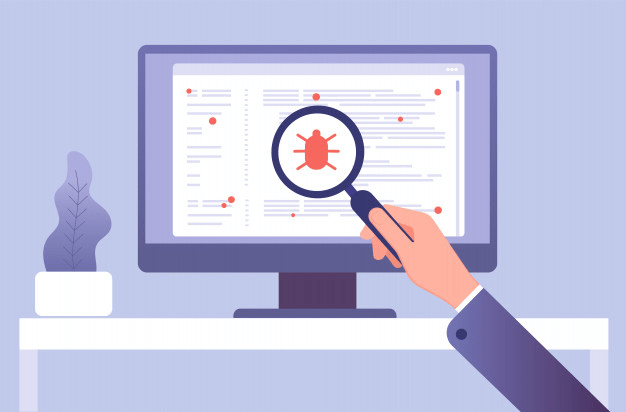
Red Flags to look out for
False Senders
As mentioned before, scammers create spoof email addresses that appear as the email originates from a trusted source. You should check the sender’s name and suffix if it comes from a company. If the email seems be from your friend, double-check with that person to be sure they sent the email.
For example, annesummers@lancerlabs.com might be a legit user, while help@ancerlabs.com might be a fake, since the ‘L’ in lancer is missing, which most people might overlook. Scammers attempt to impersonate government agencies, and in this Covid-era, health agencies such as a health center with free kits or fake charities request donations. Always confirm if the email originates from a source you can recognize.
Malicious Links
Covid-19 themed scamming emails may contain malicious links that may look safe. The links lead to malicious sites, download data-stealing software, download software with covert malicious functions such as Trojans, and you will never know.
Watch out for links that sound overly intriguing such as:
- Click the link to discover the recent Covid-19 cases in your locality
- Head here for the newly found cure to for Covid-19
- You are eligible for tax relief from the government, which is part of a government program for the covid-19 outbreak
Look out for missing or added characters in the URL such as https;//who.orgcovidupdates. For suspicious links, hover your mouse over the link and see where the URL leads, or scan URL for malware, to be sure by using a URL scanner. Some URL links might seem authentic, so be careful anyway.
Use Google to search for the legitimate page with keywords such as World Health Organization Covid-19 updates, and this will take you to the real page. You can also copy-paste the link onto your browser and see where it leads.
Harmful Files
Harmful files are similar to malicious links, and you might receive a phishing email with an attached file and download instructions. The file could be a Word, PDF, or a .exe file. Always be cautious when downloading files from emails.
You might receive an email that seems to come from your company’s HR department. The email comes with two downloadable files with titles such as “Remote working policy forms” or “Company health measures and tips.”
The email requests you to download the files, fill in your details, and send it back. Somebody might have scammed you! The scammer now has your submitted details and can hack you using these details. Other sophisticated email scams may deploy a malicious executable file into your device, allowing the scammers into your system and create a backdoor for easier access to your network.
Details request
Legitimate banks or government agencies never request details such as Social Security number or any login information in an email. Any email asking for such information, including passwords and banking details, could be a scam. Never give out your details to anyone via email.
Poor Grammar and Spelling
If you notice poor grammar and spelling mistakes, the greeting too generic, and commas out of place, that email is a scam.
Conclusion
Once you trigger a phishing attack by clicking on a link or downloading a file, you give the hackers a direct line to your personal or company information. The scammers can use this data to access your social media accounts, bank accounts, or steal your identity and commit fraud. Take time to look at any emails carefully you receive and do not be quick to download or click any links since they might contain malware. Prevention is always better than trying to solve issues that you could have avoided, so make sure you scan URL for malware before clicking on it.
© 2026 Comodo Security Solutions, Inc





