What is Malware Scanning?
Malware scanning is a process in which deep scanning of the computer is done to avoid malware infection. This can be accomplished by using anti-malware software. The process involves multiple techniques and tools to identify malware.
Since the beginning of the internet, several organizations have been eager to create and sell anti-malware and security software to keep your device safe.
In this article, we will discuss how long does a malware scan take and what is the entire process.
What is Malware?
Malware is a type of software, which can be harmful to your computer. It attacks and intrudes on the computer entirely. They are mostly installed through an infected attachment, phishing email, or a fake download.
As malware pretends to be like decent software, most of the users have no idea that the software they have downloaded is malware. Once the malware is installed, it can affect the desktop in different ways. It will automatically modify the computer settings, destroy computer data, and delete valuables.
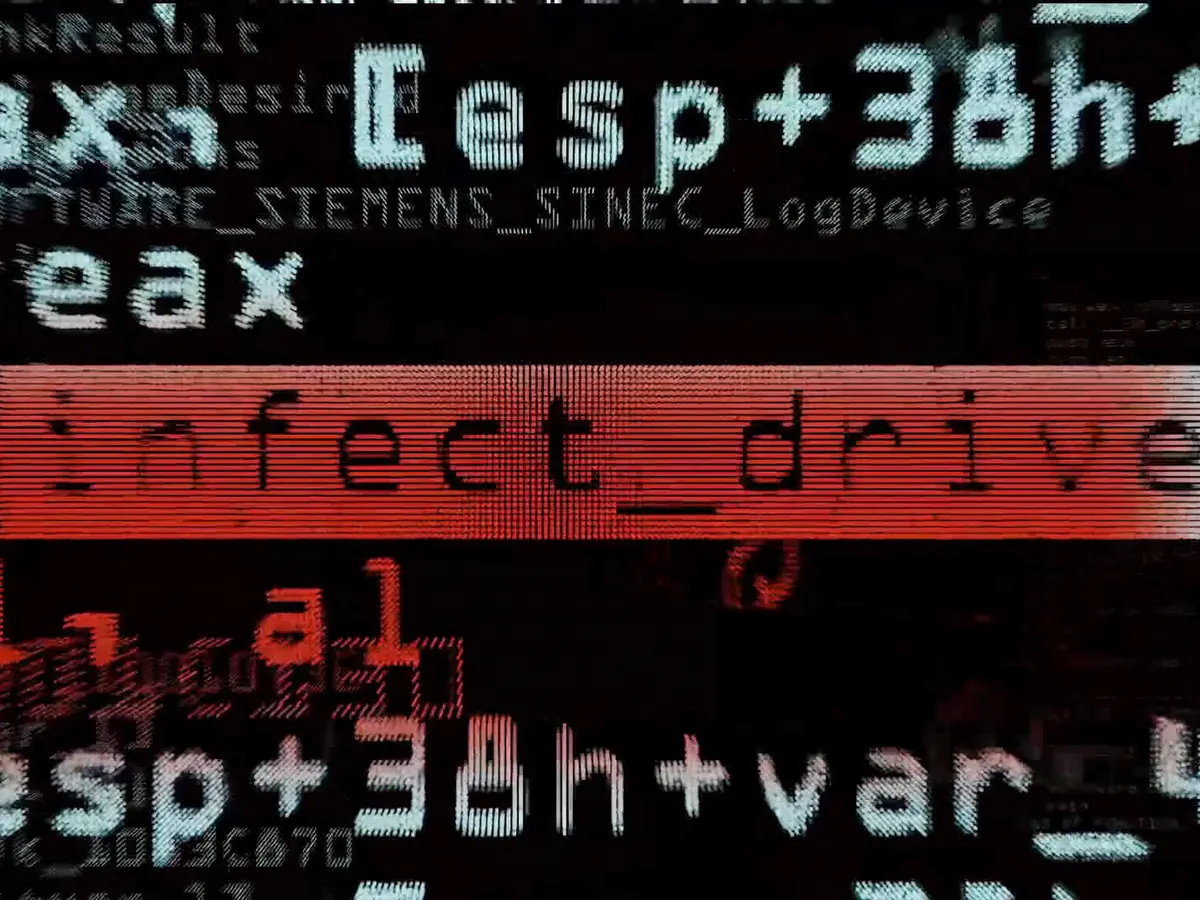
Malware also provides hackers access to the device without getting noticed. With this, the hacker can gain complete control over the desktop and can even use it to commit cybercrimes with the admin’s knowledge. This is the reason why malware is harmful to your computer.
What is Anti Malware?
To stop the malware attacks, an anti-malware program is produced. It is a type of program that fights against malware. It secures the computer and files against every kind of malware.
It can provide real-time protection to avoid malware infection. The program runs a malware scan on the computer to identify the viruses and threats, which could be lurking on the device.
According to a research institute of IT security, they receive around 350,000 malware reports every day. This is not a small figure. But the anti-malware program can easily protect the computer from such kind of malware.
Malware Scanning Process and How Long It Takes
A malware scan is a process of deep scanning that involves different techniques and tools to locate and remove the malware.
Also, there is no need to purchase a third-party application if you are operating Windows. It includes an in-built security program called “Windows Defender,” which scans the computer for any possible threats and viruses.
There is no fixed time for how long a scan will take, it might take a few minutes or a few hours, depending on several factors.
Here are some of the system malware scans:
Windows Defender Scans
Windows Defender includes two types of scans. One is a quick scan, which locates the threats and viruses in those areas of your system where most of the threats are found. The other is a full scan, which checks every single file in every folder on your hard disk for finding threats.
The full scan is a thorough process, and the time it takes depends on the number of folders and files you have on your system. So, the more data you have, the longer time will take to complete the scan. You can also use your system while performing a scan, but accessing the files can increase the scan time. You should perform the full scans overnight to decrease office downtime.
Multiple Hard Drives
If you are running your system with more than one drive or partitioning your main drive into separate drives, then a full scan can take much longer than a system using only one drive. The default setting of a full scan is to check every file on your system so that it will check all of your connected drives, including USB drives and external hard drives connected to the system at the time of the scan.
If you are not concerned about the threats and viruses on an external drive, you can disconnect it before running a full scan.
Disk Fragmentation
When you operate your system and load it with files and folders, your hard disk will be increasingly fragmented. It is a term that signifies the scattering of data on several layers of the hard drive. A fragment hard disk can slow down your access to the data for your Windows programs. Also, it will slow down the entire scanning process with Windows Defender.
To avoid this, you must use a program called "Disk Defragmenter", which shifts the data on your drive closer to speed up the access, and ultimately it will speed up the scanning process.
cWatch Website Malware Scanner
These are the common things on which a malware scan depends. No matter if you are using third-party software or a built-in program, these factors will affect the scanning process time.





