Check Link For Viruses
We often receive links sent to us through emails or instant messaging. The links could originate from someone we know or do not know. It is unwise to go clicking on a link without checking its legitimacy. Given the rising incidences of virus and malware security threats, it is proper that you check link for viruses before clicking on them. There are numerous ways to check a link for viruses without clicking on it. At the same time, multiple link checkers exist to help tell a malicious link from a safe one.
Ways to Check Link for Viruses Without Clicking It
Without checking, clicking a suspicious link opens a gateway for a malware or virus attack. You can do the following to examine links for viruses without having to click on them.
1. Scrutinize short links
A short URL is a tell-tale sign that a link is unsafe. Link shortening solutions are there on the internet for use by everyone, including hackers. Malware distributors prefer using short links to hide the true destination of their malicious links.
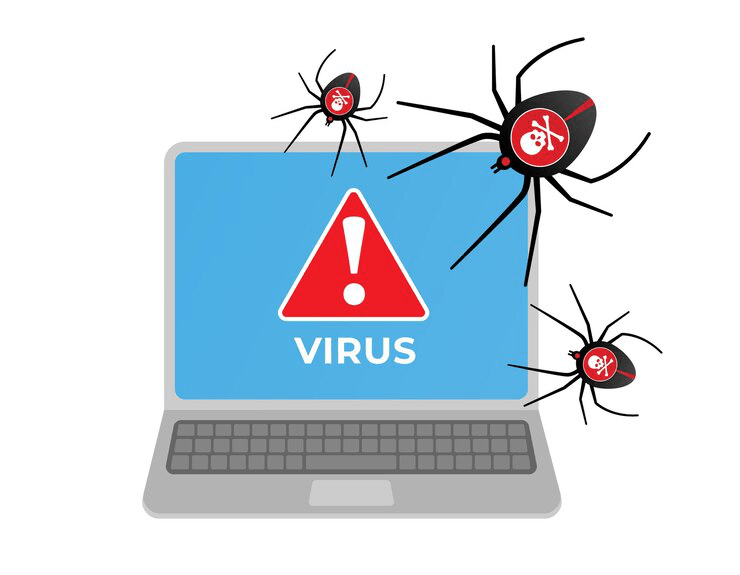
It is hard to tell whether a short link is unsafe by just seeing it. You utilize a link expansion service to expose a short link's true and intended destination. Some of the link expansion services include ChecShortURL. Some link expanders even go a notch higher to inform you that the link is listed on the list of notorious 'evil sites'.
The other alternative you can use to examine a short link is through a browser plug-in that can display the destination of a short link whenever you right-click on the suspicious short link. You can tell the link's URL by hovering the cursor on the link for the embedded links.
2. Validate links in unwelcome emails
A famous phishing trick is to send an email that appears it is originating from your bank. Such mail messages are accompanied by instructions to verify your account information through a given link that will supposedly take you to the bank's website.
Getting emails allegedly from your bank with a link, asking you to click on the link, know that chances are high you are about to fall victim to a phishing attack. Never click on such links, even if they seem very genuine. You need to access your ban's website through a website browser by inputting its address. The same advice holds for unsolicited bank text messages.
3. Be wary of links with abnormal character strings
Malware distributors utilize URL encoding to mask malware's true destination or phishing websites such that you are unable to read and decipher it. They can also conceal commands. The solution is to utilize a URL decoding tool, like the URL decoder to reveal the correct and exact destination of a URL.
Link Safety Tips
You can perform the following to ensure you are always safe while online.
1. Examine the link with a link scanner.
Link scanners can be websites or plug-ins that you use to check the safety of a particular link. All it requires is for you to paste the suspicious link's URL and examine its safety. Examples of link scanners are Norton SafeWeb, ScanURL, URLVoid, VirusTotal, and PhishTank. The link scanners index the remote destination and issue a report on the scan outcome such that you do not have to click on the links.
2. Allow real-time scanning in anti-malware software.
Your anti-malware software must have active, real-time scanning options. Take advantage of the active scanning options so that you can easily detect and block malware attempting to get into your computer.
It is a preventive measure that ensures you do not have to deal with the aftermath of malware infection. Even though allowing real-time scanning can consume lots of resources, it is worth it at the end of the day.
3. Maintain your anti-malware and anti-virus software updated.
Ensure your anti-virus and anti-malware software are up-to-date so that they can easily trap the latest threats looking to infect your computer. Updating your anti-malware enables them to have access to the most recent virus definitions. Set your anti-malware to auto-update regularly and check on the last update's date to confirm the updates happening.
4. Consider adding a second-opinion virus scanner.
The essence of having a second-opinion virus scanner is to build a second line of defense such that if the primary malware scanner missed spotting a threat, the second one detects it.
Conclusion
Malware distributors like using links to spread malware to the most unsuspecting. Regardless of how genuine links may look, it is good to check link for viruses to avoid virus and malware infections. As explained above, it is possible to check for viruses in links without clicking on them.





