Does Your Website Have a Computer Virus?
Website viruses can cause major havoc to your system. Website virus presents itself in different forms and creates a headache not only to the webmaster but to the site's visitors too. Website virus also infects the computers and other gadgets of the website users.
To be safe from website malware infection, it is essential to know when a website has a virus. Early detection of the virus will save from website from damage. cWatch website security services not only cure website malware but also prevent malware from getting into your computer.
How to Tell That Websites Have A Virus?
It is not easy to see a website virus before it infects your web page. Before you note that your website is infected, the malware will already have downloaded onto your computer. At this point, the virus becomes easily visible since it manifests itself as pop-up ads or spam sent from their system.
Avoid opening any suspicious pop-up ads or spam on your computer. You get viruses from malicious websites. Accessing a malicious website will not infect your computer if you do not download anything.
Avoid downloading anything that comes from sites that are not credible. Avoid malicious sites will also cease the spreading of the virus.
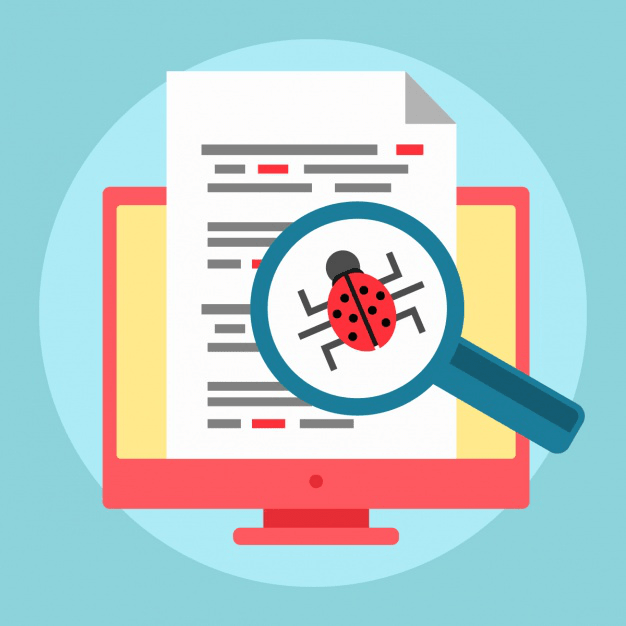
Ways That Can Make Your Website Have A Virus
Website viruses originate from somewhere. The viruses are introduced to your web as malicious codes from hackers. Anytime you notice a virus on your website, it means that your account was intruded into and a virus was introduced.
The following are the most common ways through which your website gets virus infection:
1. Vulnerabilities on Your Website
If you do not update your CMS, hackers may gain access to the control panel of your web. Ensure that your content management system is updated. Update all the patches and scripts to keep off the hackers. Hackers are constantly preying on vulnerable scripts to gain access to websites. Hackers invade the vulnerable CMS by;
- Uploading backdoors and web-shells
- Hacking your database and leaving viruses
- Removing or adding the administrators
- Accessing the administrator’s panel
2. Suspicious Plugins and Templates
Most website owners use free goodies offered on the internet. Hackers usually leave viruses or malicious scripts that will infect your website.
If you must use a trial template or plugin, always ensure that it is thoroughly cleaned. If you do not have enough experience to clean them, avoid them at all costs.
It is cheap to purchase a legit template or plugin than to repair a damaged website by a virus installed in a free one. Free templates and plugins will always give you significant problems.
3. Weak Passwords
Hackers always guess passwords to access your website. This method of using a password is known as a brute-force attack. Password guessing is a significant threat to easy and shaky passwords. Always use a combination of characters and numbers that are not easy to guess.
Avoid using your name, your pet's name, or your date of birth as your password. Do not use an easy password that a hacker can easily guess to access your website.
4. Interception
Another way that hackers intrude on your website is by having FTP access. Always ensure that you use secure channels anytime you are working on your website.
Your security details are visible when you connected via FTP. This visibility allows cyber thieves to steal your data quickly, thus introducing viruses.
5. External Servers or Hosting
Website servers or hosting introduces viruses to websites. Most of the hostings on the internet repackage services of more prominent hosting companies.
These small service providers care less about the software updates or lack the experience needed to secure their hosting. Hackers take advantage of this situation and successfully infect the websites.
The only remedy for such a situation is to change the hosting company. If your website is unsafely hosted, it can affect all the websites on the hosting account.
6. Uncouth Contractor
Beware of the specialists that you contract. Not all specialists are honest. A dishonest freelancer may leave open codes in your web to gain entry to it in the future. Such freelancers can misuse your website to get extra coins. They can also cause malicious damage by introducing viruses into your website.
Always work with credible website developers to keep your website safe.
Related Resource





