A virus is a program that when executed, alters or changes the way a computer or a website works.
When it is executed, it works by replicating itself and modifying other programs by injecting its code into the already existing code for a website or another program.
A virus attaches itself to the code of a program or a file and remains dormant until it is executed. Executing a virus happens when you click to open or run an infected file or program.
A virus is capable of traveling across a computer network and infecting other computers in the network. This happens when you run an infected program or file or when you open a website that is infected and does not take the necessary steps to try and stop the spread.
Today, viruses are spread through different mediums such as internet downloads, text messages, etc.
You are advised to be careful about what you download from the internet or the sites you visit. Also do not download content you are not expecting or click on emails you do not recognize or look funny.
Below are several ways in which you can remove a virus from your website:
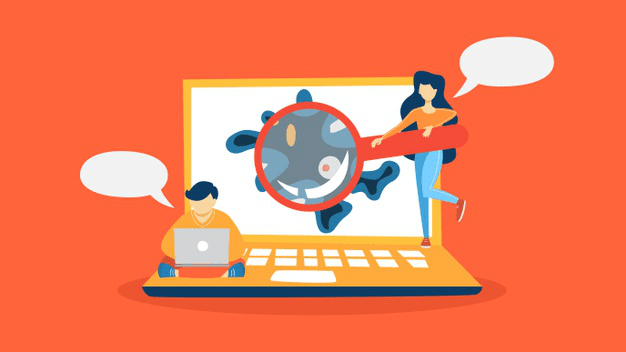
Use a Paid Service to Clean Your Website
It is not a secret that most websites are made using CMS.
In the case that your website was created using CMS, and it becomes infected with a virus and you decide you want to clean it up, you are advised to start in the original file installations.
You will have to create and put together a list of the infected files and then go ahead and continue to download the installation files from the CMS.
You will wait for the downloads to complete. Upon completion, you will then open the installation files that are on your computer and then go ahead and compare them with the list of the infected files.
You are then expected to compare the list of infected files with the newly downloaded ones. Replace or delete some of the infected files then update the CMS to the most recent version together with the add-ons
Clean Other Virus Infected Files
If your website happens to be custom made, you will be required to remove the virus or malware code from the file.
To be able to remove the malware code from the legitimate code, one has to have experience in coding.
In most cases, the malware code is usually attached at the very top or the very bottom. It is usually longer than the legitimate code because it is made of long strings of text.
You can apply use of a file manager to remove the malicious code. The file manager highlights the malicious code in a different color to the legitimate code. After removing the malicious code, you can go ahead and save the freshly edited and malware-free file.
Check Rarely Visited Directories
The most ideal places for a virus to hide are in the upload, cache, or backup directories among others. This is because these directories are rarely if ever checked by the system administrator.
You are therefore advised to always be checking the directories for hiding viruses lying dormant waiting to be executed. You should then take the necessary actions to do away with the virus.
Non-Standard Attributes and File Creation Dates
Suspicious signs in file owner attributes include the sending of my .php files to a server using or through the SFTP or FTP using owner attributes set to my user. If this happens, it is a sure sign of a virus on your website and you should take the necessary actions.
If the script creation date is earlier than the website creation date, then this is a sure sign of the presence of a virus on your website.
Presence of a Large Number of Files
A large number of files show the possible presence of a doorway. A directory with a large number of files presents an ideal place for a virus to hide.
To avoid overloading or overwhelming the system, you are advised to conduct your search beginning with a single directory.
After conducting your search and the virus or the virus-containing file is located, they should be deleted for those to be deleted, and replace the ones that need replacing.
Conclusion
Keeping your website virus-free is very important. It prevents you or your company or clients visiting your website from falling prey to hackers and prevents you and them from losing important data.
You can remove the virus manually yourself or you can seek the paid services of virus-removing companies. This will cost a small fee.





