Website Link Scanner
With many people using the internet today, an online link scan is becoming an essential tool. Everyone receives unusual links nearly every day. Clicking on such links can direct you to phishing sites that are designed to obtain personal data for malicious reasons.
Recent reports suggest that malware attacks are increasing and becoming more complex as technology advances. Due to this, single malware infection could compromise your entire website.
You can prevent many malicious software attacks with an online link scan system. This tool operates in the background to detect unusual links. It counterchecks each link against a collection of common malware to determine its safety. Doing so protects you in case cybercriminals have injected data harvesting software on the websites where the unusual links lead.
How does an Online Link Scan Operate?
An online link scan system relies on links that have a reputation record where the links are marked as unusual. Once a malicious link is formed, the link scanner does not flag it as unusual as a result of its unknown status, meaning it is not considered a threat. In the world of cybersecurity, these unusual links are referred to as zero-day URLs.
If internet users repeatedly mark the link as unusual, security tools include it and its domain in their malicious links collection. A link scanner is a crucial tool that helps you spot and avoid malicious links. Apart from testing the URL status, some online link scan systems monitor images.
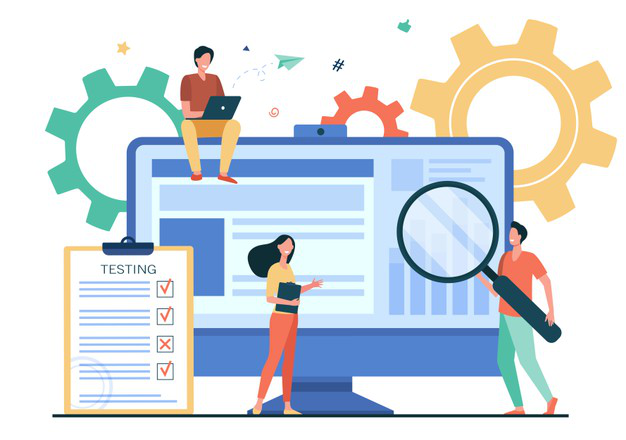
What are the Downsides of Using an Online Link Scan Software?
Online link scan software is incapable of marking new, unusual URLs. Seeing that links are not included in databases immediately, this method is ineffective when it comes to zero-day URLs. Further, this system may not recognize and mark unusual links that go unreported. As a result, victims may still attack you if an online link scan system is your primary tool for identifying and averting phishing attacks.
According to experts, you should compare your preferred link scanner against the Google Safe Browsing scanner. Experts consider the latter ideal when it comes to recognizing malicious URLs. According to Google, the Safe Browsing component safeguards over 3 billion gadgets from malicious software by notifying users when they try to open unusual links. Remember, you will still be vulnerable if you use Google’s Safe Browsing component only to prevent phishing attacks.
Transforming Cybersecurity with a Robust Link Scanner
Today, you will encounter phishing threats across the internet, and you need a robust online link scan software that can mark zero-day URLs. An effective link scanner utilizes URL reputation information and additional data about the malicious links to give you a safe internet browsing experience. It should feature a link reputation component that analyzes the URL to check whether it directs you to domains with low traffic or new ones.
The reputation feature also marks domains hosted in a red zone. Eventually, these factors are analyzed to obtain a risk score for the URLs. Link scanning only does not protect you from phishers. Apart from a link scanner, the tool you choose should come with other robust methods of marking malicious links.
Testing an Unusual Link without Clicking on it
If you notice that your URL is unusually short, then that could be an indication that it is malicious. Often, phishers and malicious software distributors utilize link shortening methods to hide the real destination of their links. You can determine whether a link is risky by just looking at it. You will need a link expansion service to reveal the link’s actual destination.
Some link-expander websites will inform you whether the link appears in the list of common malicious sites. You can also install a browser plug-in that will display the destination of the short link once you right-click on the link.
Validate Links in Unwelcome Emails
Sending emails that appear authentic is a common phishing practice. These emails often direct victims to click a link to authenticate their information. Many of these emails appear as though they are from your bank.
If you receive an unwanted email claiming to be from your bank and requesting you to click on a link, phishers could be targeting you. Never click on unsolicited email links regardless of how authentic they appear.
Learn some Safety Tips
An online link scan system can help you check a URL for safety. Using an effective link scanner is an ideal way of protecting your data from phishing attacks. Activate real-time scanning in your anti malicious software. Doing so helps you identify malware before any damage occurs.





