LINK CHECKER VIRUS
Cybercriminals are evolving every day and finding new ways to vandalize people's computers and websites. Malicious links have become their most effective way to target unsuspecting people. The links can be in emails, social media platforms, messaging apps, and even text messages. Your loved ones can also send you unsafe links without knowing. The only way to protect yourself is to use a reliable link checker virus to check if it is safe.
Before you click any link, you should know where it leads first. Malware has crippled so many businesses, and it is the most vicious cyber-attack on companies. As you stay vigilant to protect yourself from malicious attacks, the following link checker tools will help you stay ahead of cybercriminals.
What should a link checker virus do?
There are typically two types of URLs. These include a standard length URL and a shortened URL. Hackers can use either format to infiltrate your computer or website and steal critical information. The link checker should alert you whether the link you have received or come across is dangerous. If it leads you to a compromised site, the link checker should immediately highlight it.
Below are the 5 best sites that can help you know whether a link is safe before you click on it.
1. Google Transparency Report
Google examines numerous URLs every day, and it is a valuable and reliable link-checking tool. It has been discovered that a greater number of the sites they check are genuine but compromised by malware. Google Transparency Report provides you with a standard field to enter the URL in question. This tool will give you results within seconds, so you can know whether the link is safe.
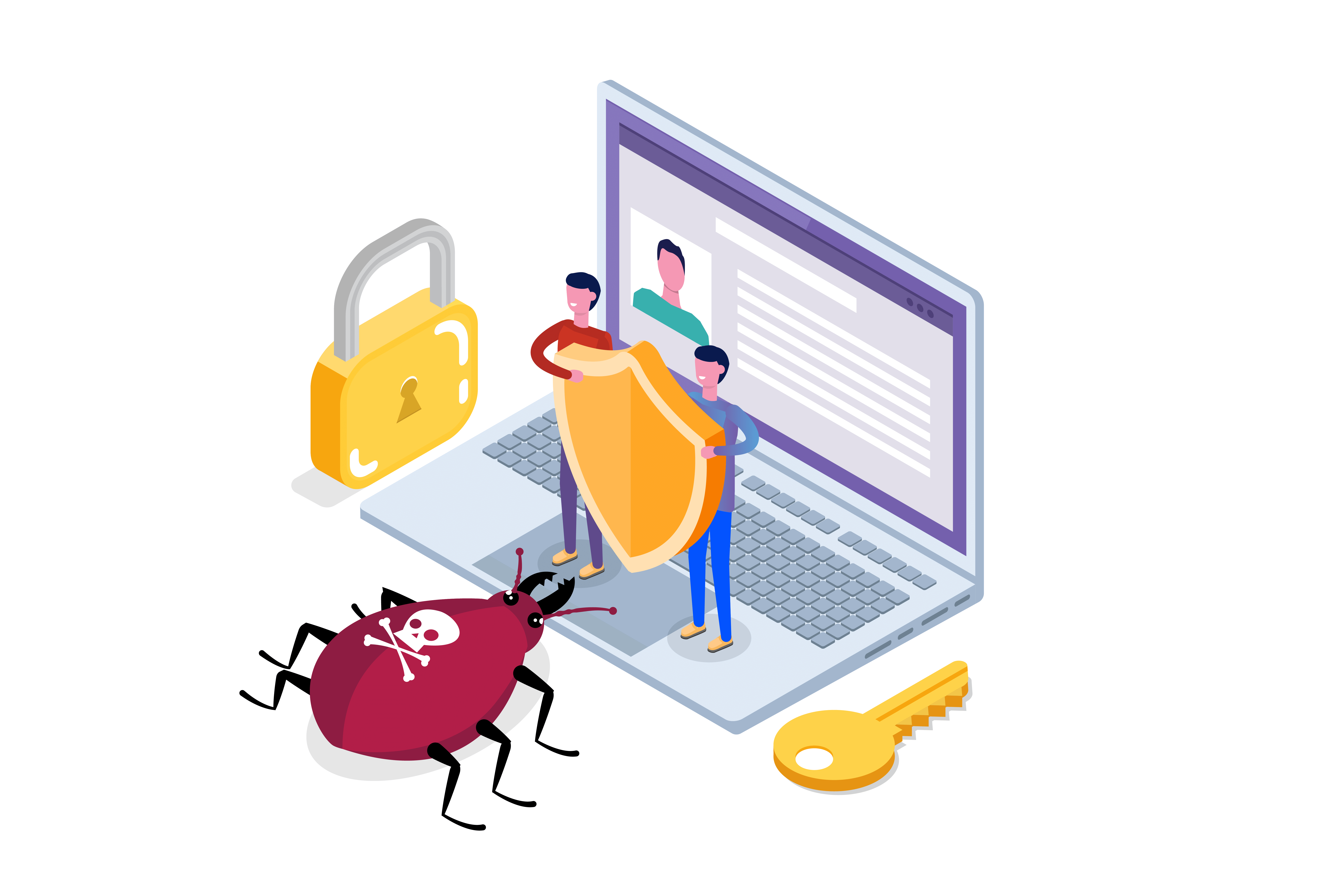
Although Google may not be a privacy-conscious company, it is highly effective in detecting malicious links. If you have concerns about giving out your personal information, think about the damage malware can cause to your site.
2. PhishTank
PhishTank is another excellent site that can alert you about phishing sites, besides eliminating malware. If you suspect a particular URL may be compromised, you can enter it into this link checker tool. PhishTank will then inspect the link for any phishing activity. If the link is in the Phishing tank already, you will get instant results. However, if the URL is new, you will get a tracking number.
While PhishTank can automatically check for malware, inspecting a phishing link may not be as simple.
3. VirusTotal
This is a multifunctional scanning tool that analyzes and detects different types of malware. Once VirusTotal scans the links, it shares the results with your online security system. This site is highly effective and can give you instant results. It has windows and android apps, making it readily available to most people.
VirusTotal offers both public and private APIs for developers, but it is limited to non-commercial projects. You can use the APIs to create a link scanner for your site.
4. Norton SafeWeb
Norton, a giant antivirus, has also produced the Norton SafeWeb link checker that scans websites for malware. This tool also summarizes the computer threats the website poses, annoyance factors, identity threats, etc. This ensures your personal or financial information is safe if you buy any product or service from the site.
Norton SafeWeb offers you two more tools. These include:
- Norton Safe Search Extension - this is a chrome extension that ensures the results you get after running a search are checked by Norton.
- Norton Home Page Extension - this home page extension keeps your site and computer safe from hacks.
Using a link checker tool developed by Norton, a reputable antivirus company, is a wise move because it assures fast and accurate results.
5. URLVoid
This tool offers you another excellent way to check for malicious attacks. It works like the other sites and delivers fast results. Once you enter the URL in question, URLVoid will instantly check it and provide its history and where it leads. This link checker will also detect whether the URL has ever been used for fraudulent or phishing activities.
URLVoid efficiently filters the link through blacklist engines and other website reputation companies. It then provides you with a report including the number of blacklists, domain registration, and IP address, among others.
These link checker tools will help you detect unsafe links and protect you from security threats through spoof emails, ransomware, or malware. Therefore, if a link seems fishy, use these tools to scan them before you click on them. Also, educate your loved ones about the importance of using these tools to avoid accidentally sharing their personal information with hackers.





