With improving web browser security and fast updates from top browser developers like Google, web users may think they are safe browsing without a virus website checker. What are the risks of browsing the internet today, and do you need any third-party protection? Read on to find out.
Why You Need A Virus Website Checker?
Web Security Remains A Problem
Recent cybersecurity stats still indicate the need for added security even with improved web security. A recent Accenture security analysis report shows that 64% of companies have experienced some form of web attack in the past year. A more recent Verizon report indicated that 45% of attacks reported in the past year involved malware while 22% involved phishing attacks.
Research indicates that web attacks remain a significant problem even with the improvements added to popular web browsers like Chrome and Firefox. You may have the most secure web browser with all the bells and whistles regarding security, but you are still vulnerable. For instance, there is no web browser or native security tools to identify and flag phishing emails.
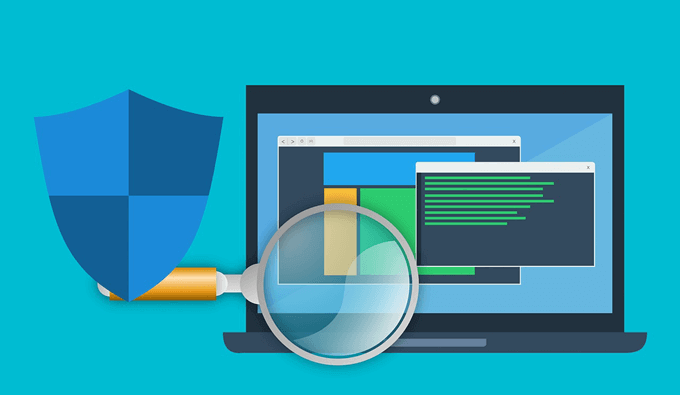
Your Private Data May Be at Risk on Rogue Websites
One of the techniques being increasingly deployed on the open internet to steal critical user data is through malicious web links. Most modern browsers will warn you when you visit a website without an SSL certificate, but that is as far as they go. Malicious websites created to steal private data such as passwords and financial information as still tough to detect for browsers.
To detect these malicious data capture tools, you still need a virus-checking tool installed on your device. Modern antivirus and antimalware suite with web security scan each weblink you click on the web and stop malicious code activity before it causes any harm.
You Need Protection from Phishing Attacks
Phishing is one of the most concerning attack methods that has grown in popularity, as stats show. In the United States, phishing attacks account for 22% of attacks. Still, they command 80% of worldwide attacks, according to a recent 2021 threat report by one of the top networking equipment manufacturers.
Imagine receiving an email from a person pretending to be your doctor asking for a payment or some information. In most cases, the recipient of a phishing email will realize too late that the person they are replying to is an imposter.
Even with improved web browser security and email spam filtering, an incredible amount of phishing emails make it into people’s inboxes. The only way to prevent phishing attackers is through purpose-built web security tools. Security companies have attack databases and AI-driven email spam filtering tools so they’ll be able to detect and avoid phishing emails.
Legitimate Websites with Vulnerabilities
Sometimes, the legitimate websites you trust and use every day pose the biggest threat. For instance, the banking portal you use to transact online could be under attack. When you visit or enter your private information on a hacked website, you also become a victim. Without your knowledge, your confidential information, such as passwords and emails, could be sold out there.
Personal Security Tip:
Try This Random Web Security Check TodayTo check that you may be a victim of leaked data or website hacks, you can enter your email on HaveIBeenPawned.com. If your email is found on the database, your password and other information could be in the hands of malicious actors without your knowledge. Of course, this is not the only way you can get hacked online. Sometimes the risks are hidden in legitimate websites.
Having a virus checker that also scans websites protects you from attacks on legitimate websites. These tools are very good at detecting XSS injection attacks on websites, malicious links, pop-ups, and malicious background webpage loading. These attack methods stay hidden on normal websites but pose a significant danger to regular web users like you.
Malicious Browser Extensions Are A Threat
Have you ever visited a website that tried to install a browser extension on your web browser? Browser extensions or plugins are tiny programs that can be installed and executed on your browser. Extensions or plugins can be used to do all manner of actions, including starting other programs, tracking your web activity, and reading data. You need a website checker to prevent malicious extensions.
To conclude, there is still a long way to go regarding native web browser web security. It is good that companies like Google are working hard to promptly provide patches and security updates. However, users still need third-party web security tools to protect their devices online.





