So you’ve downloaded your Trojan virus detector, and you’re ready to go. Correctly installing and running a virus scan on your web browser is one of the best defenses you can deploy to keep your system free of malware.
A robust defense starts with you identifying a Trojan virus detector to scan your browser and download links as well as understanding how to get the most out of it.
Understanding how to use a virus removal tool properly will keep your data much safer. Without regular scans, you just might encounter some unpleasant surprises.
As we dive into virus removal tools, we’ll have to answer several pressing questions: what a Trojan virus detector does, how to use a Trojan virus detector to run your first scan, etc.

What Does a Virus Detector Do?
A Trojan virus detector can scan your browser and links to find and eliminate malicious threats. You can find virus removal tools for threats such as adware, ransomware, spyware, Trojans, viruses, and worms. A virus removal tool should be able to do the following:
Use A Trojan Virus Detector to Scan Your Browser
A virus removal tool should be capable of checking for viruses that could have been introduced by browser actions such as download clicks or email attachments.

Use A Trojan Virus Detector to Generate Log Reports
Log reports provide information regarding what a virus removal tool has found. A log report can also explain the type of threat detected and how it can impact you.
Use A Trojan Virus Detector to Repair Any Damage
If possible, the virus removal tool should be able to cripple the threat identified and quarantine it for elimination. Basically, it should be able to repair any damage.

A comprehensive virus removal tool should automatically download and install the latest malware classifications prior to performing a scan on browser links or the browser itself. This ensures that you’re protected from all currently identified threats.
This type of hands-on protection offered by a virus removal tool helps identify malicious actions that may indicate a crack at infecting your system. As a result, it’s able to neutralize them from the beginning.
What to Do When Running a Virus Detector
Using a virus removal tool involves more than just clicking a button. If you run your virus removal tool under default settings, you might be missing out on essential virus scans. That said, some of the types of scans a virus removal tool can initiate include:
- Custom scan: A custom scan is geared towards scanning specific areas browsers or links. You can utilize a custom scan if you suspect certain areas are compromised.
- Full scan: A full scan comprises a scan of everything. Ensure you run a full scan once a week to try and identify deeper infections.
- Quick scan: This surface-level scan looks for threats hotspots. A quick scan takes several minutes, meaning you can run it daily.
- Scheduled scan: A scheduled scan is either a quick or full scan that you can pre-set on your virus removal tool to run at specific times or days.

How to Use a Virus Detector to Initiate Your First Scan
Now that you’ve got a Trojan virus detector, follow these steps to initiate your first scan:
Ensure The Virus Detector Has Downloaded All Security Patches
You need to ensure that your Trojan virus detector has downloaded security patches, including all new malware definitions and other data needed to effect scans.
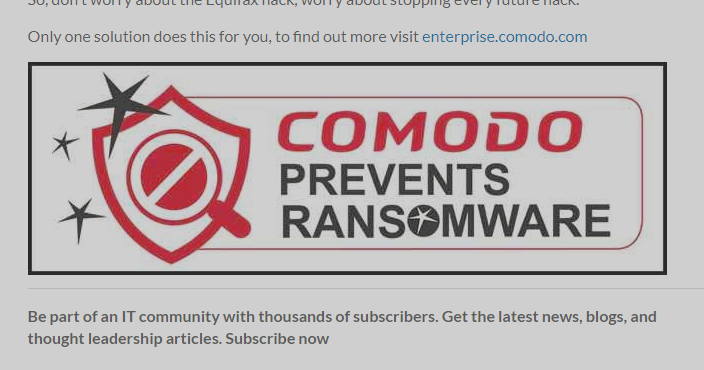
Use The Virus Detector to Run a Full Scan
As indicated above, a full scan will run through your entire website, meaning it will scan all not just the opened page but the entire website as well.
Read any Log Reports Generated by The Virus Detector
A Trojan virus detector usually quarantines malware as it awaits action from you. Therefore, you need to decide what to do with identified threats. Most virus removal tools offer a suggestion that makes decision-making easy for you.
Follow Prompts Provided by The Virus Detector to Eliminate or Keep Threats
You’ll want to stay away from anything labeled as quarantined. Sometimes you’ll find something clean has been misdiagnosed and labeled as a threat. But a high-quality Trojan virus detector rarely make this mistake, so research threat detection rates before deciding.
Use The Virus Detector to Setup Future Automatic Scans
Don’t get comfortable now that you’ve performed one full scan with your Trojan virus detector. It’s crucial to have a schedule of regular full scans on your Trojan virus detector to make sure your online activity isn’t exposed to any threats.
Final Thought on How to Use a Virus Detector
To sum it all up, keeping your online activity protected from malware maintains your online integrity and prevents you from falling victim to phishes and hacks. As a result, a good Trojan virus detector is a small price to pay to protect all your credentials.





