The risk of a virus or other malware infecting your system and causing extensive problems, including stealing personal data, taking control of your computer, and deleting essential files, is real. Every day, new viruses appear with the intent of harming your computer. Fortunately, you can use a powerful virus checker online tool to enhance your system’s security. The best virus checker online scans your computer or mobile device to find and remove malware, spyware, adware, and other malicious programs. It guarantees real-time protection against new threats, including malicious files, web pages, and spam emails.
Why the Virus Checker Online Tool?
To understand why it’s vital to use a virus checker online tool, you need to understand computer viruses and their havoc. A computer virus is a malware or malicious software that causes damage or unwanted behavior on an infected machine. Viruses can be classified according to the type of damage they cause. Some delete files, steal data, and copy themselves onto flash drives, while others attack your system’s hardware.
A good antivirus program will have additional features such as email protection and parental controls. We will explore the features of a good virus checker online tool so that you can make an informed decision.
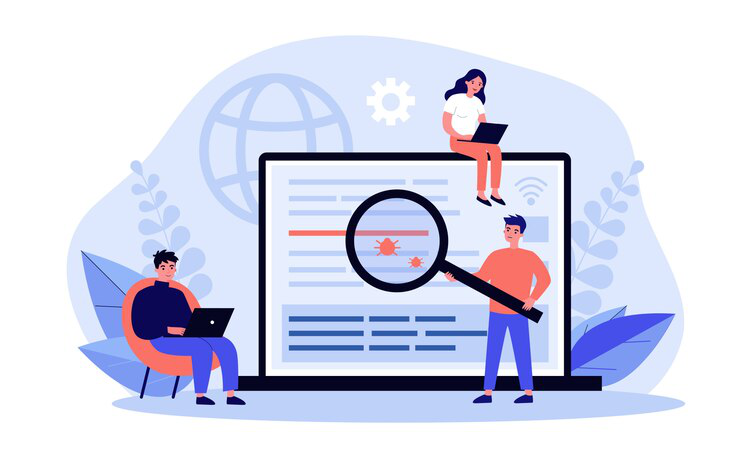
Features of a Robust Virus Checker Online Tool
High detection rate
You will know about the best online virus checker if it can find and remove viruses from your computer, including new threats and previously unknown viruses. The detection rate of the software you are using should be high for new threats.
Bug-Free
Bugs can cause problems in your system though they may appear very harmless at first sight. It is paramount to find out if there are any existing bugs in the program you are using. You should know whether the software you are using is free from bugs to ensure you get a virus checker online tool that will work perfectly on your computer without causing any problems.
Intuitive Interface
If the antivirus software is not intuitive, the user will not navigate through the tool to perform various functions. The interface should be consistent with all devices and operating systems so that users do not have any trouble accessing it from anywhere. It should be aesthetic and able to perform multiple functions simultaneously while providing easy-to-use features like Automatic Scheduler and Automatic Updates.
Real-time protection
Real-time protection is a feature that protects your device from downloaded files, websites, and malicious emails. Unlike other security features, real-time protection works in the background as you use your PC. An up-to-date virus definition database is needed for this feature to work correctly. This database should be updated automatically. You can also consult a professional virus checker online expert for instant solutions.
Comprehensive Online Protection
The best virus checker online tool offers comprehensive online protection against various threats such as viruses, spyware, Trojan horses, worms, bots, rootkits, etc. It should also protect you from hackers who want to steal your identity or your bank details. Some tools even protect against malware that can destroy data and lead to system failure.A good virus checker online tool must also be able to block ransomware that infects and restricts access to a computer system and demand a ransom for its release.
It should also protect you from phishing attacks where cybercriminals pretend to be legitimate companies like banks or credit card companies. They trick you into revealing your personal information, such as usernames, passwords, and credit card information for their gain or identity theft purposes.
Finally, it should protect you from accessing malicious websites by checking if any website you are trying to visit contains malware and blocking it. It protects you from downloading any harmful programs onto your computer system.
Ease of Installation
The installation process should be fast, easy to understand, and should come with a simple, intuitive interface making it easy to navigate the software and its various available features.
Easy to use and reliable
It helps to look for more than just the latest features when selecting an antivirus. The tool should be easy to use and reliable at the same time.
Conclusion
The tool should have multiple scan modes so that you can easily schedule scans or perform them manually as per your convenience or requirements. The best virus checker online is free from bugs, has a high detection rate, and doesn’t interfere with the performance of your system. It will not slow it down significantly during heavy operations such as scanning for viruses, malware, trojans, etc. A good virus checker online program will protect you from various threats while also keeping your computer running smoothly.





