A URL, or Uniform Resource Locator, is a unique address for a specific site on the internet. To verify whether an internet site is safe to access, all you need is to scan url of the desired site into the location bar, which will then redirect you to the appropriate online directory, website, image, or document.
Hacking a web page to get administrative access and launch attacks directly onto the visitor's PC is one quick way to disseminate malware.
Instead of requiring a large amount of Internet data and computing power to spread ransomware to thousands of individuals, the hacker merely waits patiently for the target's computer system to become infected when they visit a website that is not safe. As a result, it is vital to double-check website security if a portal raises even the tiniest concern.
Ways to scan URL and Verify its Authenticity.
Malware warning signs are not always easy to spot. The Majority of website owners who take their time to scan url of the sites they are accessing believe that this is enough to detect a virus assault. While changes in a website's visual look are a prevalent indicator, it is not the sole one.
Here are five proven ways of detecting the authenticity of a website before accessing it.
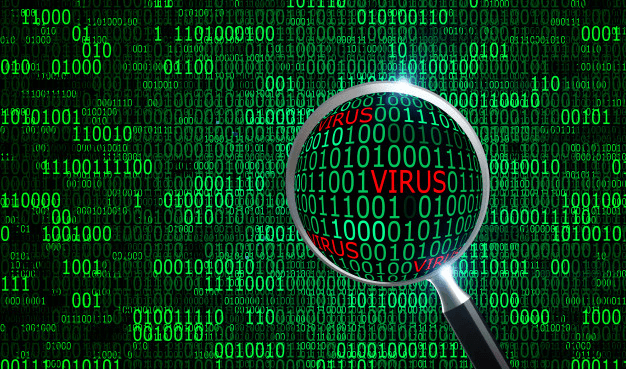
- The HTTP (Hypertext Transfer Protocol) is the universal standard for data transmission across a web browser and your website. Since HTTPS encrypts your communications, hackers cannot steal vital information such as passwords. Always check the padlock in your browser's menu bar to confirm if a website uses HTTPS. If you see it, your connection to the site is under the protection of a trusted SSL digital certificate.
- Always check for the privacy policy of any site to be completely sure it is legitimate. In many countries, the law requires all reputable websites to include a privacy policy page. Look throughout the site for their privacy policy – and be wary if you do not see one.
- A simple technique for your website safety inspection is to double-check a URL before clicking on it to see if it is secure. On the internet, most individuals only look at the text. Hackers are aware of this and frequently use visually identical characters to fool you into visiting their phishing sites.
- If you visit a website and see a lot of pop-ups, exit your browser window immediately since it could be carrying ransomware, adware, or another sort of virus. To quit the process, click Alt + F4 (on Windows) or (Ctrl + Shift + Esc) to close the pop-up window.
Features Enabling Comodo Web Inspector to Scan URL and Secure Your Site.
Installing an automatic website malware scanner can help you save time and money by allowing you to detect malware attacks in advance whenever you scan url of any site.
Comodo Web Inspector is one of the most effective cybersecurity scanners available, and below are some of the reasons why.
- It maintains a comprehensive database of potentially hazardous IP addresses that directly connect to the distribution of phony URLs via email. Its firewall is updated using this information. This scanner will automatically prevent any dangerous messages or links when you install it.
- Comodo Web Inspector gives you a detailed report of your website's activities and performance.
- This web inspector does not affect your website's performance since its primary focus is on protecting your site and reporting any suspicious activities as often as possible. The scanner is also easy to operate.
- The Web Inspector includes a full-featured PCI Scan Compliance solution from Hacker Guardian. It will allow you to determine how well your company's website adheres to PCI rules.
- Web Inspector also assists you in monitoring your online reputation by conducting a thorough monitoring check to ensure that your website is not among the list of restricted sites by search engines such as Google and Yahoo.
- Upon installation, you will also receive a Web Inspector Scan trust seal, which you can use to show your clients that your site is safe, secure, and trustworthy hence encouraging them to revisit the site.
Final Remarks
Vulnerability management has ceased to be a luxury but rather a must-have for everyone who develops web apps or maintains interactive and static websites.
Malicious actors seeking unauthorized access to systems and data frequently use public-facing assets as attack vectors. URL scanning aids help reduce risk and control vulnerabilities from the start of a website's development to its usage.





