Computer systems have become part and parcel of our everyday lives. They are used everywhere at work and home, and it has become challenging to operate without them. However, there is a need to ensure they are always safe to prevent damage to files, data, and theft of confidential data. Viruses can find their way into computer systems in numerous ways. Therefore, there is a need to install antivirus in computer systems to scan for viruses all the time to prevent damage, theft, and loss of data and files and to avoid phishing or spyware attacks. Antivirus software has advantages and disadvantages, which this article discloses.
Advantages of Antivirus
An antivirus eliminates viruses from computer systems. A computer system without antivirus is susceptible to viruses and additional threats. The following comprises six advantages of antivirus.
1. Virus protection
The primary role of an antivirus is to guard against any virus attacks. Viruses and malware that gain access to computer systems cause data damage and loss, rendering a computer useless by crashing. A virus gets into your computer and destroys it without your knowledge. An antivirus is significant in guarding you by detecting and eliminating all viruses and malware.
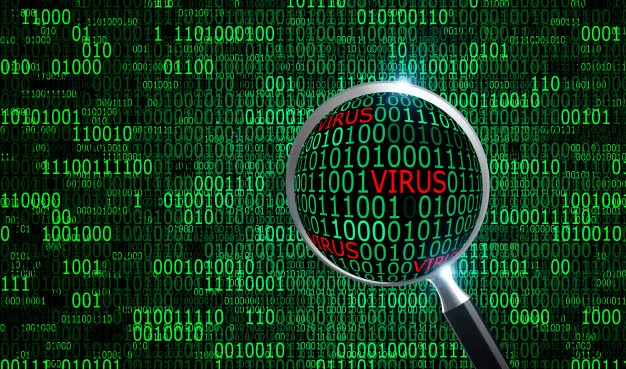
2. Spyware protection
Some malware attacks your computer systems, spies on you, and steals your confidential data. That malware is called spyware and often gains access to your computers when you click on malicious links and attachments sent to your email. Spyware steals personal data, including account numbers and passwords, card numbers, and other financial information, to steal your identity and money. An antivirus is beneficial as it protects against spyware by detecting and eliminating them before they access your computer networks.
3. Web protection
The internet has become the source of all the information that we want. Network users can encounter numerous threats on untrustworthy sites, including attempts to gather your bank account information. The best way to avoid getting scammed online is by installing an antivirus, which protects you by blocking unsafe websites so that you do not visit there. That way, your personal information remains safe.
4. Spam protection
Viruses can access your computer through spam email messages and adverts. The spam emails are many, and you will always receive them even if you do not show interest in them. The moment you click on them, the malicious viruses download into your computer without your knowledge and cause irreparable damage. You can protect yourself from spam by having an antivirus, which scans all your files, even the emails and sorts them out before you can open them.
5. Firewall features
Firewall checks all the data and information entering and leaving your computer or laptop. Antivirus checks to ensure the data that enter your computers are safe. Hence, the firewall provides a second layer of assessments after the firewall, making the computer systems very safe.
Disadvantages of Antivirus
Antivirus software has disadvantages, which are as follows.
1. System slowdown
An antivirus program utilizes many computer resources from the memory and the hard drive. Consequently, that slows down a computer's overall speed very considerably. Also, scanning processes can result in network lags.
2. No comprehensive protection
Antivirus software programs are many, with many antivirus providers providing free versions. Free antivirus programs do not provide complete virus protection and only offer a basic level of virus protection. Also, they can only identify particular threats, meaning you must have a firewall to enhance your safety from viruses.
3. Security holes
Any vulnerabilities present in the computer's operating system or the networking software offer an opportunity for the viruses to bypass the antivirus program. Hence, there is a need for a computer user to update the antivirus to ensure its effectiveness.
4. Frequent advertisements
The free antivirus software utilizes ads to earn some income to boost the income they get from the premium antivirus versions. The ads can pop up numerous times, damaging the user experience.
5. No customer support
This drawback affects the free antivirus versions. You do not access customer support unless you upgrade to the premium version. If you experience a hitch using the free antivirus, your only source of help would be the knowledge bases or forums.
Conclusion
Antivirus programs provide protection from rampant viruses and malware. They scan for viruses in the files and data that access your computer systems. Also, they assess your website searches and the email messages and attachments you receive to ensure they are free from viruses. They have numerous advantages and disadvantages, as explained above.





