Cybercriminals are constantly on the lookout for new networks to attack. While attackers only need one small opportunity to strike, network scanning is useful for protecting your network from their mischief. In the next section, you will learn how to perform an online scan as well as it’s benefits.
Vulnerability assessment
For decades, viruses have been a constant danger to businesses. It only takes one accidental click on a phony link to infect your network with malware or a virus. Knowing how to run a network virus check is critical for detecting new cyber threats and preventing downtime.
Administrators can perform automated checks to detect a compromised device, quarantine files, and eliminate the threat of normal viruses. Unfortunately, the process of dealing with network viruses is a little complex.
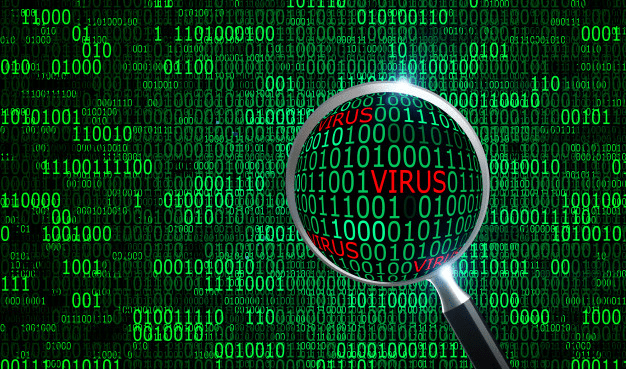
Traditional antivirus checks cannot detect viruses spread across network packets. Early signs of this attack may include compromised device performance, data loss, or downtime.
Detecting network viruses requires different approaches, including detection tools or scanning network traffic with packet sniffers.
Online scan for malicious traffic - packet sniffers
Packet sniffers are used to checking traffic to identify files infected with malware. Wireshark is an example of a packet sniffing tool that helps users pinpoint the main cause of an outbreak.
To capture packets in a network, start by double-clicking the WiFi option located under the capture heading. The software then collects packets by displaying source, time, destination, and protocol information.
DNS
Filtering IP addresses allows users to monitor the interactions between specific machines. It will enable users to investigate whether or not a system is infected. It's also a good idea to regularly examine hosts that generate the most traffic. If you suspect the host is potentially compromised and trying to transmit the virus to other devices, you can do this.
Pay attention to determine if traffic is exchanged between unexpected locations or if a host is transmitting huge traffic. The only way to spot this unusual behavior is to capture your network or system activity and compare it to dysfunctional behavior.
Advantages of online scan
Identify vulnerabilities before an attack.
Most cyber breaches are automated, with hackers looking for and leveraging known security flaws.
They're not using their superior hacking abilities to create a vulnerability or uncover an obscure flaw. They're merely scanning for deficiencies in the same manner that anyone with the correct scanning software can.
As a result, when organizations utilize the same techniques, they can identify and correct flaws before they are exploited.
Determine the level of risk
Regular vulnerability scans might assist you in determining the overall efficacy of your security protocols.
If your software or systems are saturated with vulnerabilities, it's a symptom that they're fundamentally faulty and need to be reconsidered.
It saves time and money.
An automated online scan is simple to repeat and can save you money over time.
Automated security scanning reduces the risks of a cyberattack. For instance, a ransomware attack can result in various costs, including remediation, client loss due to reputational damage, and fines.
Similarly, if you have an insurance policy, you will need to perform regular vulnerability scans. In case of an attack, you may need to establish that you met your cyber security obligations to obtain your payout.
Meet data protection requirements
The General Data Protection Regulation does not explicitly require vulnerability scanning. However, it does require companies that process private information to meet their required threshold. This includes implementing the necessary technical and organizational security precautions to recognize vulnerabilities.
Similar measures are required by the ISO 27001 international standard for data security. Furthermore, the PCI DSS (Payment Card Industry Data Security Standard) entails vulnerability scanning among its requirements.
Increased performance
Network scanning is critical for improving network performance and boosting network operations speed.
Multiple subnets with different IP addresses are provided to distinct devices in a dynamic organizational network to optimize system performance. Scanning these systems removes blockages and allows for a free flow of efficiency.
Bottom line
It's risky to believe that cybercriminals are not watching you. Every operational computer network is a possible target. Cyberattacks have a greater impact in the absence of preventative or protective measures.
Using network scanning to secure your system does not eliminate the likelihood of a cyberattack. Nevertheless, it does lower the risk to the bare minimum. Your scanners will detect current vulnerabilities and risks in your network before they cause irreversible damage. Therefore, when it comes to cyberattacks, prevention is the better option.





