Online Site Scan for Virus and Malware Scanner
The increasing sophistication of virus attacks has left many website owners shouldering the inconvenience and cost of such attacks. They not only have to experience the losses that come with the erosion of customer confidence and lower search engine rankings, but also have to spend time and money scanning and getting rid of any malware on their websites.
The presence of malware on your website poses a number of risks. It can ruin the experience of users on your site by injecting too many ads in pages. It can also leave you vulnerable to further attacks as the malicious program may create backdoors that make it easy for hackers to take over your website. Cases of data loss, corrupt files, and the illegal collection of information are common occurrences where a website is infected with viruses.
Therefore, in order to prevent these risks, a website owner has to know the best scan for virus techniques that are designed to ensure the early detection of viruses. Here is what you should know about scanning a website for viruses.
When legitimate websites end up being put on a list of spam websites, it means that there’s been some sort of security breach. This means that the way to stop your website from being lumped in with spam websites is to make sure your security is up to a high standard. Here are some tips to help.
Make sure you keep control of your domain (website clean, fast, and protected)
Although many hosts offer free domains as part of your hosting plan, it’s arguably more secure to buy your domain directly from a domain registrar. That way, you always have total, direct, control over it. At least, you do if you take the right precautions. In particular, use a genuinely strong, unique password for your account, add two-factor authentication if possible (it usually is), and put a lock on your domain so that important actions (like transfers) require additional verification.
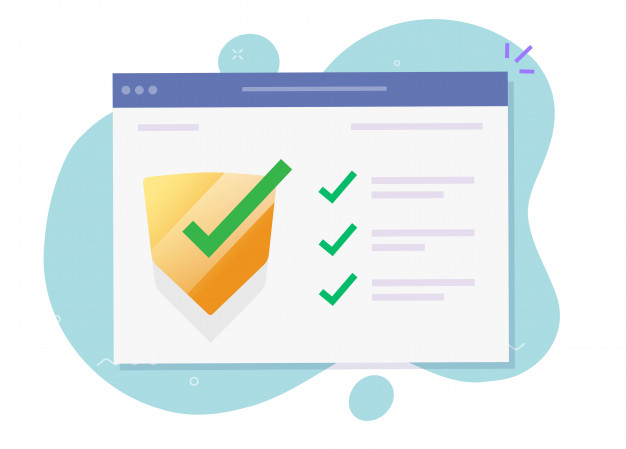
How Do You Know When to Scan Your Site for Viruses?
An easy way of detecting the presence of malicious software on your website is to watch out for common signs of infection. The presence of additional advertisements on your website is an obvious sign. The presence of unknown links on your content pages or any other page is also another sign. And if your website slows down all of a sudden, crashes, freezes, or if it seems to redirect visitors to external websites, then you likely have a virus on your website.
Once you notice any of these signs, you should immediately start looking for the problematic code that is responsible for the suspicious behavior. You can do this either manually or automatically. Whichever method you choose will depend largely on the time, knowledge, and resources that you have at your disposal.
Manual Detection for Viruses
It is possible to find the unwanted program or scripts by simply digging into the code, database, and files of your website. This method of virus detection is typically reserved for people who have at least a basic understanding of a website’s framework and code.
When checking your website’s code for traces of viruses, you should start by looking at iframe and script attributes. Searching for any URLs that are unfamiliar to you, especially when preceded with lines like <iframe src” or “<script src=>” will then help you to identify any code that is suspicious.
Databases can also be analyzed to identify any sign of corruption. For this stage, what you will need is your web host’s database administration tool. And as for files, you can check for suspicious files or files that are in the wrong place by using a file manager. You can also perform a local search after downloading the website to your computer. Using the command line can also offer an easy way to search for any files that have modified within a given timeframe. Doing so while specifying the timeframe within which you started noticing suspicious activity will make it easier for you to find the problematic files.
Automatic Scanning for Viruses
For most people, manually searching for viruses is not an option because they don’t have a technical background. Even for people with a technical background, doing a manual search can be both time-consuming and unnecessarily cumbersome. And given the fact that viruses are becoming more and more sophisticated, tracing all the code or scripts that are causing problems on your website can be almost impossible.
Therefore, for most people, the most convenient and effective way to scan site for virus is to use automated tools that have been designed to perform the process automatically. These tools typically take advantage of their large databases, AI functionality, and studied patterns to identify and eliminate viruses automatically.
While you can tell whether your site has malware by simply using browsers like chrome and then checking whether it is labeled by the browser as being untrustworthy, this is not always the most reliable technique. URL scanners offer a more thorough scanning process and thus recommended. All you have to do is to go to a website hosting the scanner, type in your URL and then prompt it to scan your site. Some even automatically check whether your domain has been listed in blacklisting databases.
Since most viruses tend to change a website’s code or modify its files, it is always advisable that you install a plugin or other security software that automatically monitors and tracks changes to your website. Such software can come in handy when you need to restore a previous version of your website or when you simply need to be notified of any suspicious activity.
However, you can make your life easier by opting for security software that combines advanced scanning features, firewall protection, and virus removal capabilities. Since some of the best scanners offer continuous scanning services, they offer the best option as far as protection against viruses is concerned.





