WordPress is a PHP-written content management system, with themes like plugin architecture and template systems and can pair with MySQL database.
PHP is a web development scripting language tool used in the making of dynamically interactive web pages. It is free, open-source, and used by many people as an alternative tool to others.
MySQL is a management system used for many different purposes like logging applications, e-commerce, and data warehousing. Out of the many different purposes, MySQL is mostly used as a web database.
WordPress being an application means it is susceptible to malware attacks like any other application out there. And just like any other application, you must remove the malware before it damages your data. There are several steps on how to remove malware from WordPress and they are as follows:
Site Scanning
You first need to scan your WordPress for malware removal. This is achievable through the use of various tools. When you scan your WordPress, any and all malware present will be detected and identified.
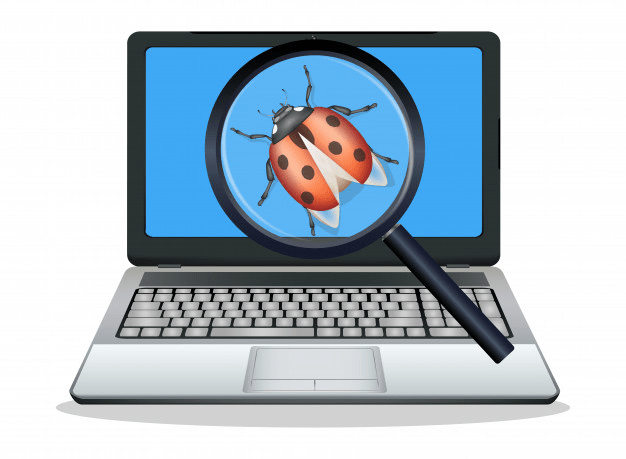
If the remote scanner you are using fails to find any malware, you will need to manually review the iframes, or scripts tab, or links of the recently completed scan to check for the presence of any malicious elements.
Nowadays, servers can host several WordPress sites at any given one time. If one WordPress platform becomes infected by malware, it can, in turn, infect the other WordPress platforms. This is called cross-site contamination and it is one of the leading causes of repeated infections. It is therefore advisable to constantly scan them.
Check the Integrity of Core WordPress Files
It is recommended that you should check for any integrity issues in the wp-admin, or wp-includes, or root folders.
The quickest way to check the integrity of core WordPress files is by using the diff command in the terminal. You can also manually check or inspect the core files using SFTP.
SFTP is a tool used to manage, transfer, and access files between two organizations over a reliable data stream.
Check for Recent File Modification
The presence of recently modified files or new files is a sure indication of the presence of malware. Using the below steps, you can be able to check for new or modified files:
- Use FTP or SSH client to log in to your server.
- You can access any modified file in the last fifteen days by using SSH. You can use this command ($ find ./ -type f -time -15) to access the said files.
- Use the date column to find the latest modified file in the server if you are using FTP.
Check Search Engine Diagnostic Pages
You can use the diagnostic tools of search engines to check and verify whether your WordPress has malware. There are several free tools you can use to monitor and check the status and reports of your website if you have already signed up with any of them. If not, you are encouraged to go ahead and do so.
Clean all Affected WordPress Files
It is possible to be able to fix the affected core WordPress files manually.
You will need to perform a full backup first but be careful not to overwrite the wp-config.php files or the wp-content folder.
Custom files can be replaced with fresh, recently uninfected backup files. Any infected files found can be removed and by doing this action, any malware present will be removed.
Clean Infected Database Tables
You can remove malware from your WordPress database by using the database admin panel. You can use different tools like search-replace-DB or adminer.
Secure WordPress User Account
If you happen to notice an WordPress user account you do not recognize, it might be a sign or a result of the presence of malware. You are recommended to quickly and swiftly delete them.
One is the recommended admin user and other users should have minimum privileges.
If you believe any of your accounts have been compromised or affected, you are required to change your password immediately.
Scan Your Computer
It is recommended you find an anti-virus that is compatible with the operating system of your computer.
There are known malware in existence that can infect, affect, and spread from computers to text editors or FTP clients if a user with an infected computer accesses the dashboard.
Therefore, you should always make sure you scan your WordPress and your computer at large to keep yourself and your data safe as well as other users and other computers.
Conclusion
Malware can infect any application or computer out there. So the best way to stay safe is by employing the safety and security features recommended by experts in this field and by use of website firewalls as an added layer of protection.





