These days, all businesses, even SMBs should know how to secure an HTML page. Even if you don’t need to secure a web page now, there is a distinct chance you will need to do so in the future.
Why you need to know how to secure HTML page
If you are taking payments on your website, you will probably be mandated to secure the relevant web page. Even if this does not apply to you, there are still three reasons why you should be very interested in knowing how to secure an HTML page.
Firstly, customers are becoming increasingly aware of online security. They may not understand the technical differences between HTTP and HTTPS, or even really know what they mean in practice. They have, however, probably been told repeatedly that seeing a padlock in an address bar is a sign that a website is safe. In fact, some browsers are now making the padlock, or lack thereof, very obvious.
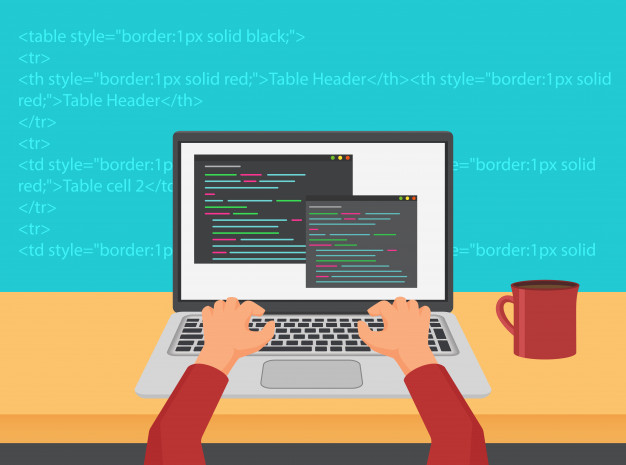
Secondly, anything which increases the security of your website reduces your chances of running into trouble with the law, regulators, and/or the press. The effort and cost of implementing HTTPS is likely to be a whole lot less than the effort and cost of dealing with a security breach.
Thirdly, Google at least uses the presence or absence of HTTPS as one of its ranking criteria. At present, it is only a minor factor, but it is entirely likely that its importance will grow over the future.
Understanding HTTP versus HTTPS
HTTP stands for HyperText Transfer Protocol. It is a set of standards that allow client devices and servers to communicate with each other. Back in the mid-1990s, HTTP was revolutionary. Today, however, it has one, very obvious and very serious, security flaw.
Regular HTTP sends all communications in plain text. This means not only that the network can read them, but also that anyone who intercepts the messages can read them. To be fair, this was not a big deal back in the 1990s, but it certainly is today.
HTTPS stands for HyperText Transfer Protocol Secure. It is essentially the same as HTTP, but it includes encryption, thus making it much more secure.
How HTTPS encrypts data
In simple terms, when a user visits a web page that supports HTTPS, their browser will request that the web page validate itself by providing a copy of its certificate. Once this is provided, it will be sent to an independent certificate-issuing authority for verification.
If all is well, the browser will know that the site is what it claims to be and can be judged safe. If there is a problem, however, the browser will warn the user of the fact. The user can still choose to ignore this warning, but there would probably need to be a very compelling reason for them to do so.
Implementing HTTPS on your website
To implement HTTPS on your website, you need to get a certificate issued by an official certification authority. There are three different types of certificates you can get. These are verified by domain, verified by organization, and extended verification.
Certificates verified by domain are available in free and paid versions. The paid versions are the most affordable of the three options. As you may have guessed from this, however, they are also the least secure. In short, the certification authority only checks that the requestor is the legitimate owner of the domain.
This may seem better than nothing, but in actual fact, it may be worse than nothing as criminals have been using this route to make websites that look secure but are not. As a result, this form of authentication is becoming increasingly distrusted.
Organization-level verification does a more thorough set of checks on the identity of the requestor and thus is seen as more reliable. Extended verification is the most reliable form of validation and is likely to be a requirement if you process highly secure transactions such as taking payments.
If you wish to implement HTTPS on a website you are building, then it’s a good idea to start the application process as early as possible (assuming you want to use organization-level or extended verification). This is because it takes time to do the necessary checks.
Remember that certificates expire
Certificates are issued for a fixed period, after which they need to be renewed. This is essentially much the same as for any piece of ID. You will be prompted about this at the time, but it’s still advisable to make a note of when your certificate is due to expire in case you miss the notifications.
Please click here now to have your website scanned, for free, by cWatch from Comodo.





