Best WordPress Malware Removal
WordPress is popular for a reason. Part of that reason is that there is a huge range of third-party add-ons available. These open up all kinds of possibilities for your website’s functionality. Unfortunately, the popularity of WordPress also makes it a target for hackers. This means that if you’re going to run a WordPress website, you also need to know how to clean malware from your WordPress website.
How to Remove Malware from WordPress Site?
Steps to Clean Malware from WordPress Site
The easiest way to clean malware from a WordPress website is to stop it from getting on in the first place. The easiest way to do this is to invest in a robust website vulnerability scanner. Any decent website vulnerability scanner will have a solid anti-malware product and a web applications firewall.
You also need a robust anti-malware product (with an integrated firewall) for any device you use to connect to the backend of your website. This means mobile devices as well as computers.
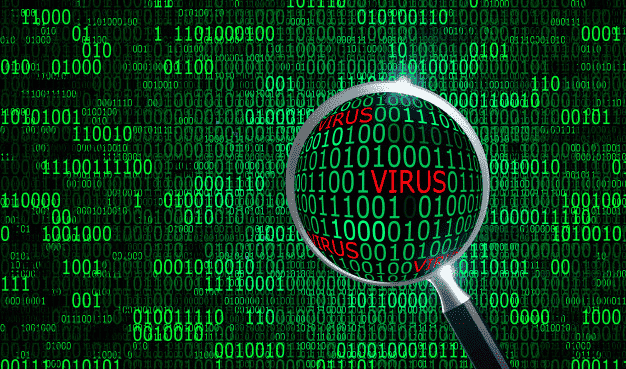
If you ignore this and wind up needing to clean malware from your WordPress website, then you basically need to do what you should have done in the first place, i.e. invest in a website vulnerability scanner and an anti-malware product from your local devices. You will also need to clean up the damage the attack is likely to have caused.
Cleaning up malicious code
Once you have scanned your website and local devices for malware, you will need to decide what to do about putting the website back how it was. If you have a very small site, you may decide just to take it all down and start again. For many businesses, however, this will not be a realistic option. Instead, they will need to clean up each page one by one - or have someone else do it for them.
Cleaning up a website after a hacking attack is not a job to be taken lightly. On the one hand, you need to ensure you clean up every last bit of malicious code, otherwise, you risk being attacked again (and again, and again…). On the other hand, you need to make sure to leave genuine code, otherwise, you could do more damage to your website. To make matters even more complicated, hackers generally disguise their malicious code as legitimate PHP headers.
This means that whoever gets the job of putting your website back in order has to have the knowledge and confidence to undertake manual edits on files and database tables in a situation where getting it wrong is practically guaranteed to create some sort of issue, potentially a serious one. Unless you have significant in-house resources, this makes a strong argument for hiring a professional.
Clearing out your administrator accounts
If you experience a hacking attack, you absolutely must look at the administrator accounts on your website and make sure that you actively recognize all of them. If you don’t then delete first and ask questions afterward.
If you find yourself struggling to work out which administrators are legitimate and which are not, then it’s time to flip the question. Instead of asking yourself which accounts need to stay and which can go, ask yourself who in your organization needs to have administrative access to your website. Then check with them if they have a user account and if so what their account name is. When your list is complete, purge all other accounts.
Once your list of administrators looks like you think it should, have the holders of the remaining accounts change their passwords. This is also a good time to change the passwords on your hosting account and also on your FTP/sFTP server.
Give all your administrators a gentle reminder of the importance of using genuinely strong and unique passwords for anything to do with your website and implement two-factor authentication as much as you can.
Purge and updated your software
If you’ve acquired a vast collection of third-party extensions to WordPress, then purge them down to the ones you really need/want and update them as necessary. Also, check that WordPress itself is up to date.
Have your website reviewed by the internet authorities and a security expert
If your website is infected by malware, the chances are it will be suspended by your host and blacklisted by the search engines and internet security companies. Once you have cleaned it up, you will need to submit it to them for review.
You should also have a security expert undertake a thorough audit of your website. Even if you’ve already identified the vulnerability which made the attack possible, there may be other points of weakness on your website you still need to address. To know more about How to clean malware from WordPress website, contact our tech experts now!
Please click here now to have your website scanned, for the best WordPress Malware Removal, by cWatch from Comodo
© 2026 Comodo Security Solutions, Inc





