What a "This site may harm your computer" Warning Means
Today’s browsers include security features to identify and warn users about malicious websites to help prevent them from becoming unwitting victims. This built-in protection could flag a site for one of several reasons:
- It’s a known deceptive (or phishing) site that impersonates a real website to trick users into providing sensitive information, such as passwords, credit card numbers, account details, etc.
- It’s a known site that tries to trick you into installing unwanted (and definitely unneeded) software.
- It’s an attack site that contains malware that will infect your computer when you visit.
While the user can bypass the warning and visit the flagged website, this is highly inadvisable.
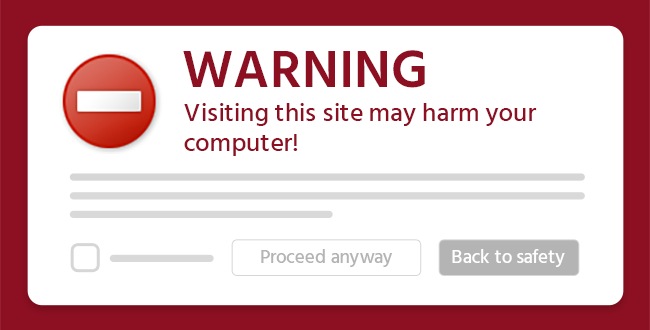
But what if YOUR website is getting a “This site may harm your computer” warning?
It must be a mistake—your website doesn’t fit any of the above descriptions, right? Actually, it might. If your website has been hacked to include malware or bad links, you may unknowingly have become an attack site, and every user who attempts to visit will get a "This site may harm your computer" warning, reducing traffic to your site and harming your reputation.
Fixing Your Hacked Site
Register your site in Google Search Console (formerly known as Google Webmaster Tools), if you haven’t already done so. You should do this in any case; not only does it provide useful webmaster tools, it also verifies you as the legitimate owner of the website—and it’s free. Once your site is registered, visit the “Security Issues” section for information on any security issues with your website.
Once you’ve eliminated all malicious code, content, and links from your site, you will need to submit a request with Google to review your site to get the “This site may harm your computer” warning removed.
Keeping Your Site Safe
Comodo Cybersecurity cWatch is a comprehensive managed security service that fixes compromised websites and then monitors them on an ongoing basis to prevent future attacks. Comodo Cybersecurity cWatch delivers a full range of features—including managed web application firewall (WAF), SIEM threat detection, 24/7 SOC, instant malware removal, website hack repair, daily malware and website vulnerability scans, real content delivery network (CDN), vulnerability removal, DDoS protection, website acceleration and full blacklist removal—to detect, instantly respond to, and recover from an attack.
How to Fix Your Site if Browsers Think
This site may harm your computer




