The internet serves as a gateway for cybercriminals in this ultra-connected age where digital presence is paramount. As a result, online fraud seems to be ever-present, with approximately 18,000 fraudulent websites being created every day. Scammers are also using Google and Yahoo email services to appear trustworthy, which is why it's crucial that you know what to look for when it's about fraudulent websites. Here's everything you must know about how to identify fake websites and check URL safety.
It's important to check URL safety because it has a direct impact on how often search engines will display it to users. If your site has a poor reputation, it means you've made some mistakes. Your competitors may try to intentionally harm the reputation of your resource by linking to it on unsafe sites. You should check external links to your site on a regular basis and contact the administrators of suspicious resources to request that the links be removed. Use a reliable web hosting service with the best site security guarantees! Take care of your resource's security right now check URL safety. To find weaknesses and check URL safety, use an URL Security scanner and check safe browsing site status.
Typical Symptoms of a Hacked Website
Certain factors can help you quickly determine whether a resource has been compromised or is untrustworthy. One of the reasons could be a simple mistake, but if you notice a few issues, it is worthwhile to work on improving your resource's security measures. Let's explore them more closely.
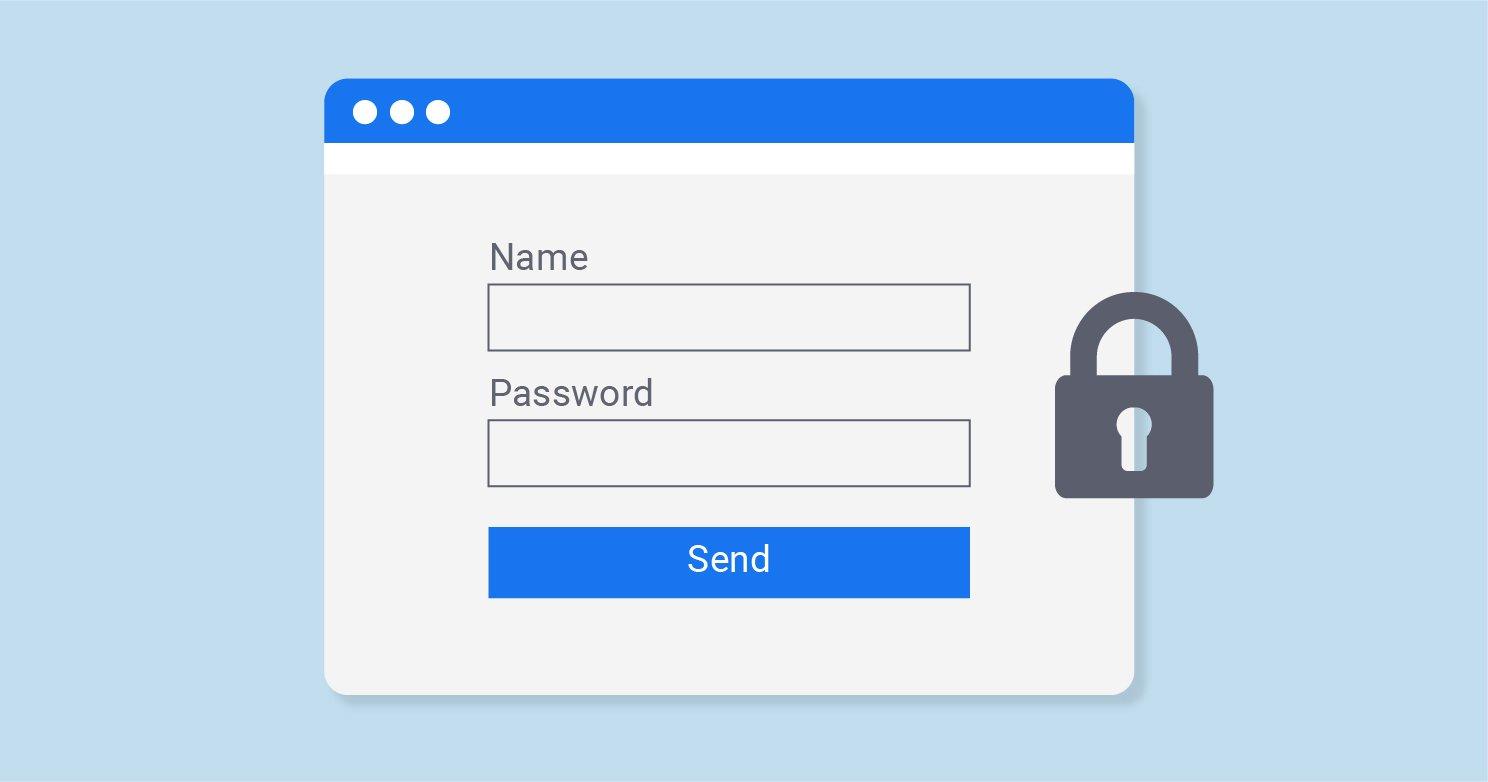
- The resource has been blacklisted by security screening services.
- The hosting provider has disabled the resource's support.
- The loading time of the URL pages has significantly increased. Pages may not load, and users may not be able to access them.
- When you try to access the site's pages, warnings about possible hacking and insecurity will show up to check URL safety.
- Users have noticed the emergence of strange redirects from your site's pages.
If you or your resource's users notice such things, you should perform an URL security check to see if a scammer has hacked your site and to check URL safety. If this is the case, your information may end up in the hands of a third party, and your site's reputation with search engines may be permanently harmed. To avoid this, use an URL security checker to detect all types of security issues.
Free Website Security Check Special Features to check URL safety
It is a convenient and trustable URL safety checker that will help you to find all aspects of the security of your resource. Let's take a glance at the main features of the tool.
- Check- Check URL safety against our Safe Browsing Lists by platform and type of potential threat. It can tell you which security mistakes you've already made.
- Warning- Warn users before they click on an external URL safety check on your resource, which could lead them to infected pages. It is a simple way to check URL safety and protect your site's visitors from potential malware.
- Prevention- You can check URL safetyand prevent users from posting potentially harmful links to your website. They can get infected, which will harm the reputation of your resource.
How to avoid fraudulent websites
Installing antivirus software on your device is one way to be proactive about online security and check URL safety. Just make sure you get it from a reputable vendor or after consulting an IT professional. To check URL safety, avoid clicking on any links in emails that don't seem right, and the same goes for any ads on websites you visit that seem a little strange.
How to Check URL Safety With Google Transparency Report?
Google also provides a handy link-checking service to check URL safety. The Transparency Report service includes a standard field where you can enter the URL in question. The results, collected by Google's web crawlers, will inform you if the URL can be trusted a few seconds later. Google Transparency Report will warn you about phishing risks in addition to malware. Are you concerned about accidentally disclosing your personal information? Phishing is potentially more dangerous than malware, so make sure the site you're about to visit isn't about to steal your identity to check URL safety.

check URL safety with Comodo cWatch Web
Website safety checker tools, such as Web Inspector, will check URL safety and assist you in determining whether a specific website or URL is safe. One of them is Comodo cWatch. Comodo cWatch Web is a Managed Security Service (MSS) that provides security as a service (SaaS). Comodo cWatch Web is a Managed Security Service for URLs and applications that merges a Web Application Firewall (WAF) provisioned over a Secure Content Delivery Network with a Web Application Firewall (WAF) (CDN). It is easy to use, you just need to enter the URL, and it will begin scanning your website to check URL safety and if any known malware shows up on the front end. It is a website security checker that will assist you in running an online website security check to check URL safety. Visit for more.





