It's always good to check the link for viruses in emails. Sometimes, the links in your emails might be using 'malware' to hack your computer and steal your information. If you receive a link, take a moment to examine it carefully before clicking on it. The best sign to look for is whether or not the website's address matches the one in your browser when you open the link. If it does not, that is a sign that there is something fishy. It is also crucial to consider how trustworthy any information you receive in an email seems before taking action based on it.
Reasons You Should Check the Link for Viruses in Emails
Email is one of the most popular messaging platforms, and it's also one of the ways hackers try to steal your information. If you receive an email from someone you don't know, be wary of clicking anything in that email before you check the link for viruses.
Hackers can easily create an email with a link that looks like it comes from someone you recognize or trust but instead leads to a website where they can steal your personal information or install viruses on your computer. Always check the link for viruses before clicking on it to protect yourself.
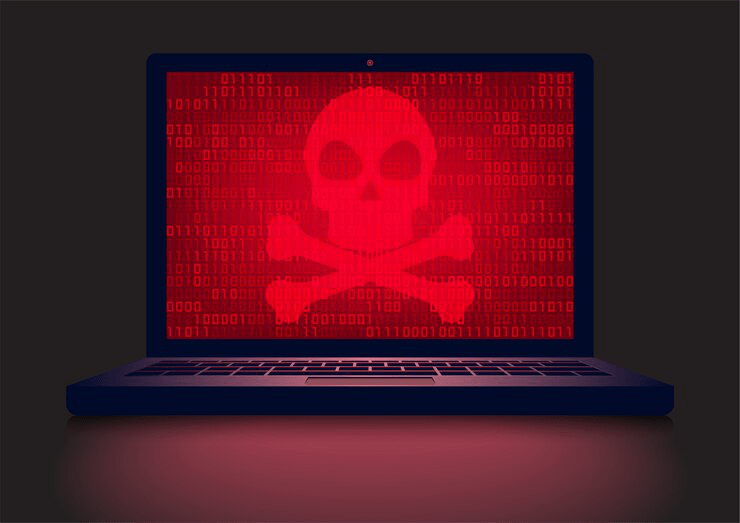
Risks You May Run into if You Fail to Check the Link for Viruses
The internet is full of viruses and malware that can infect your computer. If you click on a link from an email compromised by these malicious programs, they could get access to your sensitive information.
To protect yourself from criminals or scammers, check the link for viruses in emails before clicking on them.
Virus Attack
Checking the link in an email before you click it is one of the ways of protecting yourself from malware and viruses. Malware and viruses can be disguised as links, so it's important to ensure that you are only following legitimate links and if not comfortable, always check the link for viruses.
Phishing Scams
Here, someone sends you an email that looks like it comes from your bank or other financial institution and asks for your password or credit card information. You may think you're connecting with your bank when you're actually connecting with a hacker who wants to steal your identity. It is therefore paramount to check the link for viruses before proceeding.
Ransomware Attack
Some links contain ransomware which locks your computer or encrypts all your files until you pay some money. It can happen if you click on a link in an email without first checking the link's legitimacy.
How to Check the Link for Viruses
Some links in emails are dangerous. But how do you know if the link is safe? Fortunately, there are several ways you can check the link for viruses to ensure the email is safe before clicking on the link.
First, check the email address. Is it from someone you know? Have they sent you this kind of message before? If not, chances are its spam, and you should delete it immediately.
Next, check whether the email includes a link to a website. If so, hover over it with your mouse and check the link for viruses to see if anything pops up in the bottom left corner of your screen. If there's no pop-up message, that doesn't mean everything's fine. You still have to check whether the link leads to an actual website. You can easily do this by copying the address into your search engine. You'll see if there is a site attached to that link.
The best way to check the link for viruses is by using a virus scanner. You can download one of the free programs or use one that comes with your internet browser. Virus scanners won't detect all viruses, but they will detect most of them. They work by scanning files and looking for patterns in the code that indicate a virus. If they find any, they'll alert you and tell you what kind of virus it is.
Installing the latest antivirus software helps you check the link for viruses and provides adequate protection for your system.
Conclusion
Checking the link in an email before you click is one of the ways of protecting yourself from malware and viruses. Malware and viruses can be disguised as links, so it's important to ensure that you are only following legitimate links. If you are unsure of an email source, don't click on any links accompanying that email before you check the link for viruses, no matter how legitimate they appear. A good rule of thumb is to check the link for viruses in emails from unknown senders unless a trusted source has verified the same.
If you suspect viruses and malware on your device, run a virus scan immediately. You can prevent these by checking your email address for any misspellings or typos. A spoofed email contains malicious links that could infect your computer with viruses or malware.





