Check Link for Virus
Staying safe online involves avoiding clicking on a link if you're unsure where it came from. A common way scammers trick people into clicking on links is by sending an email with a link. If you receive such an email, always check link for virus or contact the person who allegedly sent it to see if they know anything about their email getting hacked or whether that message originated from them. If you end up clicking a suspicious link and getting redirected somewhere else, take time to look around before doing anything else.
If you click a link without scanning it for viruses, you could be exposing yourself to malware that can harm your computer. Malware can steal your personal information or use your computer to attack other computers. It's important to protect yourself by scanning links before clicking them.
Resources that Help you Check Link for Virus
You have many free resources available that can help you check link for virus and stay safe from attacks.
- A website-scanning tool will scan the URL of a link to see if it's safe or infected. It won't tell you the exact nature of any malware on a URL, but it will indicate whether the page is safe to visit.
- Link-scanning tools check link for virus on each link on a page for malicious code before clicking on them. It won't load the page before it scans it. The tool is useful if an entire site has been compromised by malware by preventing all pages from loading so that no one can get infected as they browse through them.
- Antivirus software scans files downloaded and check link for virus in real-time, and warns users if anything suspicious appears. Some antivirus programs even have built-in virus scanners, making this software extremely powerful at protecting computers from viruses and other online threats.
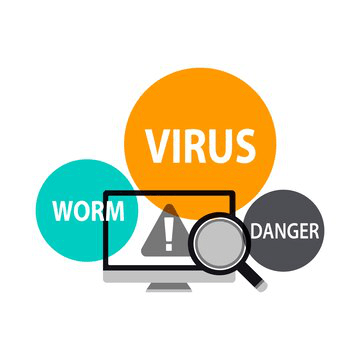
What Happens if You Don't Check Link for Virus?
Be aware that there are many ways hackers trick people into thinking they're opening safe links, but in reality, they're not. Should you receive an email containing a link, ensure to check link for virus and the URL before clicking or opening it. You could expose your computer to viruses, malware, spyware, and other dangerous threats. Your system will be more vulnerable to these dangers if you don't check link for virus and take proper precautions.
If you fail to check link for virus, you may be scammed. Phishing is a type of scam where someone tries to get your personal information, like your name and address or credit card number. The scammer may send you an email with a link that looks like it's from a trusted company or website but takes you to a fake site.
The phishing site will trick you into giving up your personal information by asking for passwords or account numbers. The scammer uses those credentials to steal money from your bank account.
If you don't take extra precautions, you could end up on a page that will take your computer hostage or infect your computer with malware. You can protect yourself by knowing how to check link for virus before clicking on them.
How to Check Link for Virus
Links can carry viruses, malware, and other harmful content, and it's essential to ensure the content you link to is safe before publishing it on your site. Here's how:
- Use a virus scanner to check links for viruses and malware before clicking on them.
- Next, ensure that the source of the link is reputable. If it's not from someone or something you know or trust, don't click on it.
- Go to a new tab and paste the link to check out what's behind it without visiting the site.
- Check for suspicious code or anything that looks like an ad or pop-up window.
- If everything looks okay, click on the link and see what happens.
Conclusion
The foolproof way to stay safe is by using antivirus software. You can download free antivirus software from the Internet and install it on your computer. The next time you get a link, look at the URL carefully, check link for virus and ensure it's legitimate before clicking on it. If there exist signs of fraud or phishing (like misspellings), don't click. Also, ensure that whatever site you're visiting isn't tricking you into downloading something malicious onto your computer, and don't give out personal information unless necessary.





